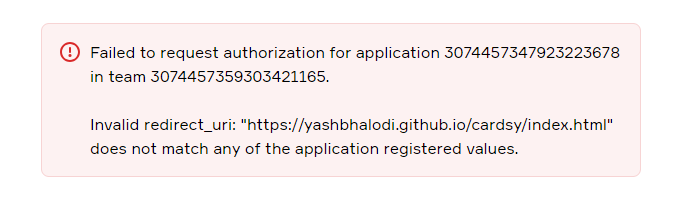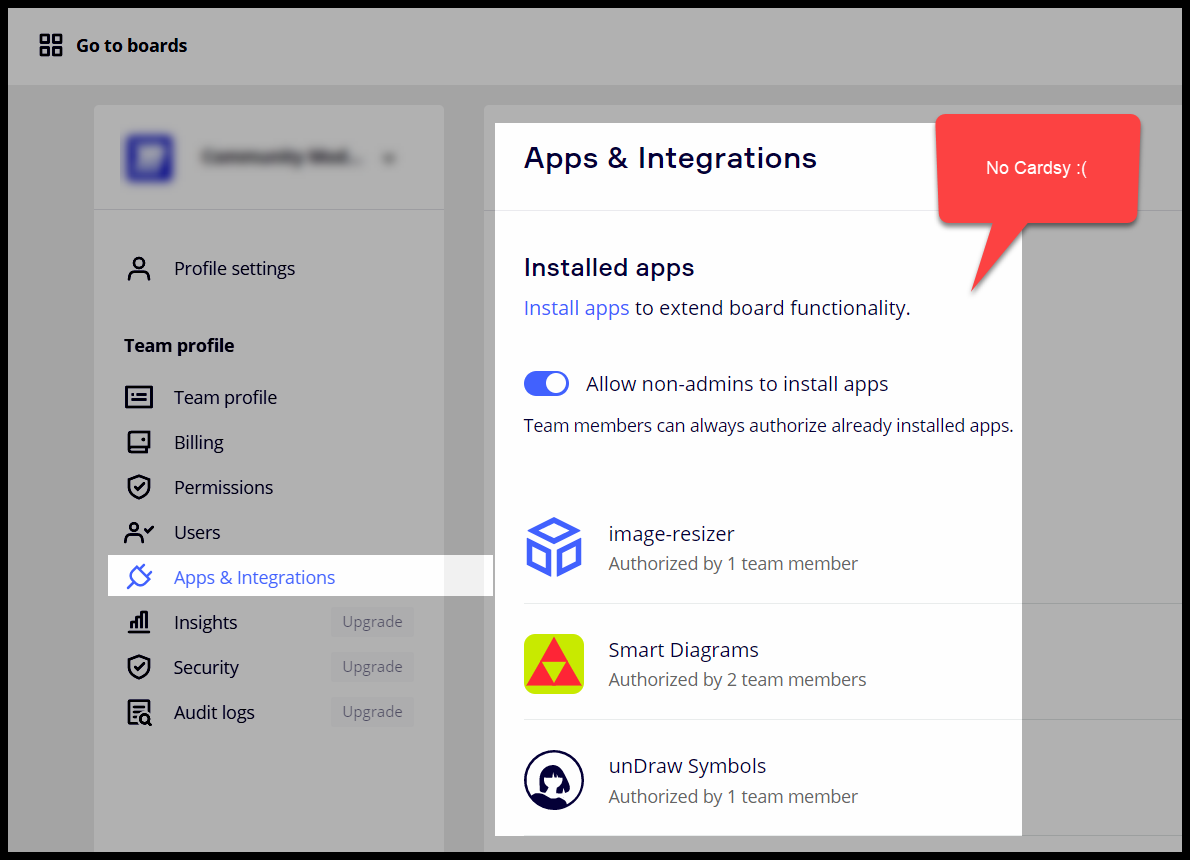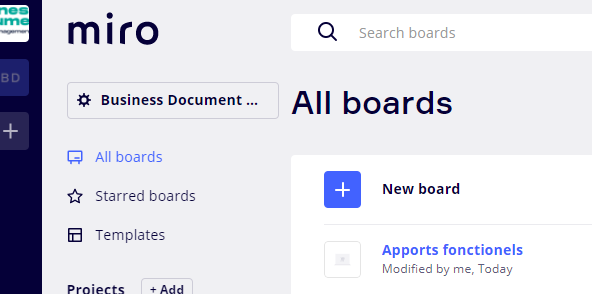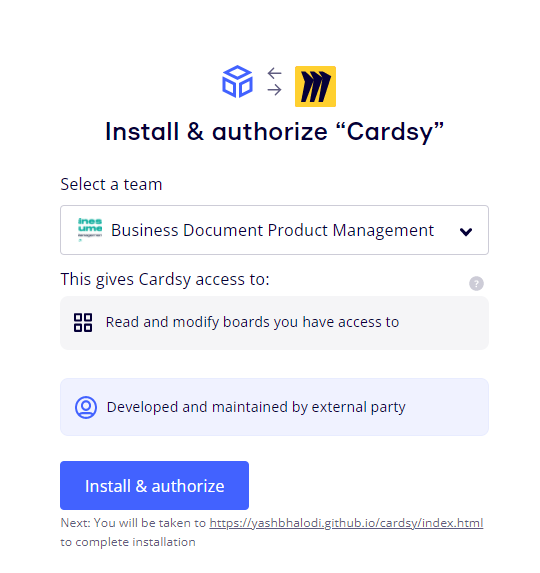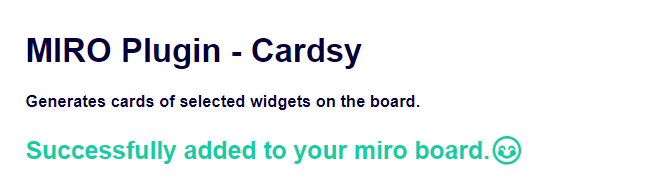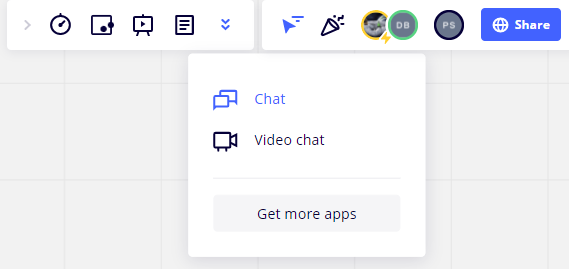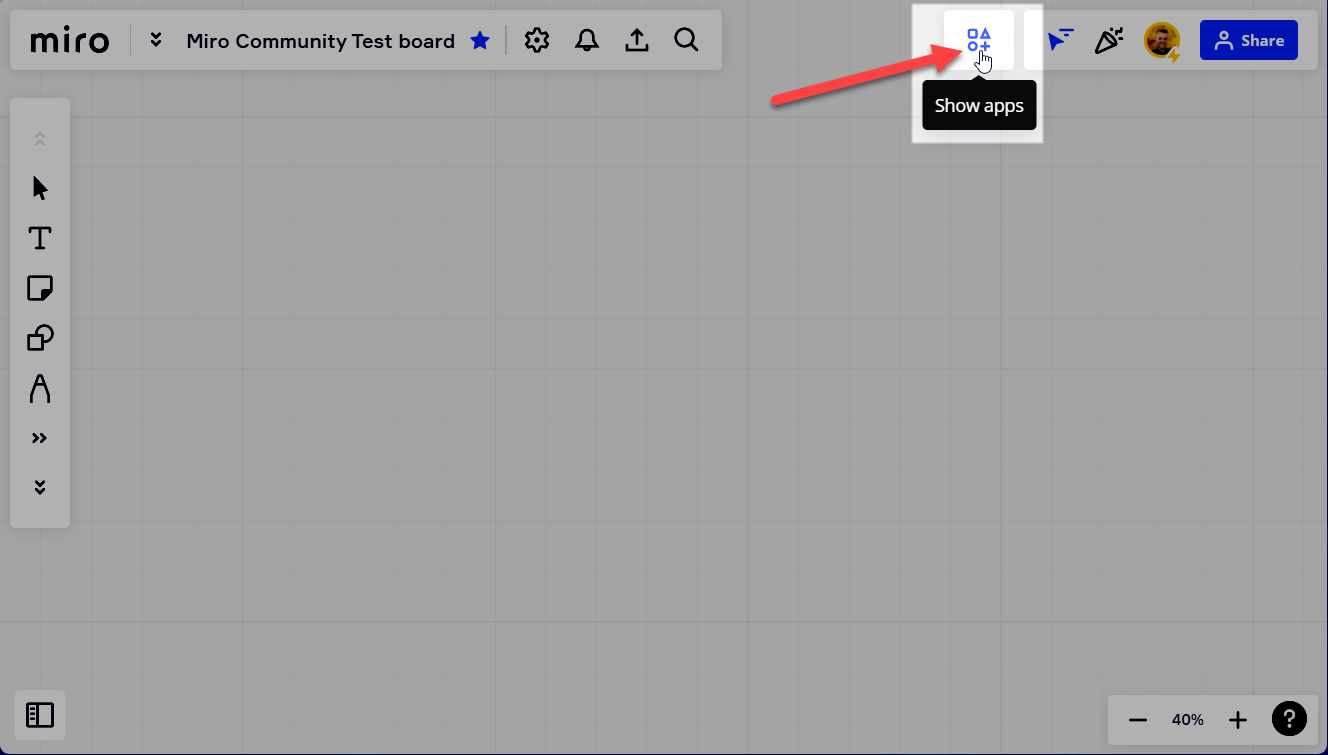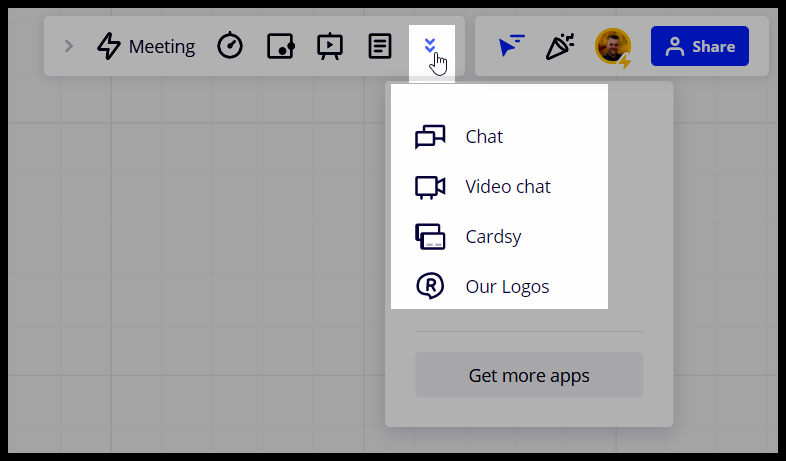Cardsy
Easily generate cards in bulk from selected widgets on your Miro boards.
We all love Miro, and I wanted to repay Miro somehow for providing such an amazing product.
So I made a plugin which is gonna be lot of use to me.
Do check it out maybe it might save some of your time as well.
I would appreciate any kind feedback.😊
Use case
You have filled your board with your precious ideas in various widgets like Text, Sticky, or Shapes.
Now, you want to take advantages of Miro cards properties like
- assigning a date (could be a deadline)
- assigning a team member
- writing detailed description
- use them in your Kanban framework.
Steps to use:-
- Select some widgets from your board
- Click on the plugin icon in bottom bar of the board.
- Done! All the cards are created with their title from the selected widget’s content.
You can freely use this quick plugin I made by adding to your Miro board.



 :
: