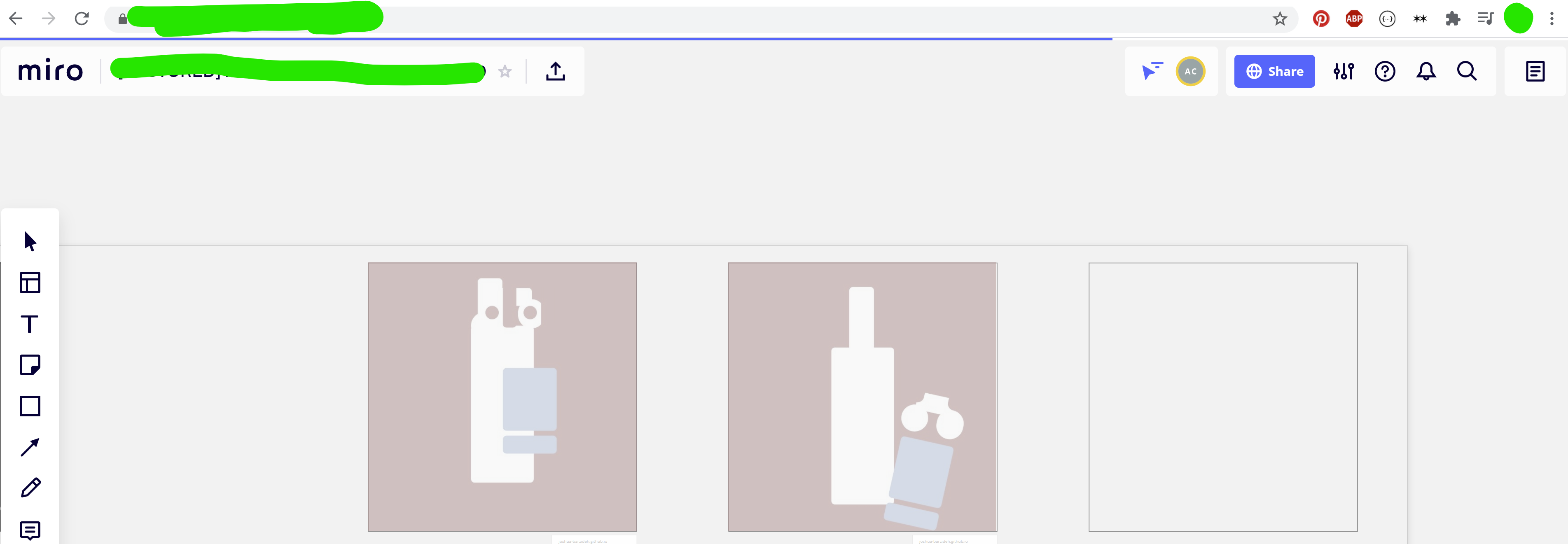Hi,
I am opening one of my Miro boards and the blue bar at the top (right below where you type the browser link) stops and freezes about ¾ of the way across my screen. This also causes elements within my Miro board to have this hazy ghosted effect. In addition, I can’t click on those elements. Please help! There are a lot of links that I can’t access in this way.