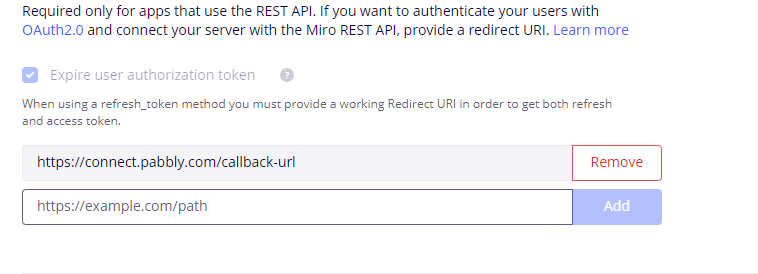The Refresh token is expired after reinstalling app by Auth2. We have even not selected the option 'Expire user authorization token'. Just the latest access token is working and all the other previous tokens expired. How can this be fixed?
Previous OAuth2 Access Token is Expiring After Resintalling
Enter your E-mail address. We'll send you an e-mail with instructions to reset your password.