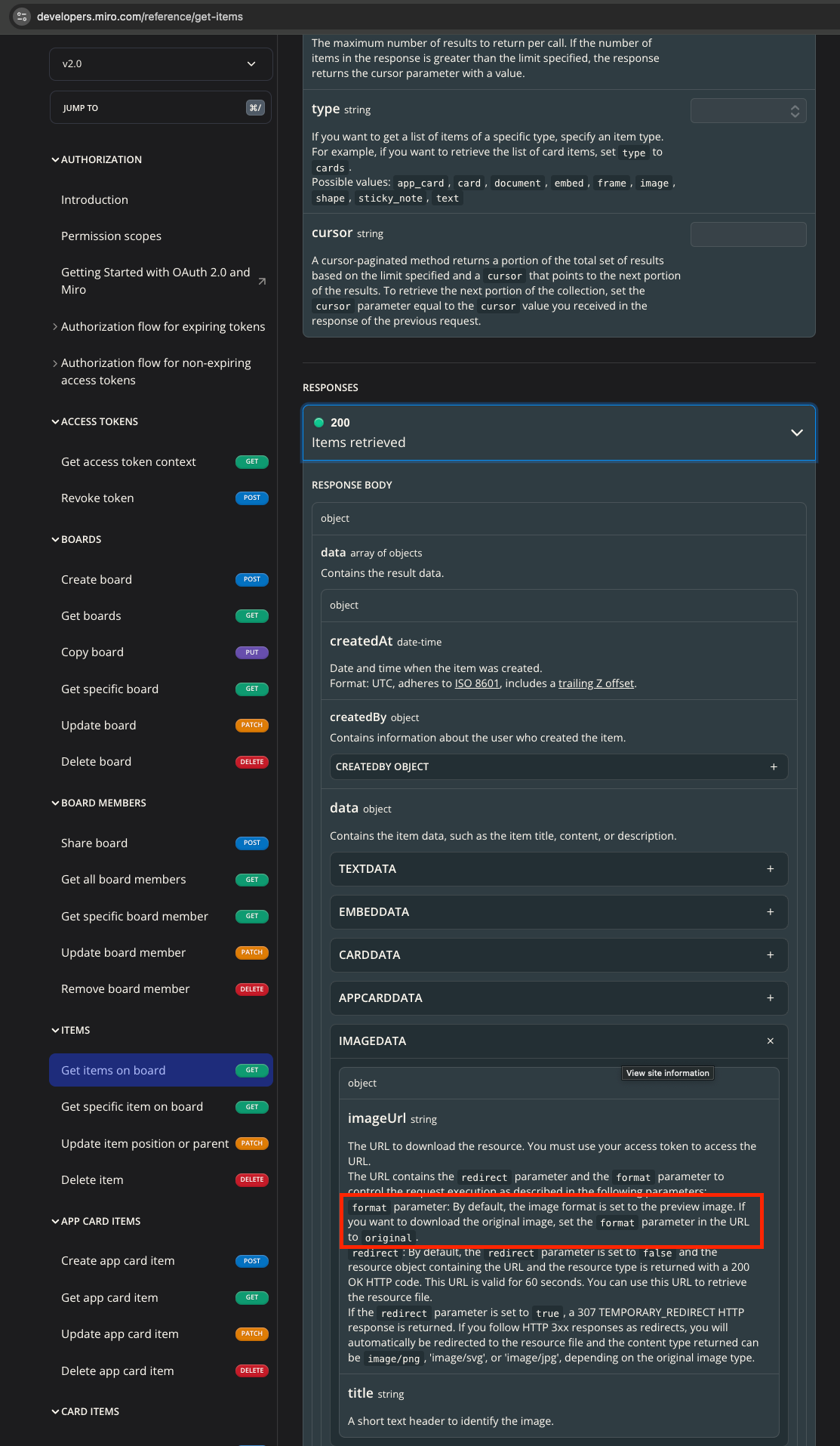I download images from the API like this(Let's say there's only one image on my board.):
- I call https://api.miro.com/v2/boards/{board_id}/items
- I make a request using the imageUrl field that I received from the response (with authorization)
- I receive json in the response
"url": "https://r.miro.com/..,
"type": "image"
- Using the received url I download image
But the image is downloaded in poor resolution
Please tell me how to download images from the API?