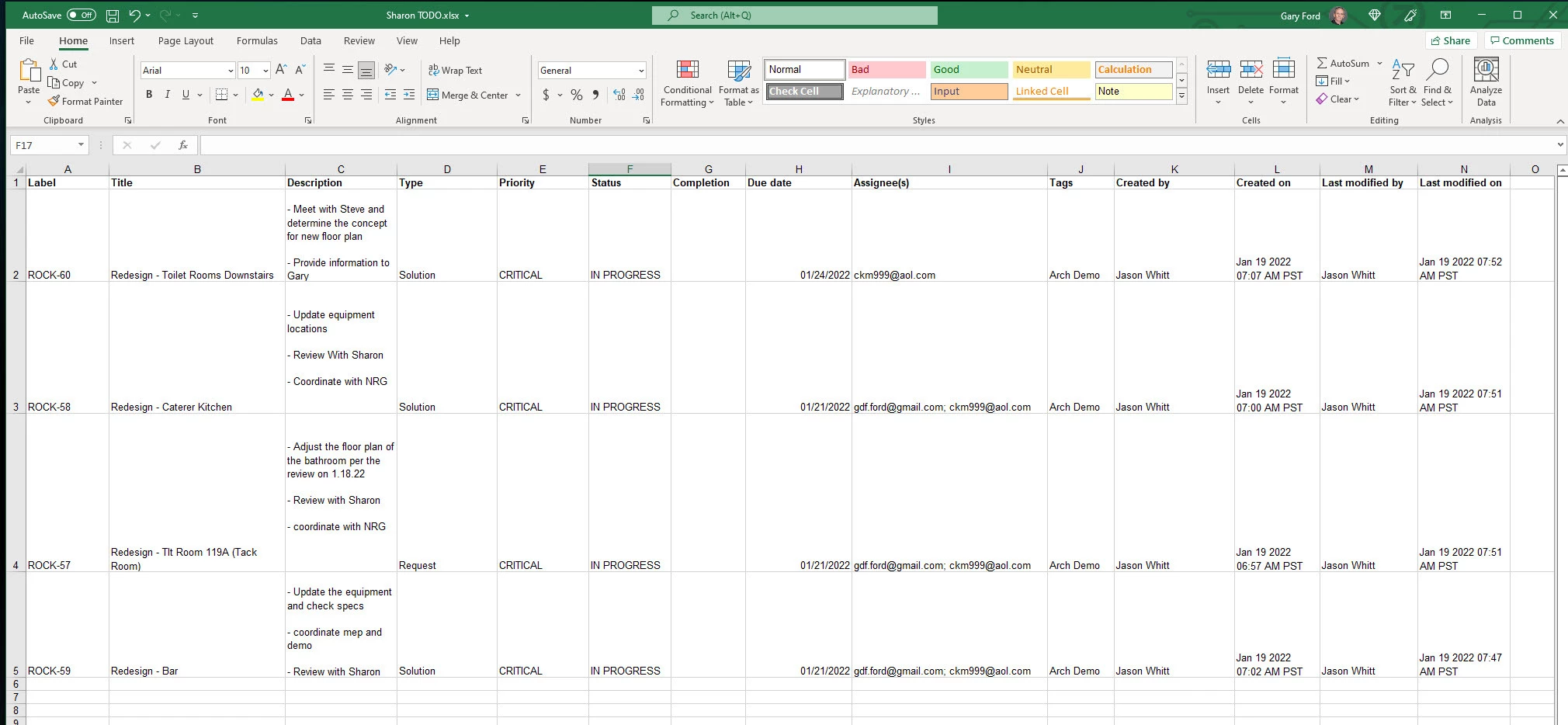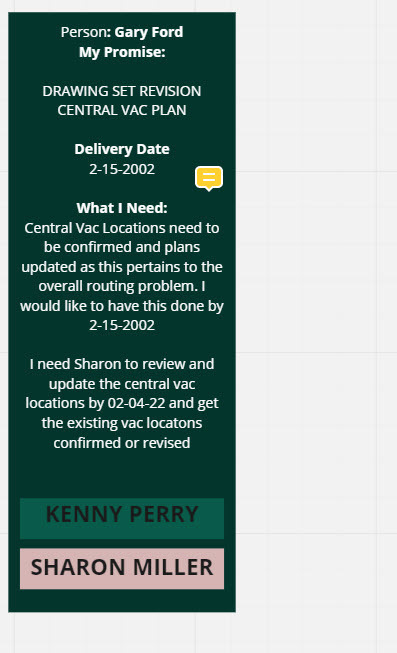I am looking for someone who can take a data list from Excel and then automatically create and populate a tag in Miro similar to what I have attached below. Note the attached files. One is a sample of the excel data and the other is a sample of the Tag to be generated in Miro.
- Each row in excel would be a new tag in Miro
- Each column in excel would be data inserted into the Miro tag
- The background color of each Miro Tag is a unique color assigned to the miro user who is creating the tag - there would have to be a lookup table for this.
- People listed at the bottom of the Miro Tag
- Background color matches their assigned miro color
- The list of names in excel is actually a delimited text string of email addresses - so there would have to be a lookup table
- The lookup table would need to be an excel spreadsheet
- this would be a list and each row would be a Miro user
- The column data would be:
- User Name
-
User Background color
-
User Email
- The column data would be:
- this would be a list and each row would be a Miro user
- There are data columns in the sample spreadsheet attached below that do not show in the sample Miro Tag. This data will also be displayed on the automatically generated Miro tag.
We can drill down to more information
thanks,