I have tried to copy as an image and export a frame as an image and every time it throws me the error "something went wrong". I am the owner of the board and access is released but still I cannot export images from miró
Are you still receiving an error? If so, how are you accessing Miro (OS and browser/app)?
Note: If you have a paid subscription, you can open a Miro support ticket by following these steps:
Same problem here, experiencing for about a week. MacOS 12.6 (21G115) on MacBook Pro 2019 (Intel).
I am experiencing the same thing for about 2 weeks. Windows 11 (64-bit) from Chrome, Edge.
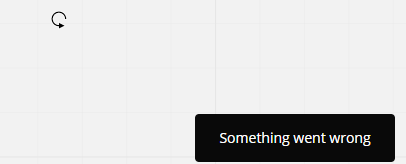
Same here
I am experiencing the same thing for about 2 weeks. Windows 11 (64-bit) from Chrome, Edge.
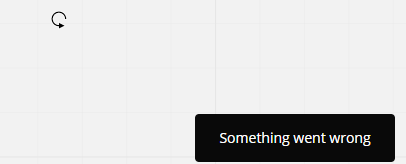
This is now working for me as expected. I can copy as image like normal. Windows 11 (64-bit) from Chrome, Edge.
Same issue in the app for mac. I am using a macbook pro M1 pro Ventura 13.2.1.
same ((
I can copy as image like normal. Windows 10 Pro (64-bit) from Chrome, Edge.
Can’t copy as image.
Error: Something went wrong.
same ((
I can copy as image like normal. Windows 10 Pro (64-bit) from Chrome, Edge.
Can’t copy as image.
Error: Something went wrong.
yesterday I face this problem, but in a few hours it started work.
But today the same problem faced((
Also experiencing the issue using Web version of Miro (Chrome Version 114.0.5735.198 (Official Build) (x86_64) on MacOS)
same ((
I can copy as image like normal. Windows 10 Pro (64-bit) from Chrome, Edge.
Can’t copy as image.
Error: Something went wrong.
Me too. Also I tried using Desktop App.
Since there are already a few bumping this thread, I thought I’d do the same. This is killing my ability to prep for a sales pitch!
Same here.
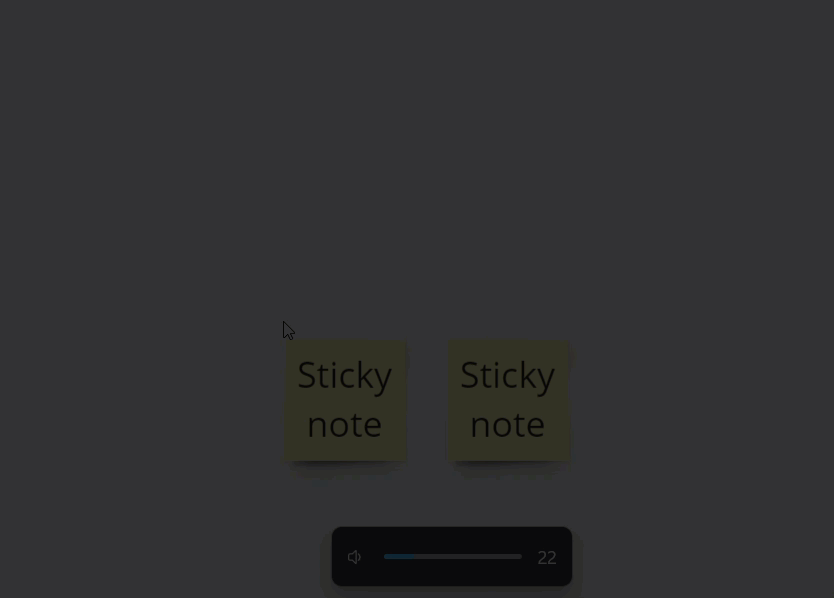
- Windows 11, 64-bit OS build 22621.1992
- Chrome Version 114.0.5735.199 (Official Build) (64-bit)
I will open a support ticket and report back as I hear from the support team.
It’s a huge problem for me too… please fix it
Update from Miro Support:
I can confirm there was a bug on our end which caused causes this behaviour. We're happy to let you know that the issue you reported has been successfully resolved. We entirely understand how important this feature is for you, so we'd like to thank you for your patience in this matter!
Reply
Enter your username or e-mail address. We'll send you an e-mail with instructions to reset your password.






