Hi. I have a lot of problems with a big mind map – about 250 presentation frames and more than 1000 different objects. It’s so hard to change/add something and not to break other frames.
Each, even relatively small movement of object will also change position of other objects – and in most of the cases also move it away from their frames.
I tried to lock those objects, but it did not help. Even blocked object will be moved.
BTW. The locking mechanism doesn’t work when I select more than one object.
I also tried just reduce the closeness of my objects – it helped but not fully.
Is it possible to somehow solve my problems?
How do you work with such maps?
Big mindmaps and auto layout
Hi
Interesting case! I think that we need to have a look at the board and check what is going wrong there. I’ll go ahead and convert your post into a support ticket. The Support Team will get back to you via email.
Hi. I have a slightly different issue with autolayout in large mindmaps. Using “align child nodes” does a decent job, except that it leaves a lot of empty space between items. This means that when I zoom in enough to be able to read the text, I can only fit a small chunk of the mindmap on the screen. It would be nice to be able to either adjust the text spacing, or at least have an option for a ‘compact mode’.
Any news about this ticket? I am having the same issue, frames don’t follow mind map topics if they are realigned.
Miro could either fix this (maybe faster) or add a boundary functionality to mind maps..
thanks
Mind Map autolayout is ANNOYING! Please-o-Please allow us to SWITCH IT OFF. Thank you.
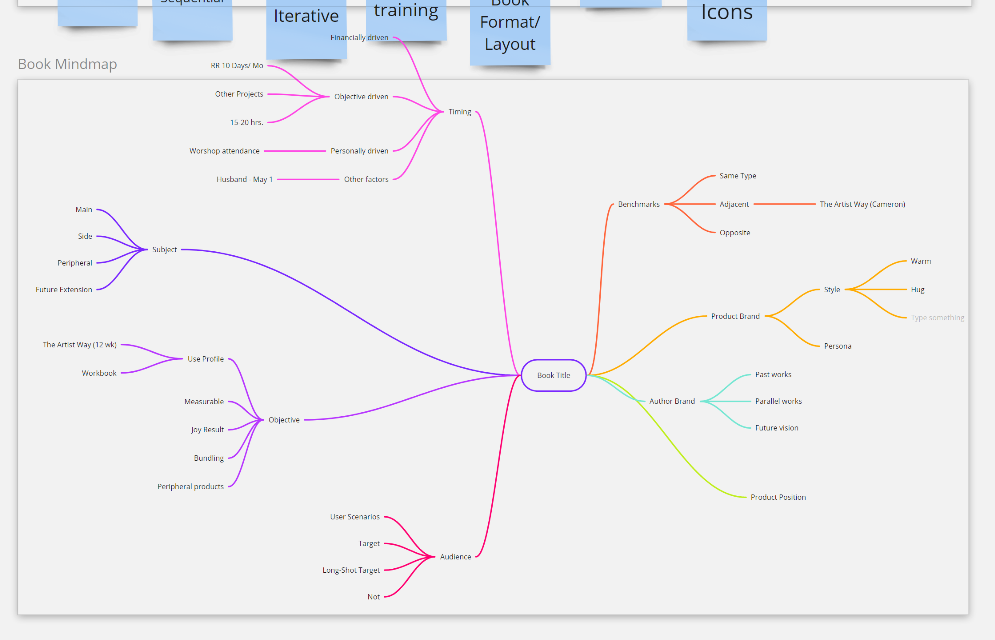
Is there any solution on switch off auto-layout. I have also a big mindmap and already in case of correcting a spelling mistake my Mindmap is auto-layouting  .
.
Thanks in advance for showing any solution!
Br. Elmar
Any update on this topic? Auto-layout is preventing me from creating a mindmap small enough to export in a readable way.
Hello Greg, no i am sorry. I ‘m actually quite disappointed. i tried MURAL, there at least works fine!
Best regards Elmar
Bumping this for all the reasons above. Impossible to create a compact mind map with the auto-spacing.
I just made a wish-list item for this feature fix. Please vote it up:
https://community.miro.com/wish-list-32/more-compact-mind-map-adjustable-spacing-buffer-6805
I had a similar problem a couple of days ago. It seemed that the performance of the Miro App was getting weaker, the bigger the mindmap got. When I tried to rearange some things in the map it completely crashed and items were spread across the whole working space with the result that I needed to scroll dozents of windows down to find the items…. unfortunetly, with this performance I have big doubts using the mindmap function further...
WOW… this is still a problem a year later. Clearly this company isn’t taking this issue seriously. I’m not planning to pay for this service :(
Reply
Enter your username or e-mail address. We'll send you an e-mail with instructions to reset your password.




