Is this only my Miro or is this normal? The text is a lot more clear when editing. Once finish editing, it is burry.
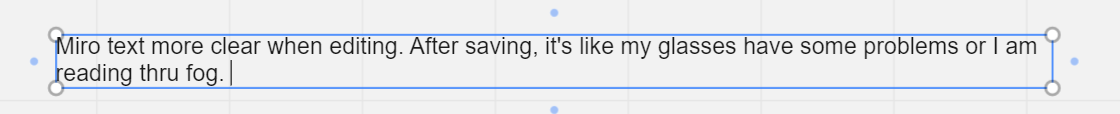
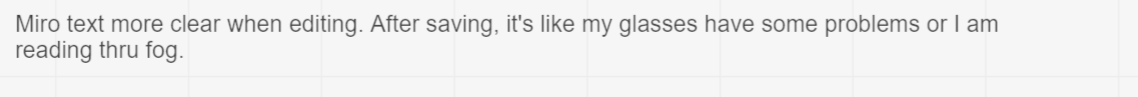
Is this only my Miro or is this normal? The text is a lot more clear when editing. Once finish editing, it is burry.
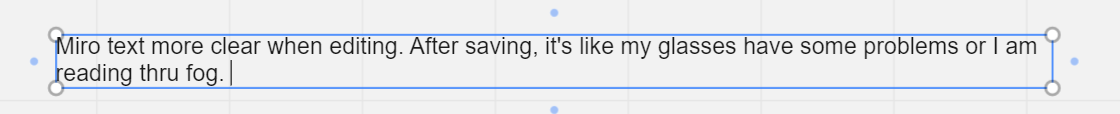
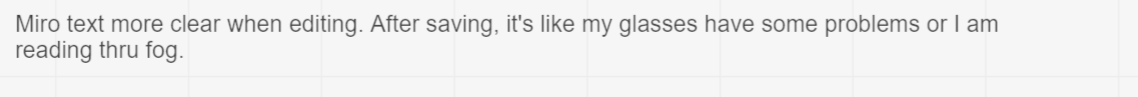
Hi everyone,
Alyona from Miro Support is stepping in here for a moment 👋
Although this issue seems to be sporadic with new reports coming in waves, we would love to investigate it further to prepare a fix or recommend solutions applied locally. For us to do that, could anyone still experiencing these issues answer the following questions:
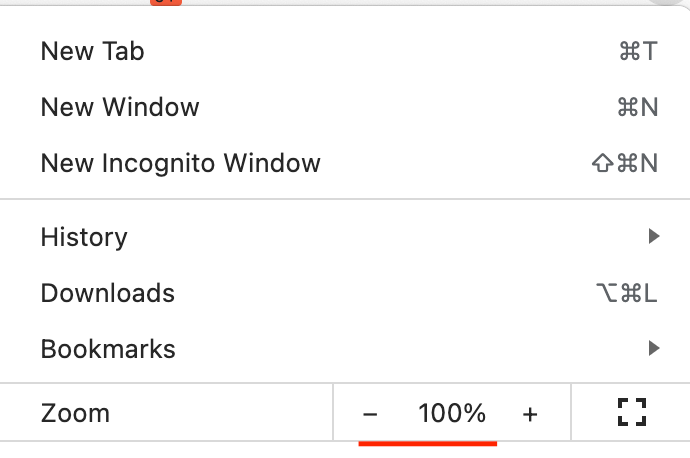
We appreciate you sharing this information with us!
Hi
It is mostly a problem with components of the wireframe library. Other components exhibit variation but not blurriness.
Just trying out Miro for the first time today and seeing the same blurry text and objects when viewing in Chrome. Viewing in the Miro app looks ok. It’s not a great first impression when compared to other whiteboard apps.
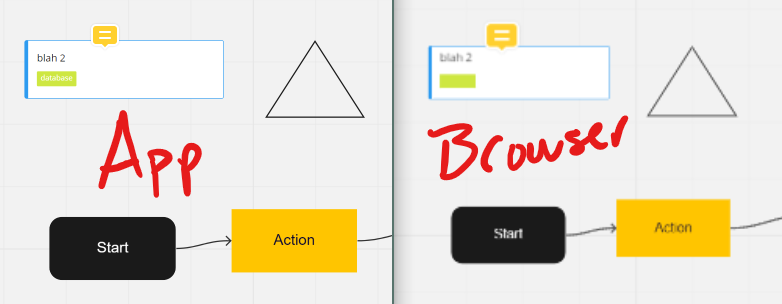
Hi,
I am currently facing this issue with the Miro app where any feature such as text, post-it, shapes etc. does not work properly unless I am editing that element or have the Miro app open on my second screen. This problem has only occurred within the past 3 weeks and is not present on every Miro board. I am using a MacBook as my main screen. Can you provide any information on when this issue will be resolved or any suggestions on how to fix it?
Enter your username or e-mail address. We'll send you an e-mail with instructions to reset your password.