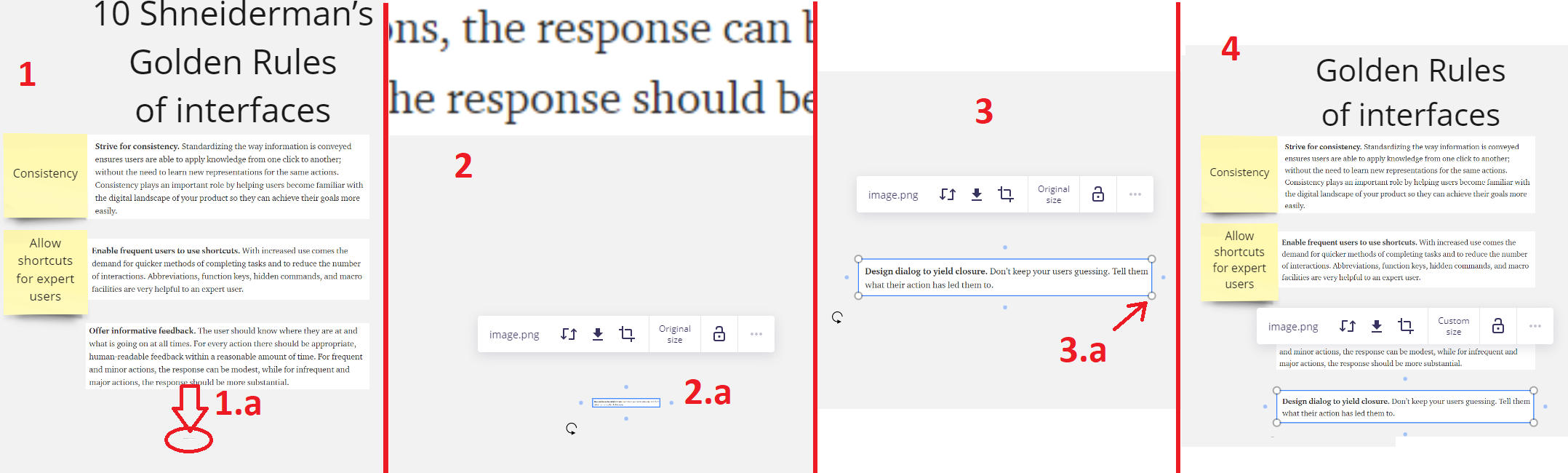This is a very annoying repetition that I have to make all the time during studies. When I take printscreen (windows+shift+s) and try to ctrl+v it on miro, it always make a tiny image (see 1.a) which I have to zoom in (see 2) until the scaling corner circles appear (see 3.a), and then scale it until the size of the others (see 4). It is like 10+ extra interactions that I have to do. When it is part of my board construction, it becomes a very annoying task.
Honestly speaking, it looks like that the UX Designers did not cover this common scenarios. Potential solution: Take and average size from the elements in the screen and plot the ctrl+v image in a similar size WITH the scaling corner circles.