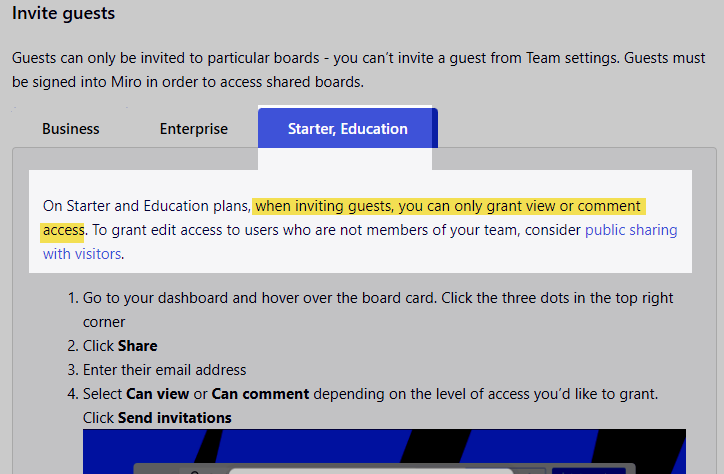I don’t appear to have the option to change a full member back to a Guest member. If I click on the three dots next to the member I only have the options to remove from the team or promote to team admin. Any ideas how I can change the member to a guest member?
Question
Why can't I change a full member to a Guest?
Enter your E-mail address. We'll send you an e-mail with instructions to reset your password.