Recently I noticed that 2 boards switched to read-only mode. Why so?

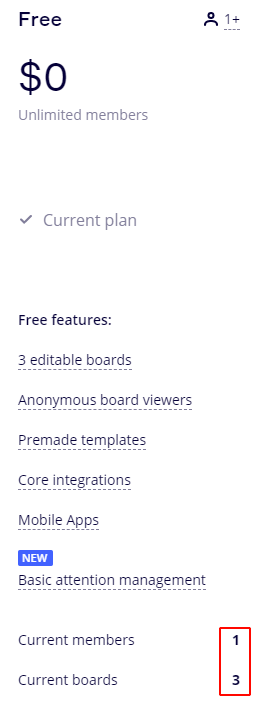
Best answer by Marina
View originalRecently I noticed that 2 boards switched to read-only mode. Why so?

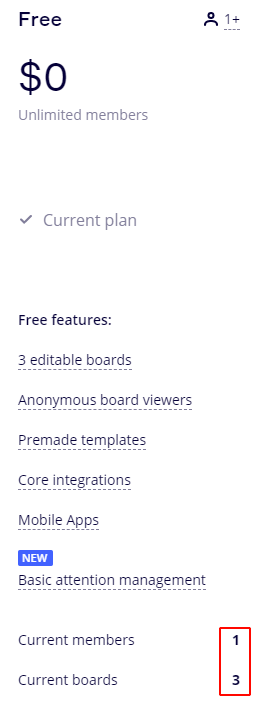
Best answer by Marina
View originalWhat does it show in the Miro dashboard list of boards? Is there an option to reactivate or unlock the boards when you click on the “…” menu next to those two boards?
Kiron
Had you at any point paid for Miro for your account? I ask because I ran into something similar after I had signed up for RealtimeBoard Professional for $10 and again later for Miro Consultant and at some point along the line, one of the boards I created under that account was taking up a spot from my free boards and I could no longer see the board I created on my paid plan. Once I upgraded my plan again from Free to Consultant, I could once again see and access the board that was previously showing as Locked.
What does it show in the Miro dashboard list of boards? Is there an option to reactivate or unlock the boards when you click on the “…” menu next to those two boards?
Kiron
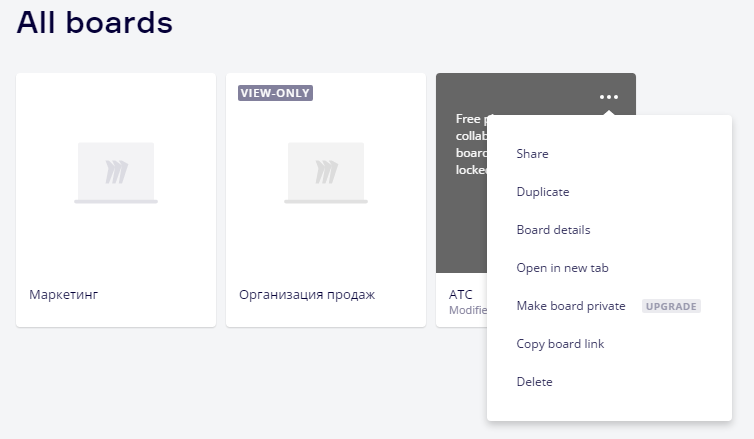

Had you at any point paid for Miro for your account? I ask because I ran into something similar after I had signed up for RealtimeBoard Professional for $10 and again later for Miro Consultant and at some point along the line, one of the boards I created under that account was taking up a spot from my free boards and I could no longer see the board I created on my paid plan. Once I upgraded my plan again from Free to Consultant, I could once again see and access the board that was previously showing as Locked.
No, I never paid. My free account is enough for all tasks. I use it rarely, only when I need to discuss project details with someone collectively.
I don't understand why, with a technical problem with the service, I should ask the community for an answer. How so?
Hey
I replied to your message in Private messages. There you will find a link to submit a support ticket.
Just in case, I want to share this article with your, it should help - https://help.miro.com/hc/en-us/articles/360017731453-The-Board-is-Locked. It looks like your free team (created before 2018) was converted to our current free account, which doesn’t allow private board. The only thing you should do is to share the boards with the team.
Enter your E-mail address. We'll send you an e-mail with instructions to reset your password.