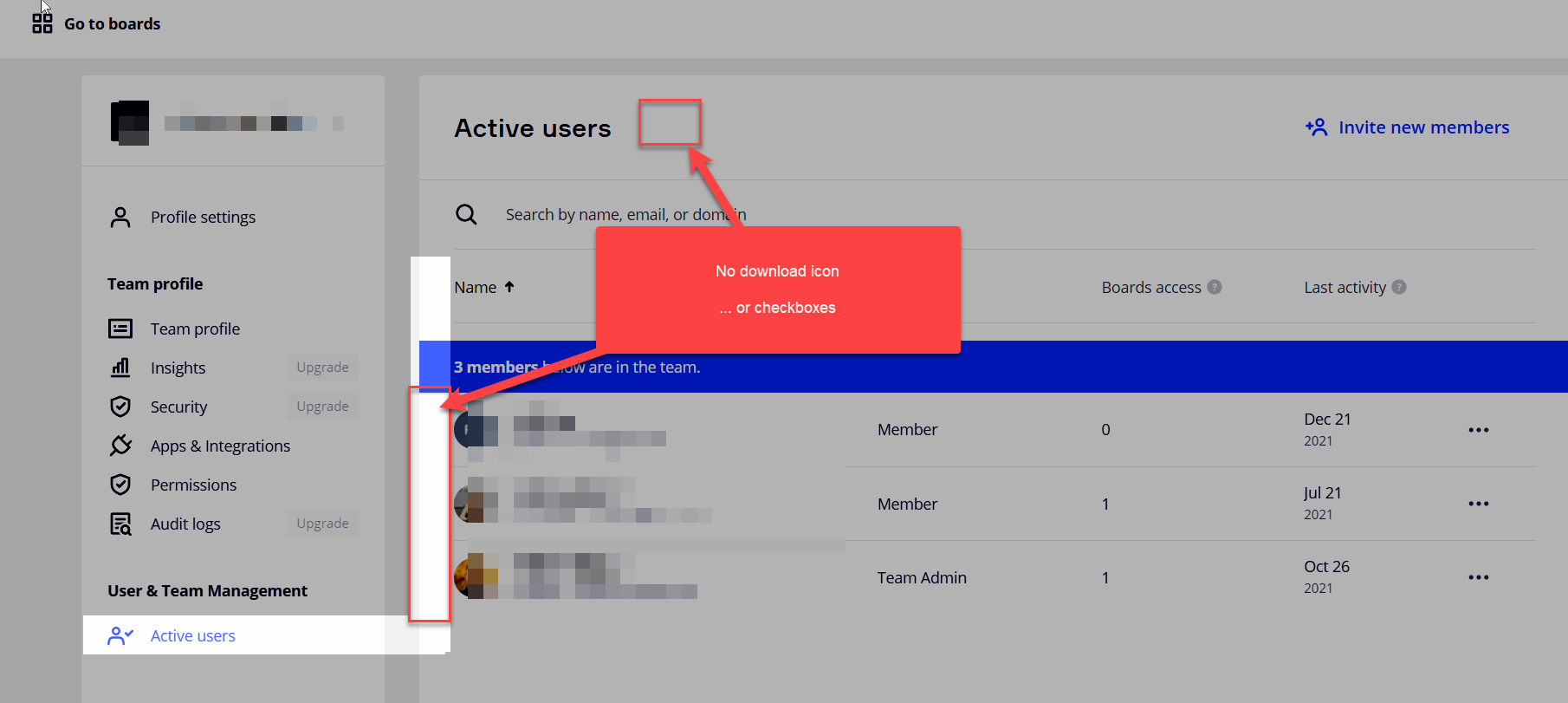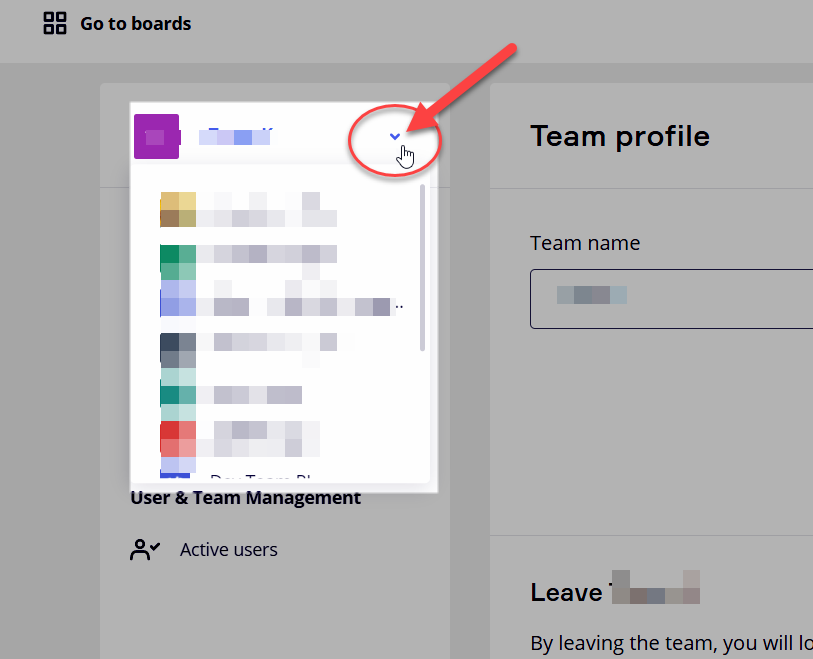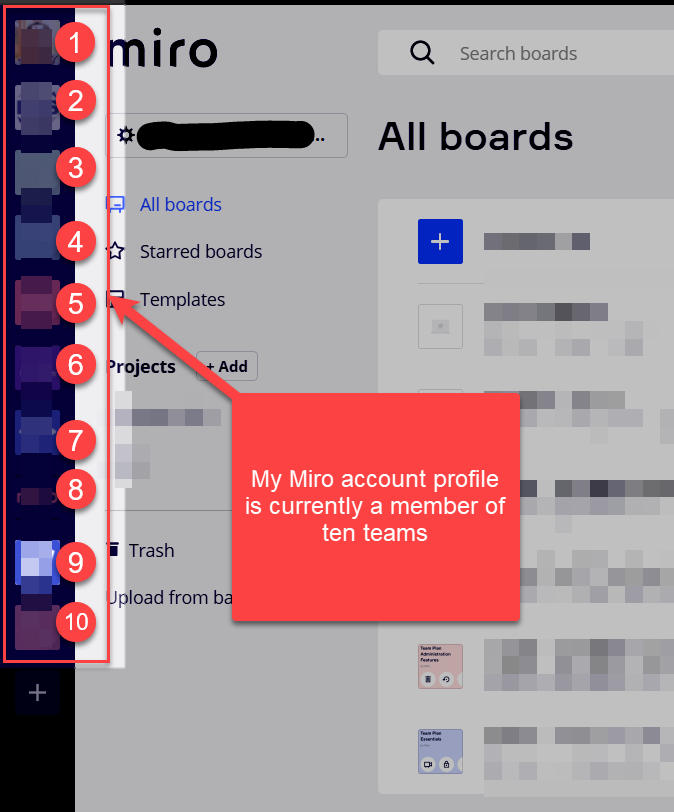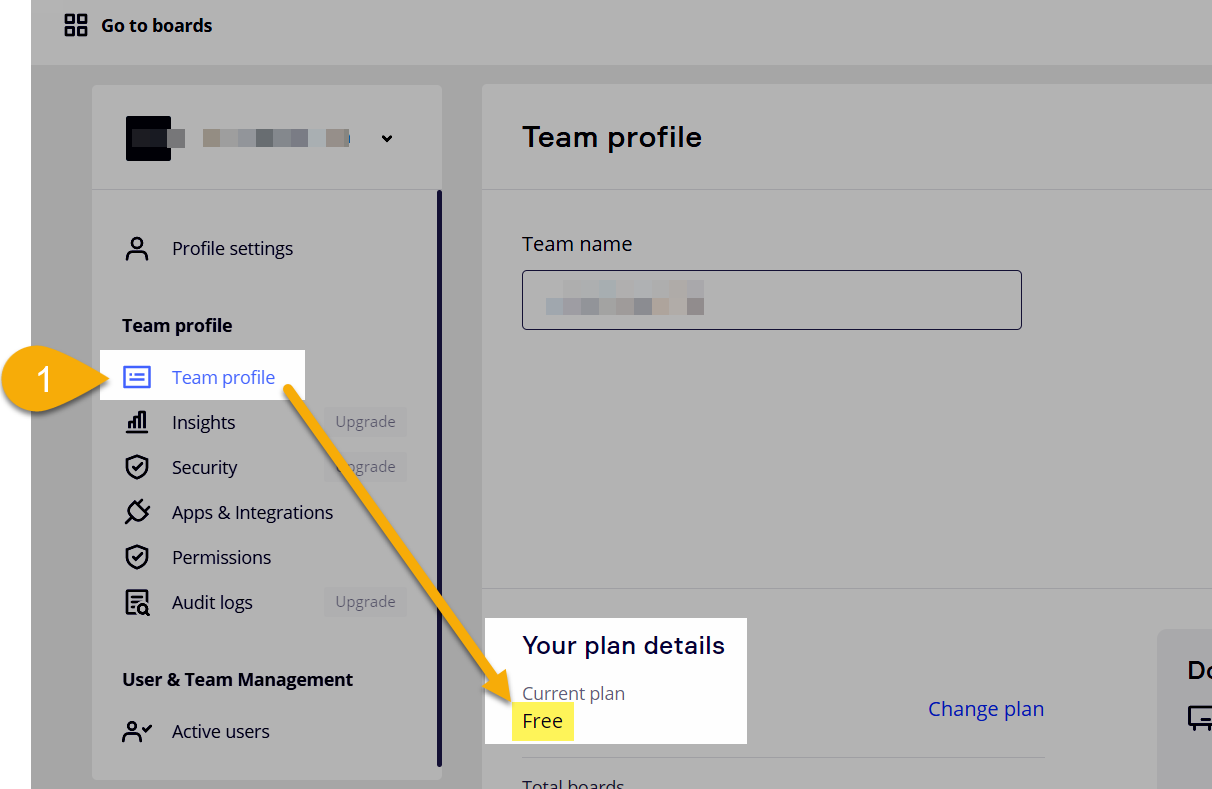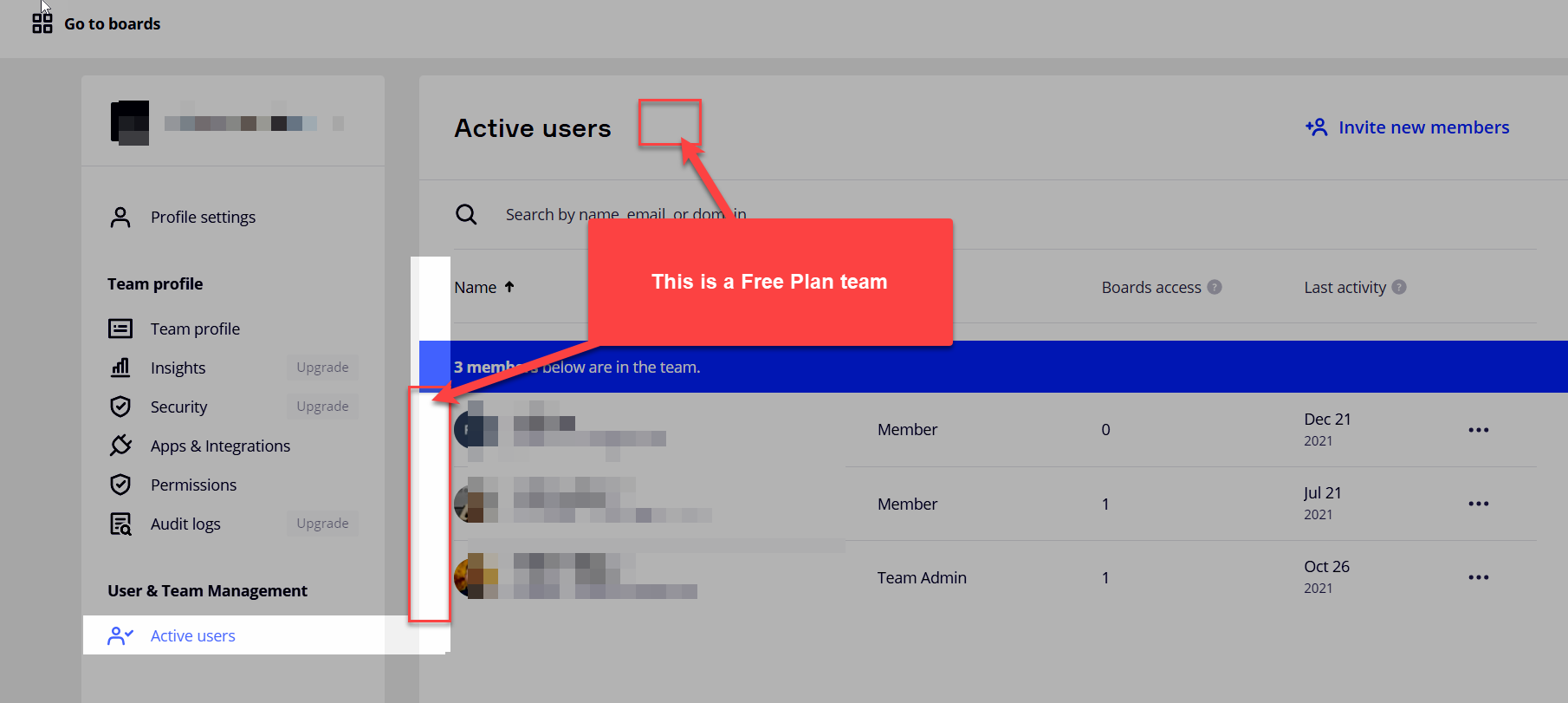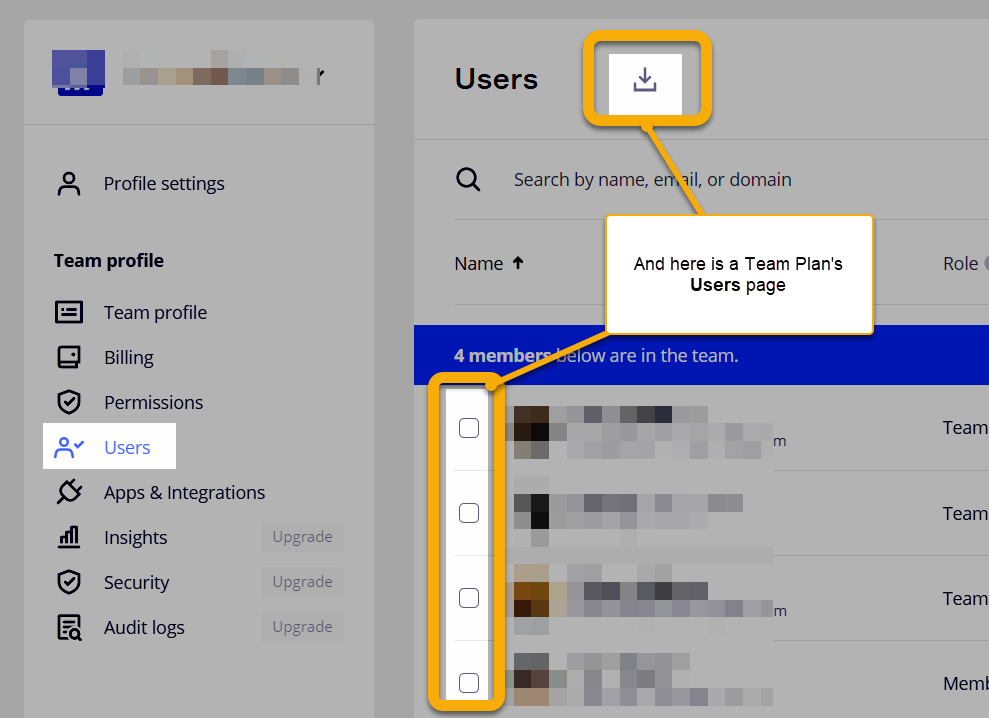Help! The user list in the free version is not visible. I can see the seat count, I can download the list, but I need to delete some users and the list is not showing. I am logged in as an admin.
Question
User List not showing
Enter your E-mail address. We'll send you an e-mail with instructions to reset your password.