Hi everyone,
Thanks for sharing your feedback with us!
I'm sorry to hear that your experience working with PDF files added to a Miro board wasn't better. I'm afraid the issue you're facing is known but also very rare and sporadic. Because of that, we were unable to find a solution to it yet. But please be assured that the team is researching the case and will do their best to prevent this from bothering you in the future!
In addition to the workaround Bret already mentioned, another option that we can suggest is uploading the PDF file to some cloud services and adding its URL link to Miro objects:
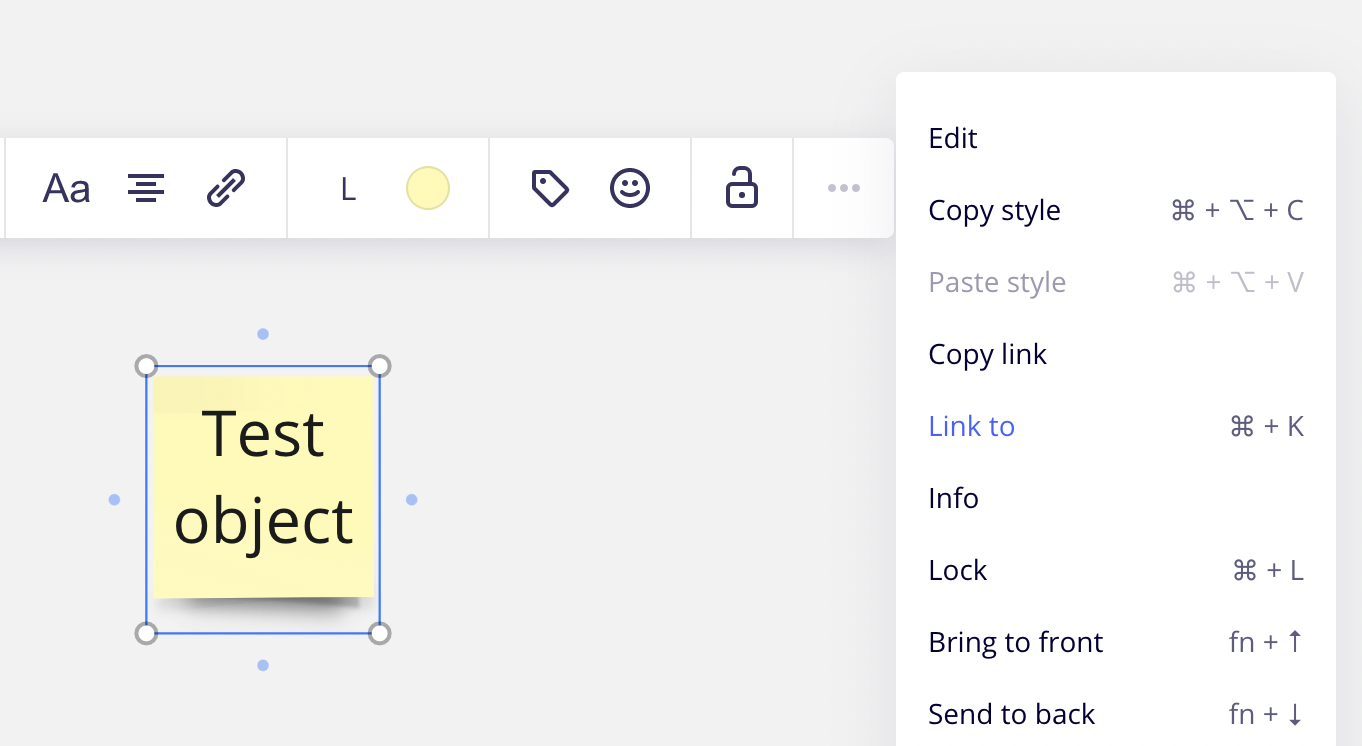
We understand that this is far from ideal; however, for the time being, these are the best workarounds. We're truly sorry for the inconvenience!