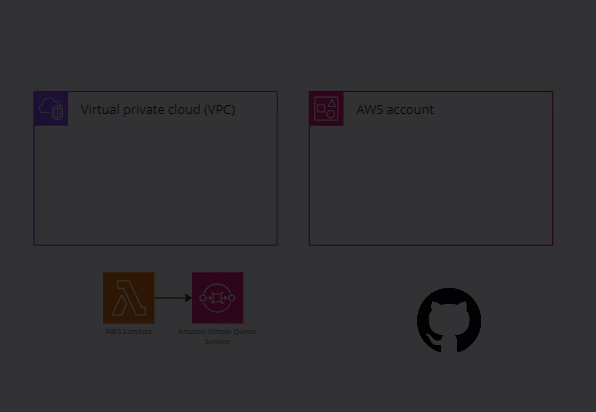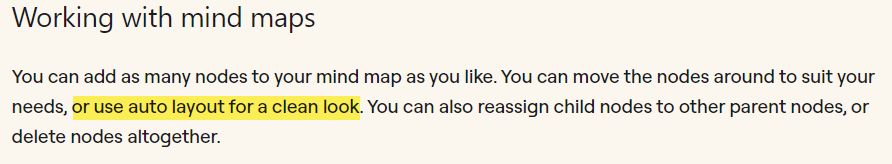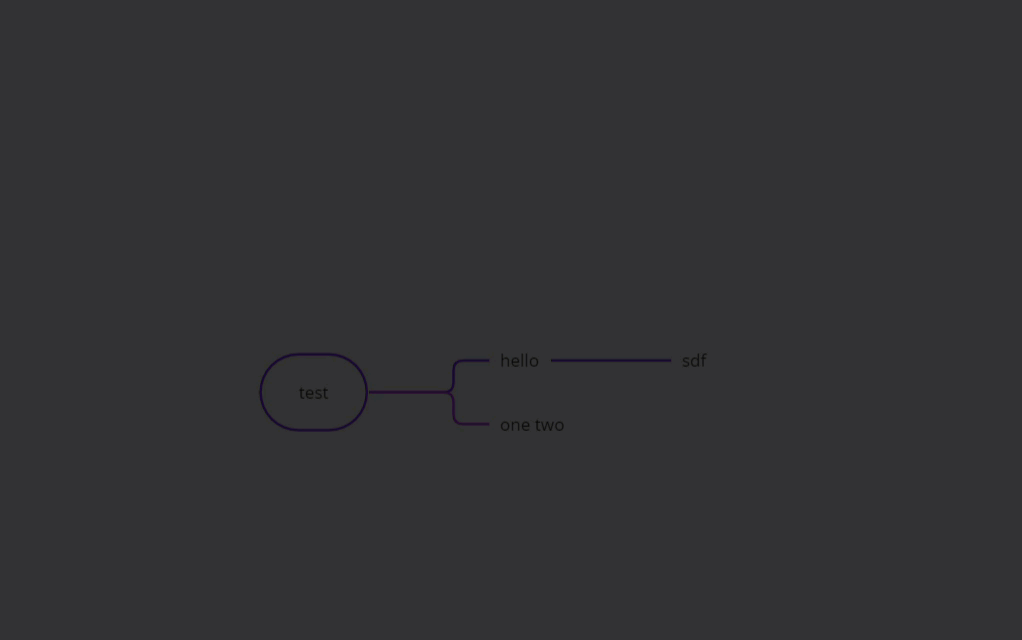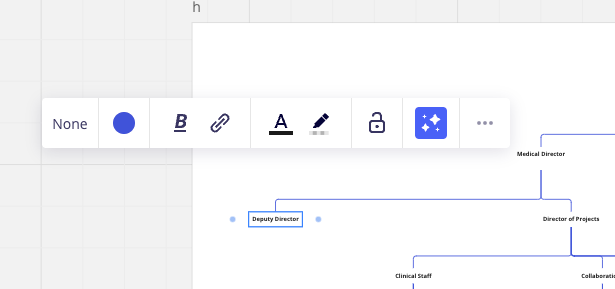If i grab an object and move it to another position, as soon as I let go of the mouse it goes back to its original position. Control, Shift, Option - all the same result. Very frustrating. Sometimes it will actually shift an entire line of boxes in a different direction.
Is there a fix for this? This is my first user experience and it sucks. I know the difference between pan and select. I use Vectorworks all the time. This is beyond ridiculous.