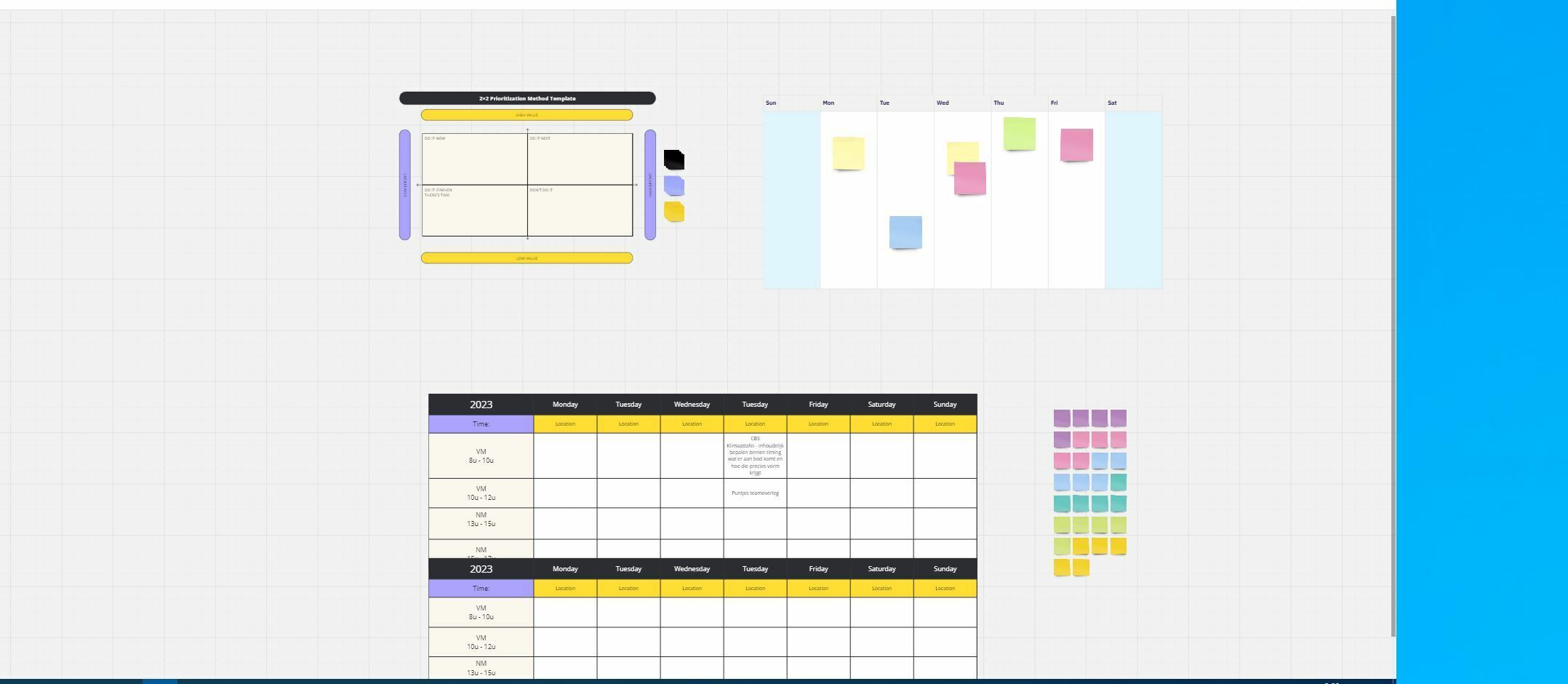I recently started using Miro for organizing brainstorms etc.
Earlier today, everything worked just fine.
Now, I can’t work on my boards because the toolbars aren’t showing (screenshot). I can not add anything (except my copying and pasting already created pieces).
How can I solve this?
Thanks in advance!