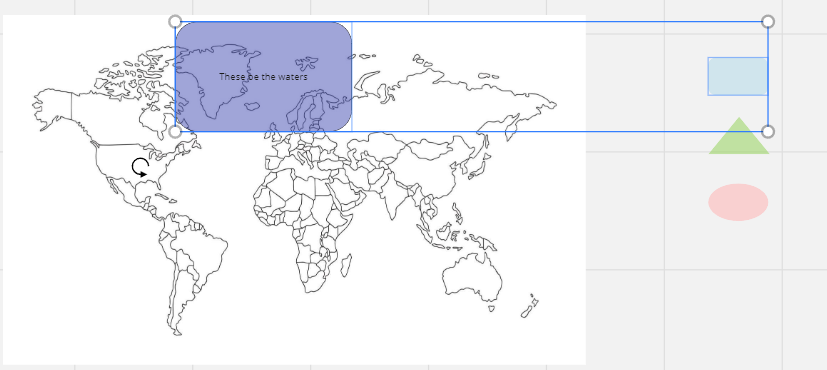As a basic user, I can/should be able to toggle (cascade/show-hide) any element/object within my map, therein layering the subordinate (Child) objects underneath they’re Parent Object, so that I can layer flows within one another.
E.g.
Object 1 is the parent icon
I toggle Objects 2, 3 and 4 so that they layer underneath and only show if/when I click their toggle icon against Object 1, the parent icon, for example.
Is this currently possible to do?
If so, can you provide an example please, thanks!