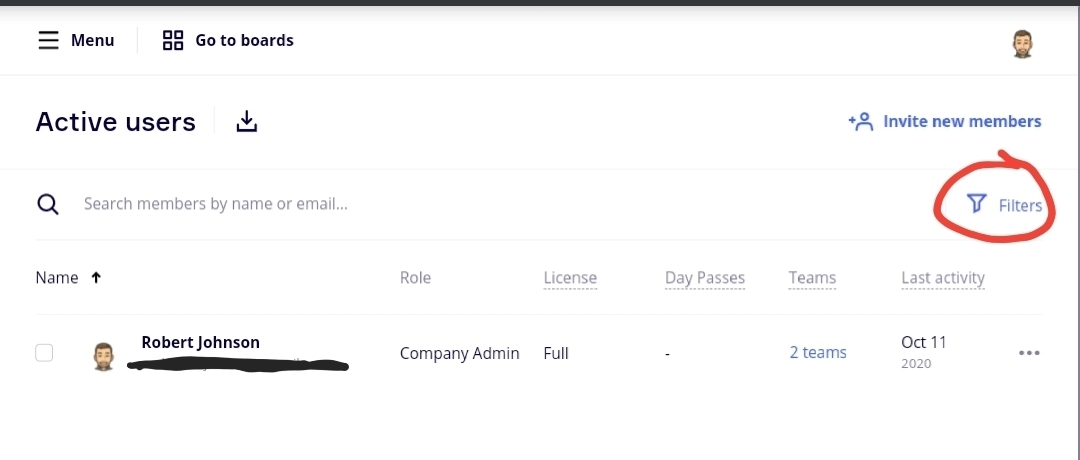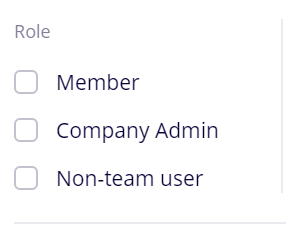We cannot detect who is in Team admin role when we search users in “Active users” page.
“Role” shows only “members” even we search Team admin people in “Active users”.
Answered
Team admin should be able to be detected in "Active users" page
Best answer by Robert Johnson
After some playing around in my Consultant Plan control panel and looking at the Roles in Miro help article, It looks like the Active users page is under the Company Profile section and therefore will only show Company admins. Instead, you'll want to go to:
1. Users & Team Management → Teams:
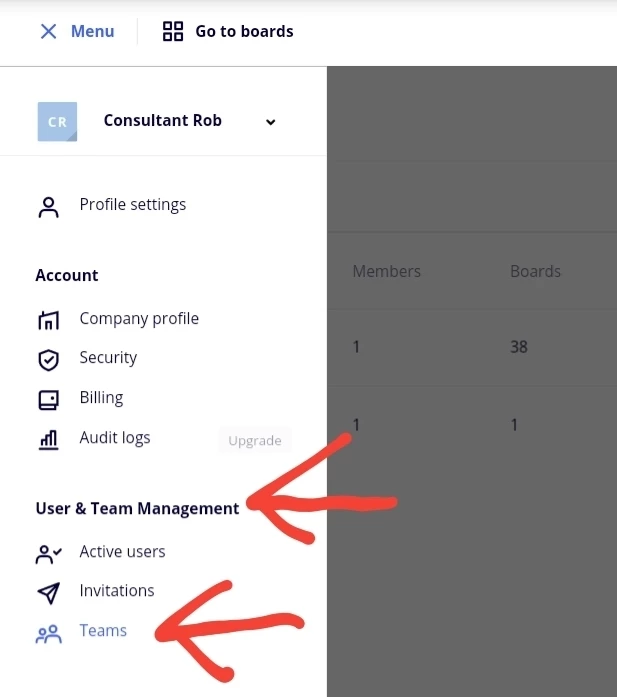
2. Select a team, which 2ill take you to the Team members page and then click on Filters:
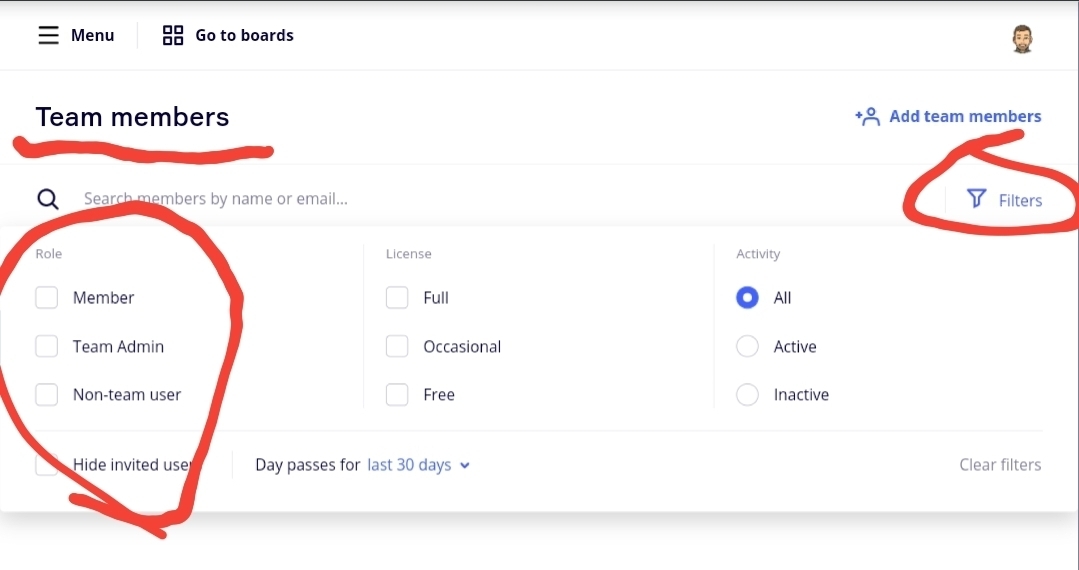
The profile/company/teams settings panel could benefit from some UX review.
Enter your E-mail address. We'll send you an e-mail with instructions to reset your password.