Dear miro Team
The new Table feature is amazing. 
I’m using it for an implementation roadmap right now and struggling on some cases along my journey:
- Management of views: I like to delete unused synched views. It seems not to be possible visual on the board but not in the synched list. And the board is slowing down with each synched copy I’m doing. Is there a way to delete an unused synched table I didn’t see?
- I like to add text and also links to the table like many others
- Creating a synched card function is something really helpful.Bringing Cards and Synched Cards closer together would be nice
- I could open the card side view of the synched card only with adding a standard card to the board. The Untitled table is from whereever...so not useful.
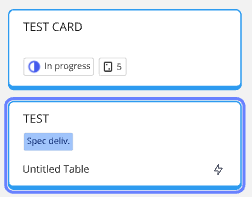
- Also here it would be helpful mark the card specific fields.
- It would be perfect to add a link (e.g. to github issues).
- I could open the card side view of the synched card only with adding a standard card to the board. The Untitled table is from whereever...so not useful.
- Timeline view: I was going crazy when I noticed the switch to timeline view. My journey here would be: Prepare roadmap on scope, estimations and also order in table view. Copy synched table and switch to timeline view. In a perfect world estimations (could also be a new duration field) would change the length of the timeline element and I only can move it left or right.
- It would be very nice to do a calculation factor from one field to another. Not big formulas, but in my specific case I would add a factor from estimations to durations
For sure I’ll capture more inputs using it for other purposes. But for a project roadmap especially this is a gamechanger to me… I have everything on the miro Board already and just drop the planning layer on top. 




