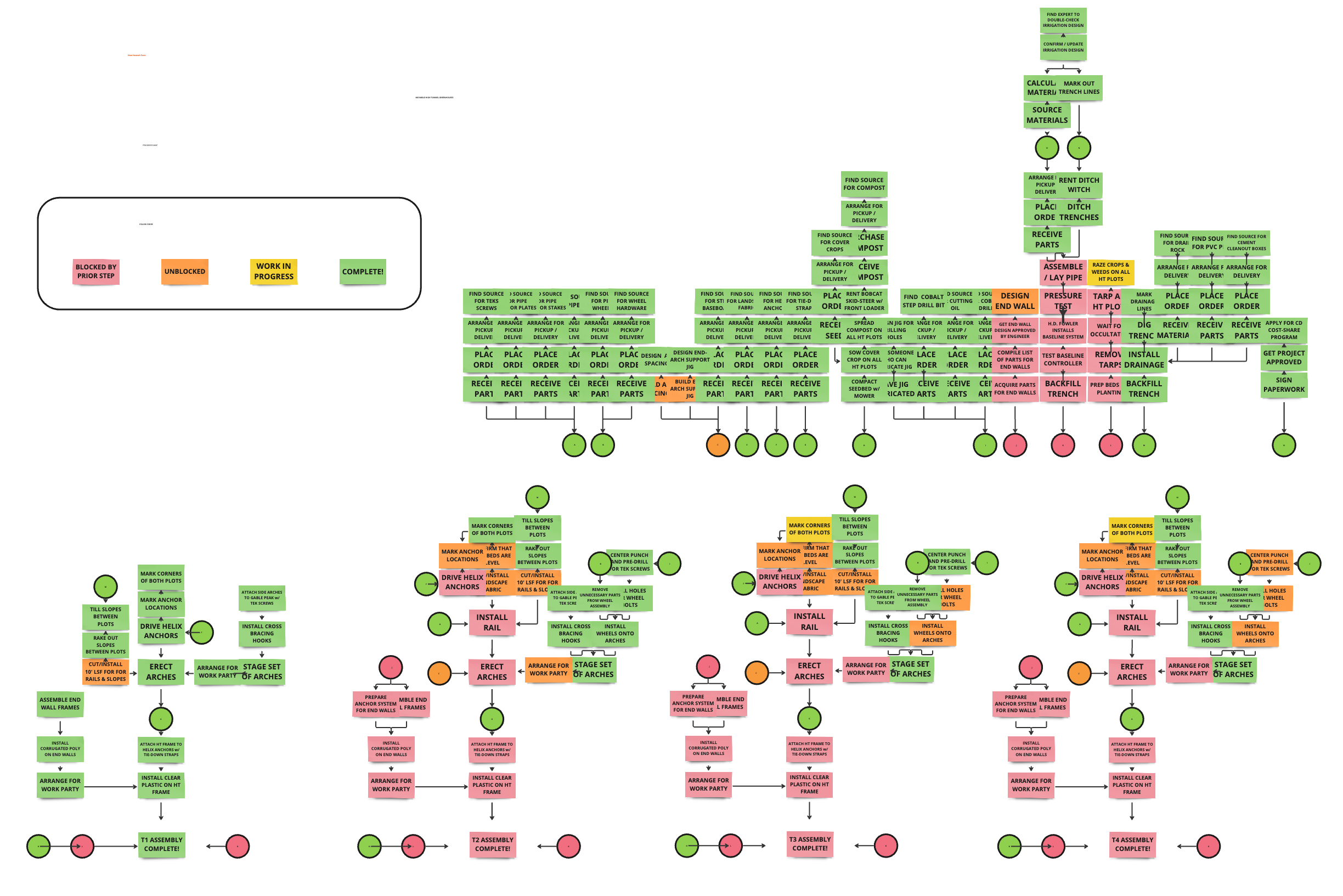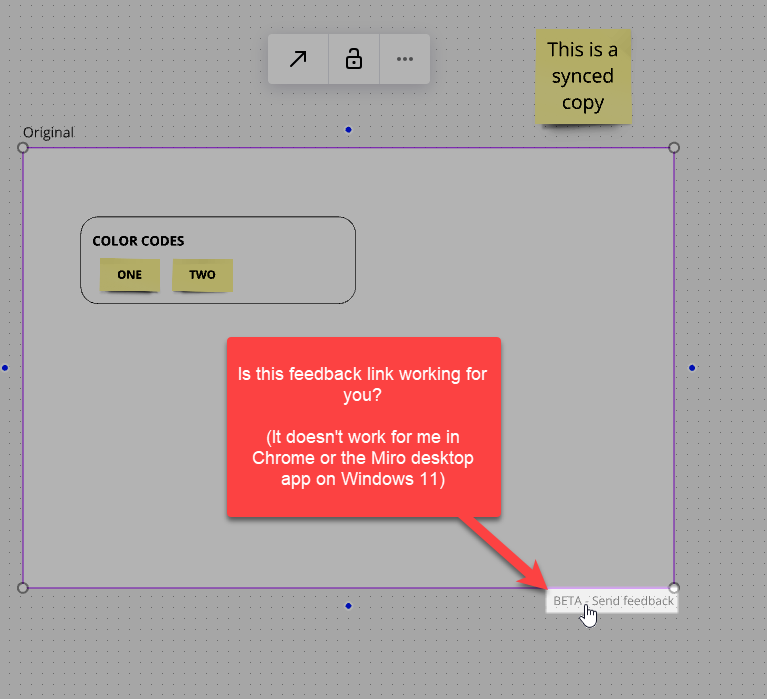First off, I’m super psyched about this new feature!!! Once it becomes more functional, I expect to use it very regularly.
My first time using this feature resulted in a loss of formatting upon enabling sync. Is anyone else having this problem?
BEFORE ENABLING SYNC
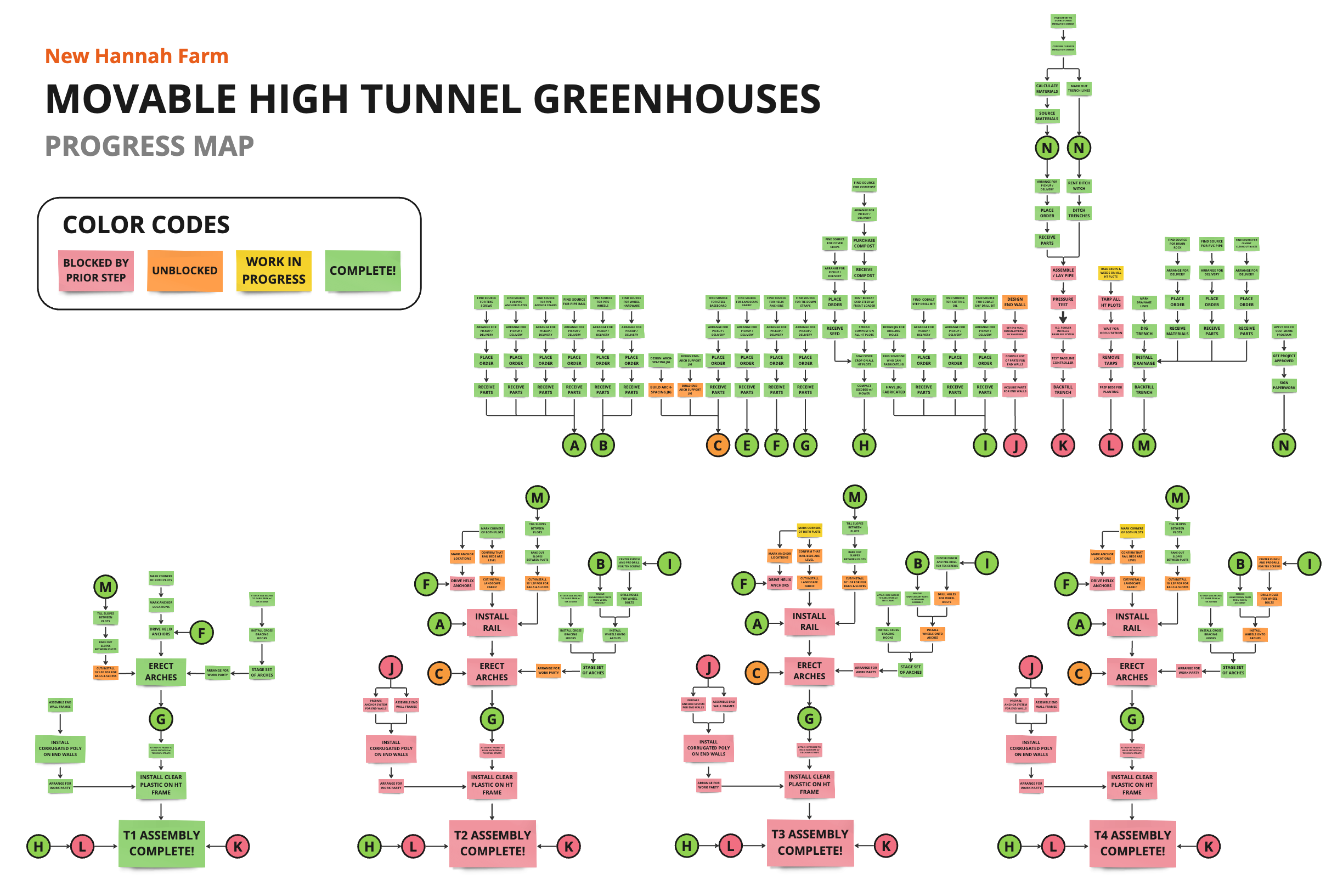
AFTER ENABLING SYNC