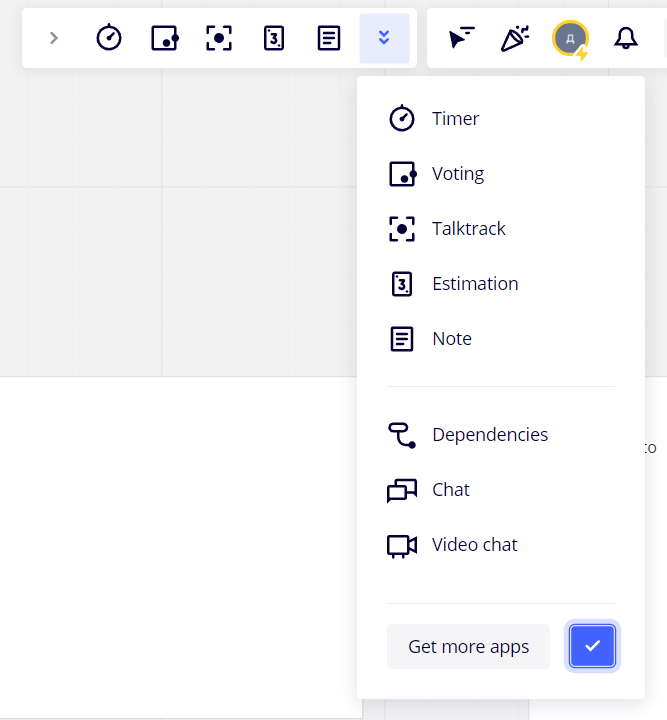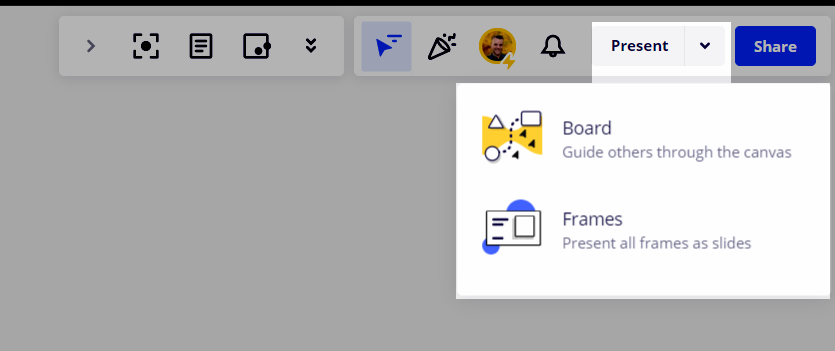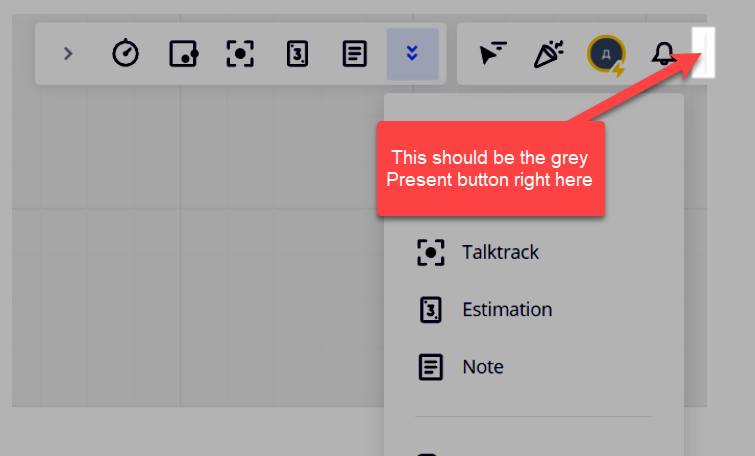Hello! There aren’t some tools on my boards: 1) presentation mode, 2) screen sharing, 3) activity (free plan; browser version; i am the owner of the boards). What could be the reason? I’ve checked 1, 2, 3, 5:
- Check the Miro Status Page for reports of potential performance degradation
- Check if the issue is reproduced in incognito (private) mode and a different browser
- Disable the browser extensions. Sometimes they clash with Miro processes (e.g. Grammarly with the text widgets).
- If you work in the Desktop app, reset the app data
- If you experience performance issues on a specific board, try duplicating it and see if the issue persists on the copied board Thanks in advance!