So, I make Screenshots, but my member doesn’t see them
I have no idea why
So i see all the pics, but my student - no
First time face with this
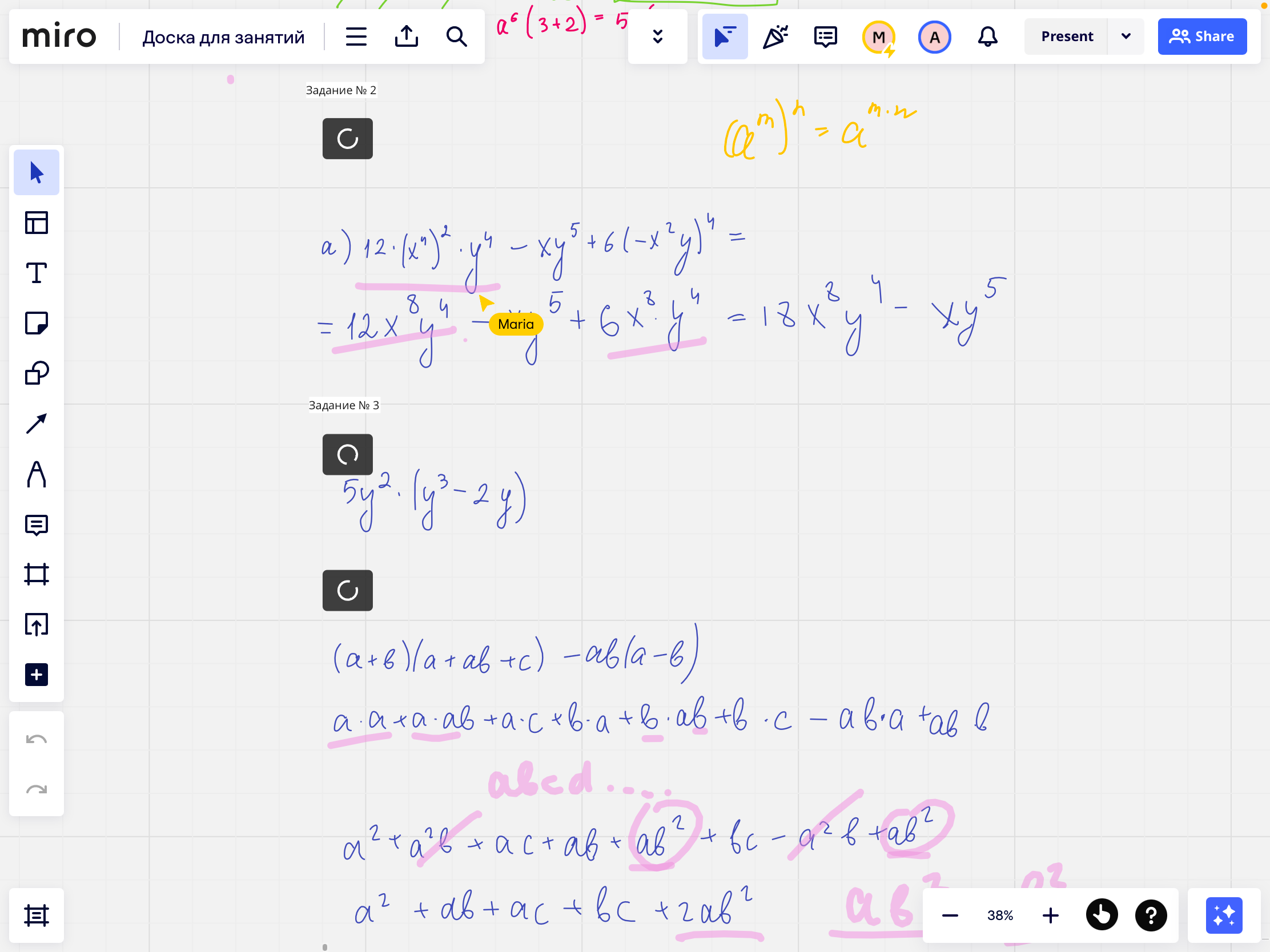
So, I make Screenshots, but my member doesn’t see them
I have no idea why
So i see all the pics, but my student - no
First time face with this
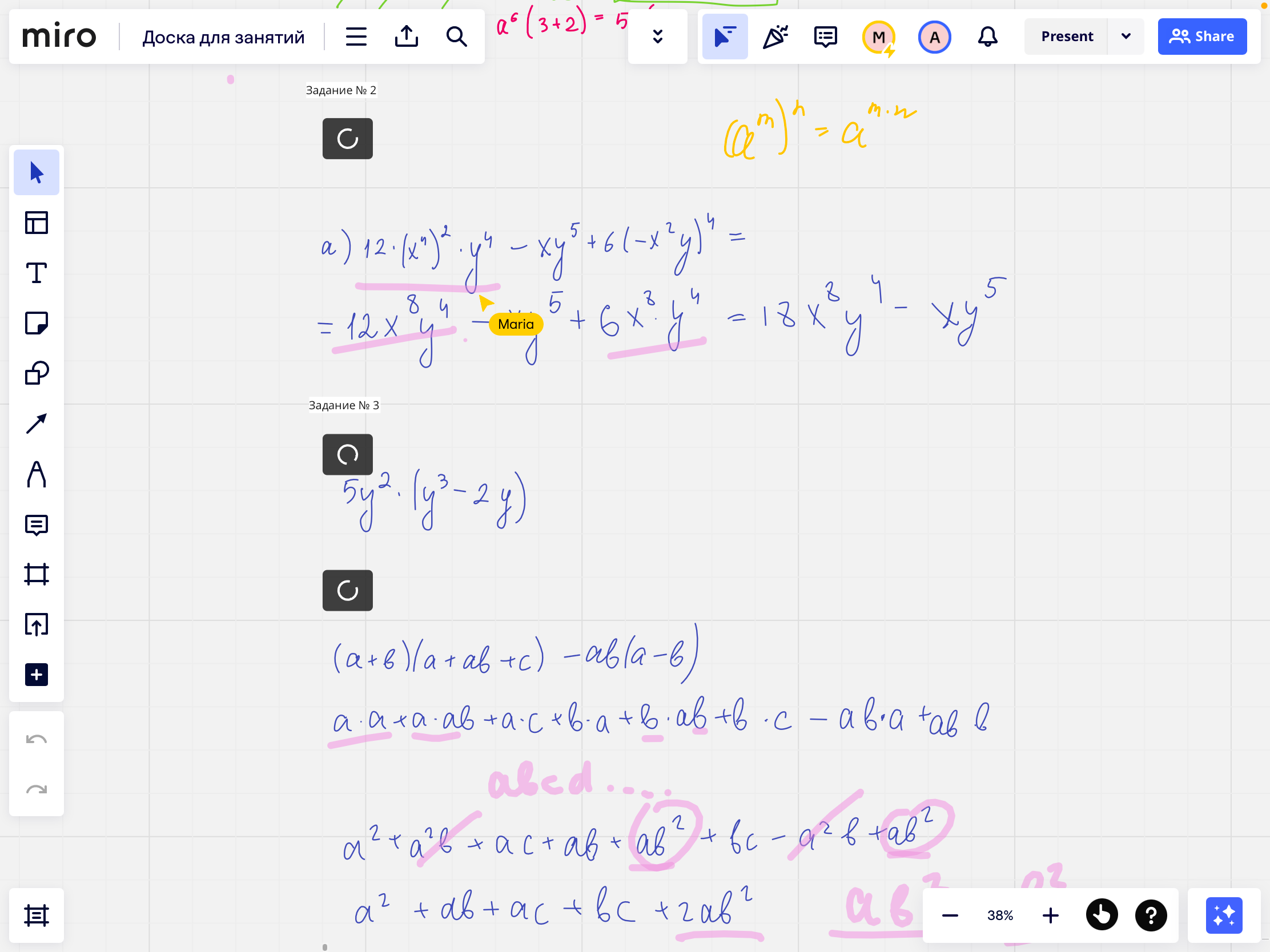
Enter your E-mail address. We'll send you an e-mail with instructions to reset your password.