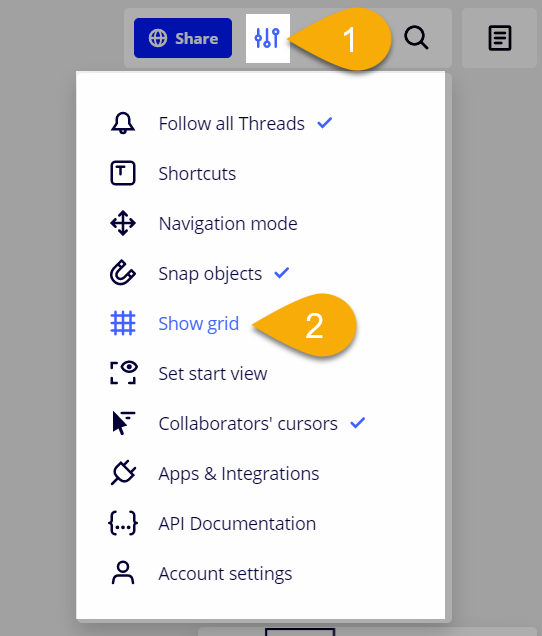I accidentally deleted the muted grid style background on my board. How do I restore this? Now everything sits on a white backdrop. Please help!
Answered
Restore Muted Grid Background
Best answer by Robert Johnson
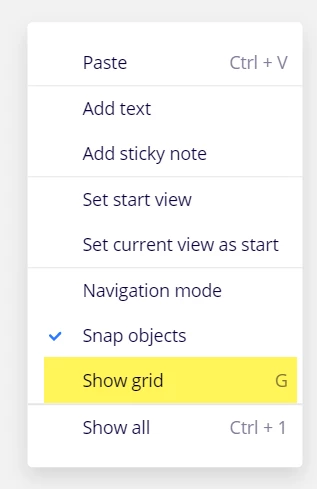
You may wish to checkout the Miro Shortcuts and Hotkeys help article.
Enter your E-mail address. We'll send you an e-mail with instructions to reset your password.