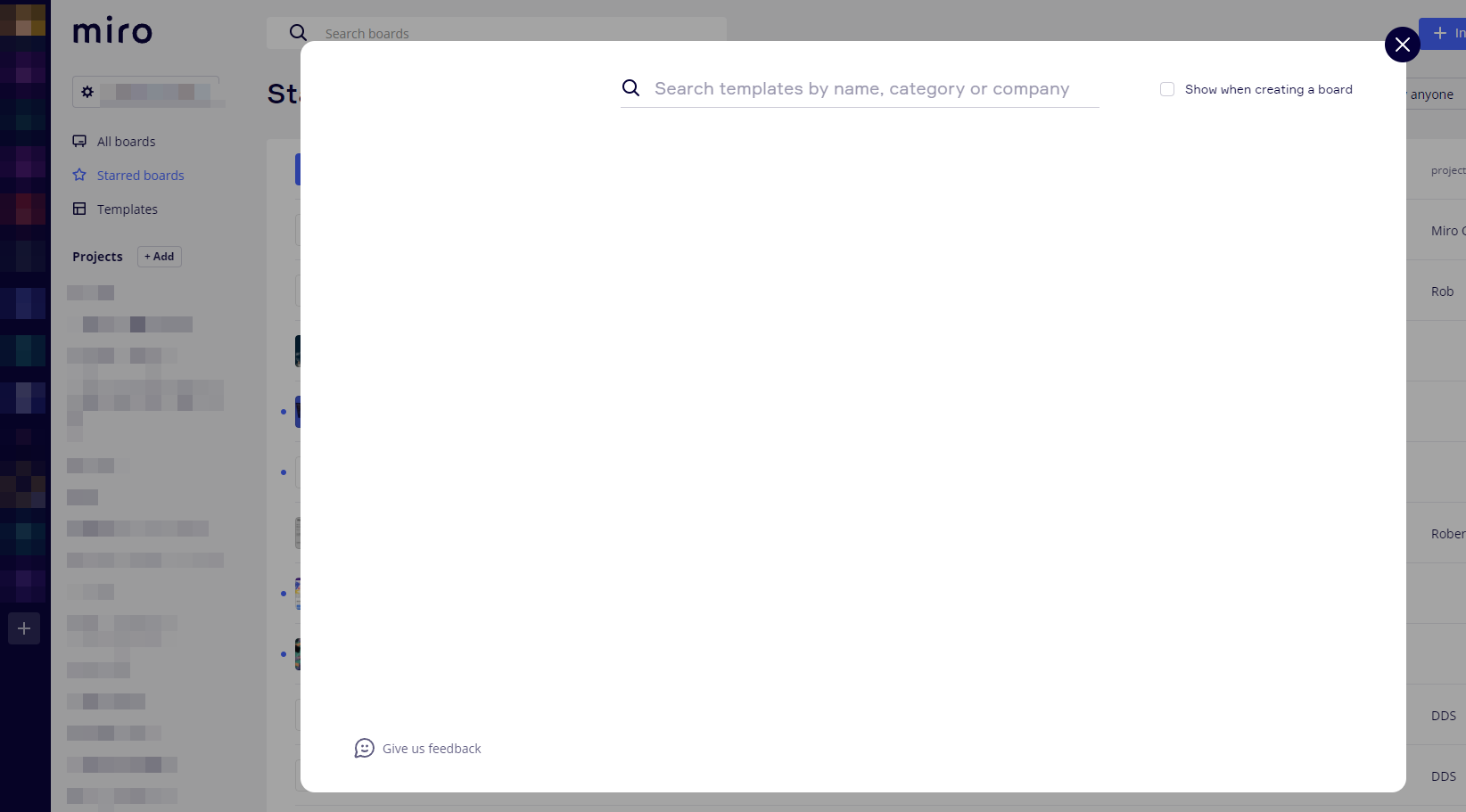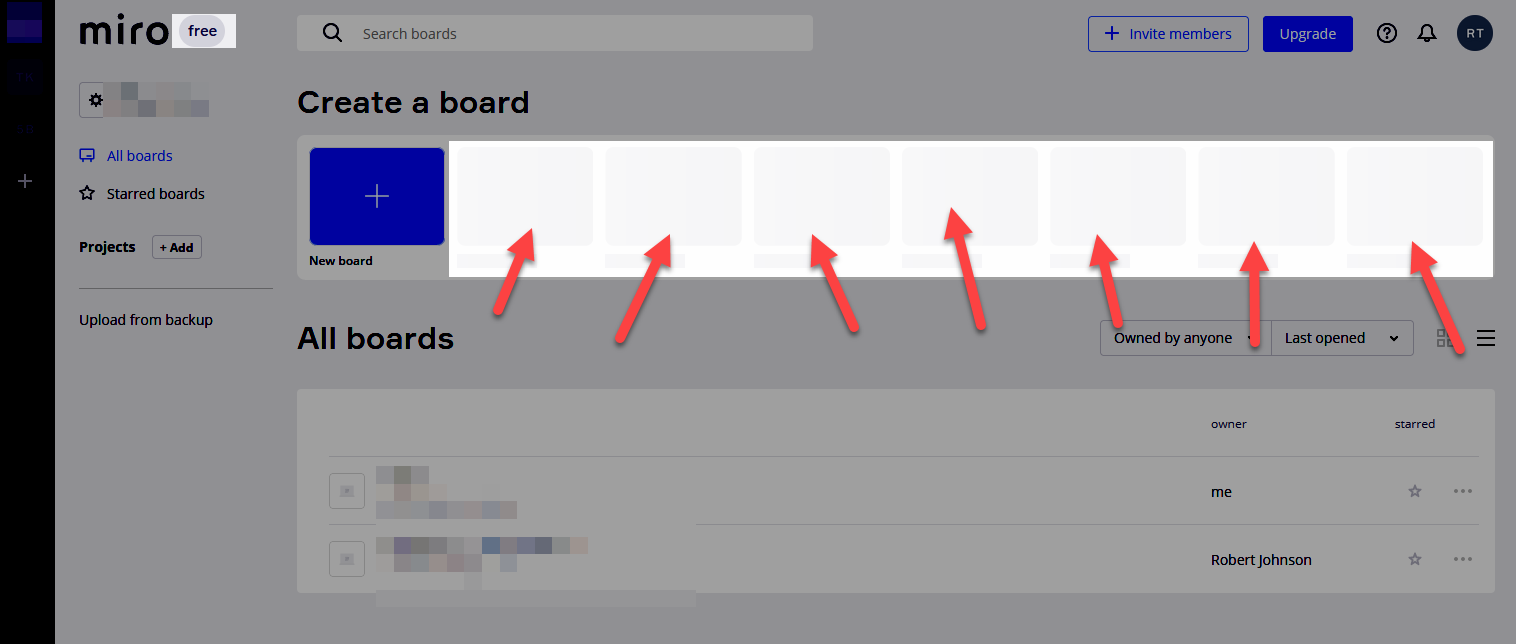Hi there,
Apologies I’m new to Miro, trying to create my first board but when clicking on “templates”, the page just perpetually loads. I’ve accepted all cookies when opening the page and have tried to view in Chrome and MS Teams but getting the same result.
Not sure if it’s a security setting or something to do with popups being blocked but not sure how to proceed / troubleshoot further.
Has anyone had a similar issue / any luck in resolving?
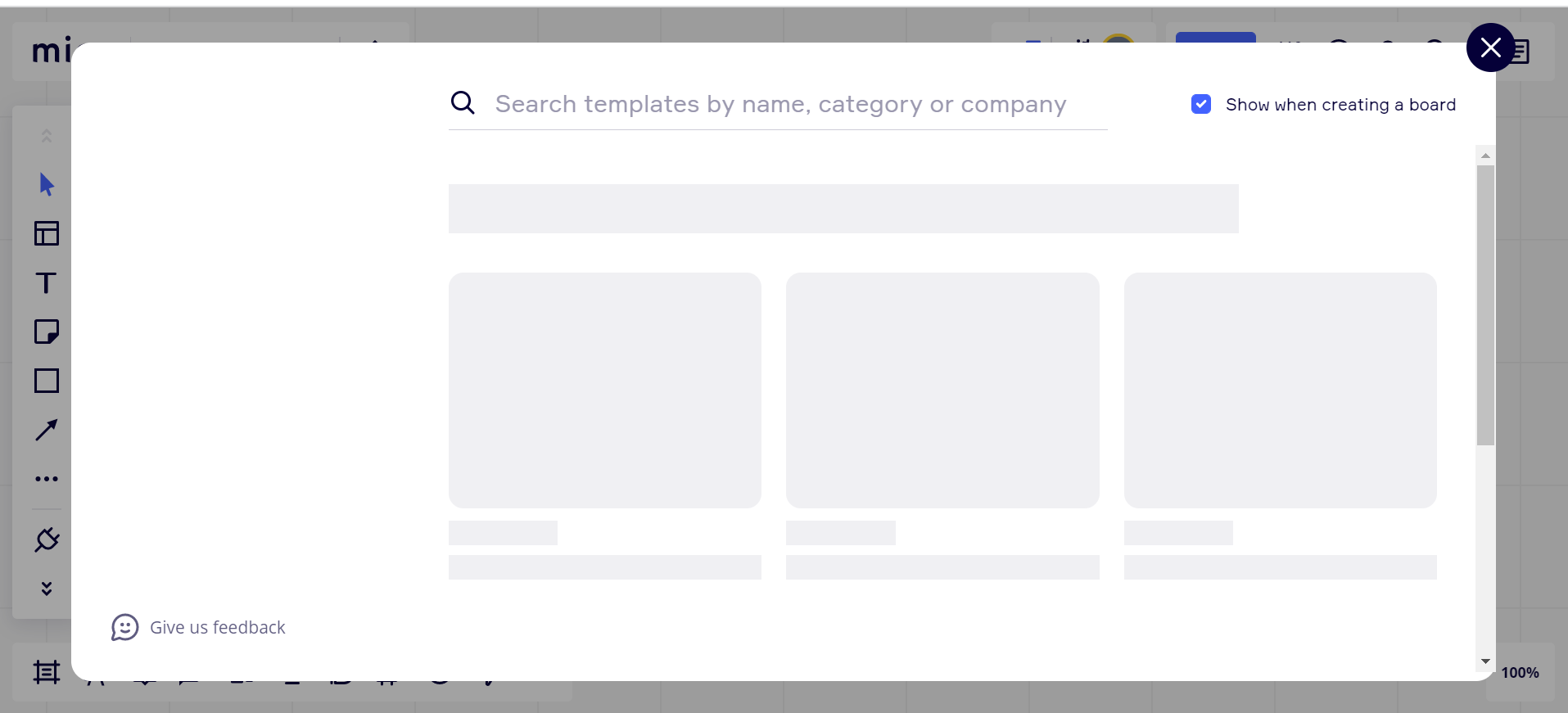
Thanks,
Ruby