Hi all,
after leaving a board from my former team, I cannot login to my account anymore. And I was under the impression that I had a personal account. I seem to be stuck on the loading-screen (see screenshot).
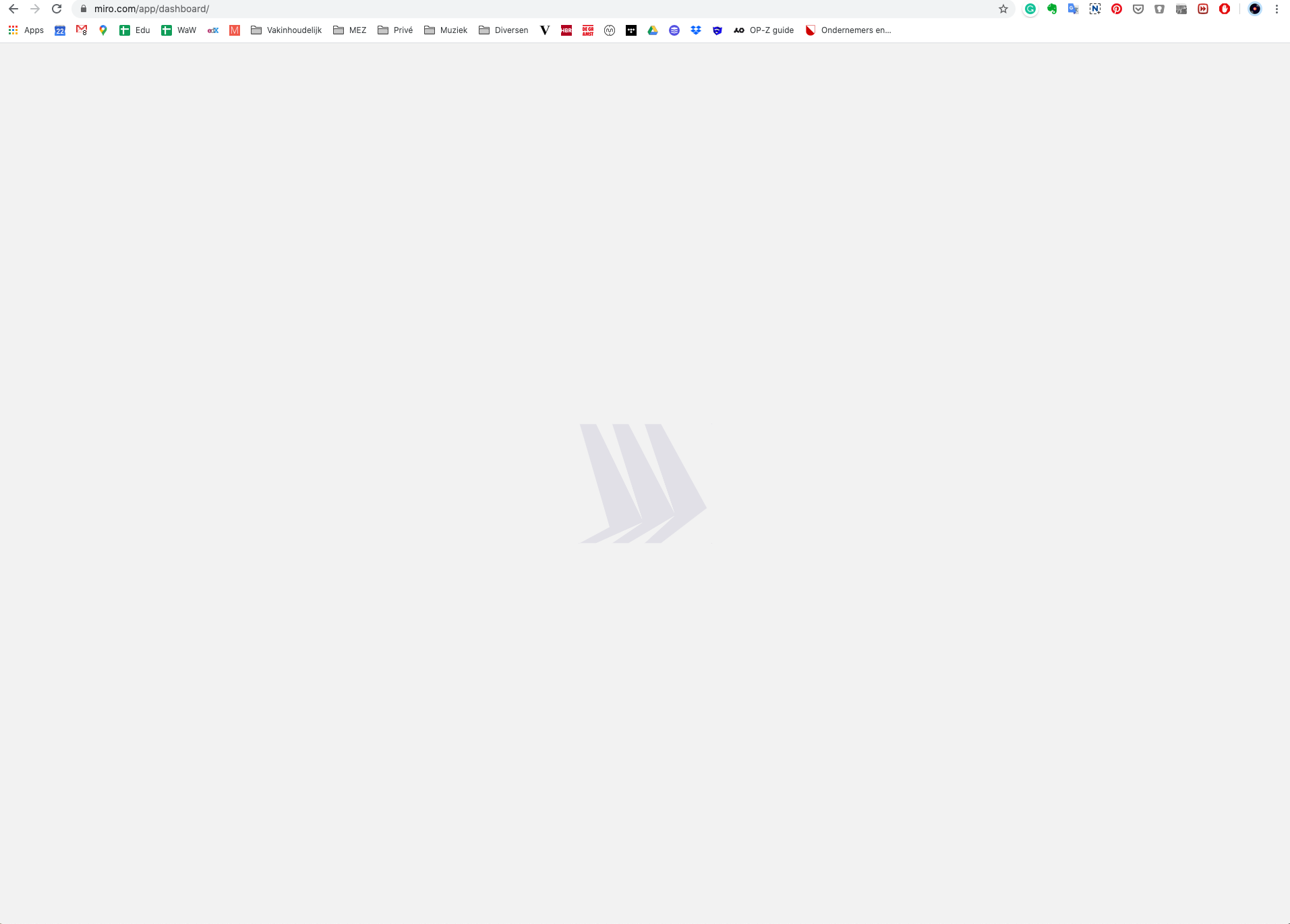
Hi all,
after leaving a board from my former team, I cannot login to my account anymore. And I was under the impression that I had a personal account. I seem to be stuck on the loading-screen (see screenshot).
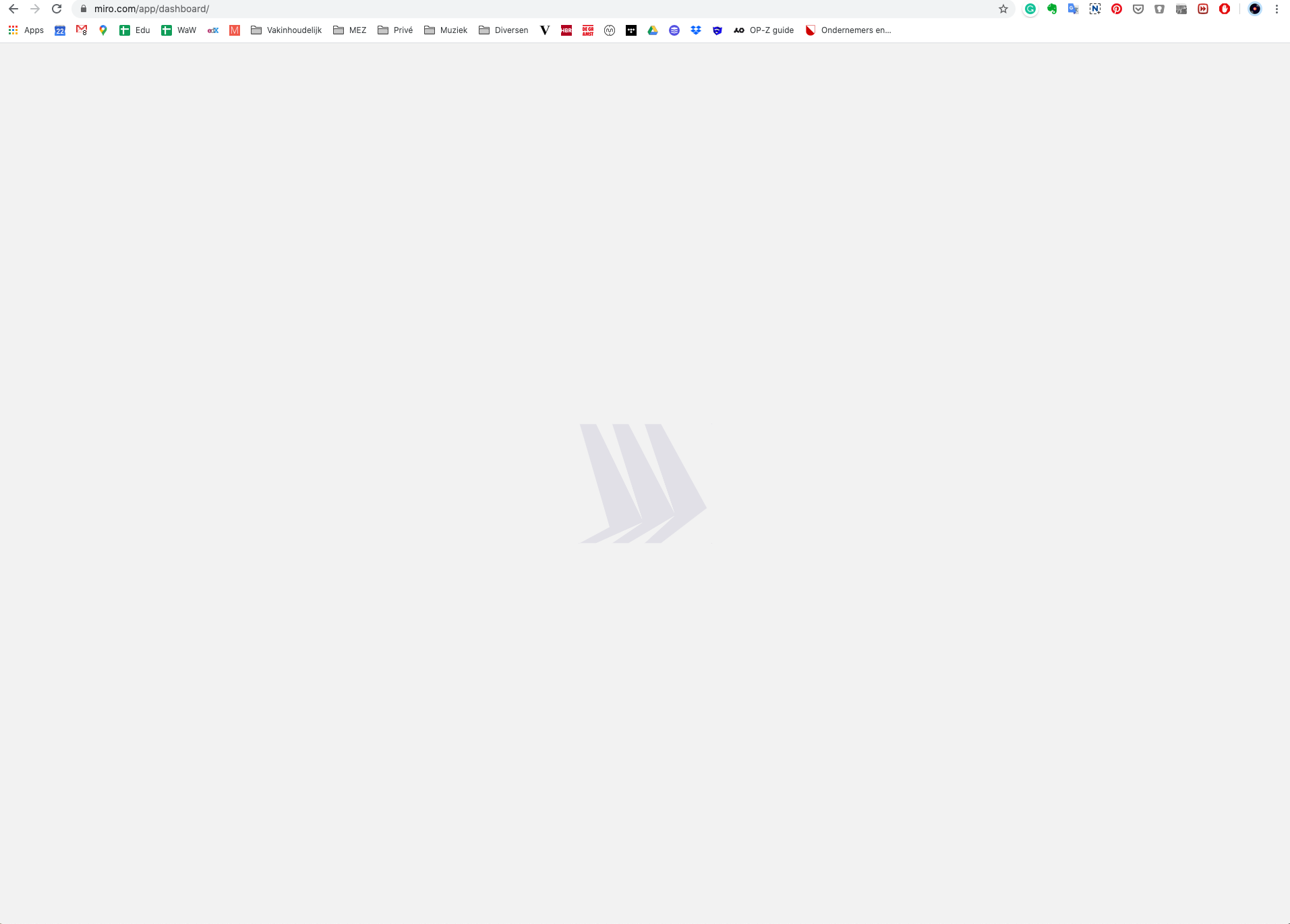
+1
Created an account in Miro for testing and Added myself to an exiting team.
Then decided to removed myself from the team.
After that all I see is Miro page spinning up but never loading.
This happen on Chrome and MS Edge.
Hi I have the same issue. I removed fro a team and now I’m stuck in an endless loading..
Here is the list of errors from the browser debug console. Same is happening in the downloaded app.
Regards
Aljoša
Is there a fix for this, I have been waiting for support response for over a week, I am on a paid plan and frankly not happy that I cannot use the product, I am the administrator! Others in the account can get in but I can’t which means I cannot back up their work. This is extremely urgent please.
I have tried all browsers, cleared cache etc but nothing works.
Hi All,
I had the same issue using Chrome. I went onto a different browser (explorer) and it worked fine and let me log in with no problems, I then started my team using Explorer and cleared cache on Chrome and it worked.
+1 - exactly the same issue.
Left the team today and now see infinite loading of the dashboard. Tried to re-login, cleared cache and cookies. Latest Chrome on Win10.
Community and Academy are working well.
Kiron
Okay, incognito mode helped. After the login I was prompted to create my own team. When the team is created it shows the dashboard. And after this procedure everything is working in normal mode (not only incognito).
I left a team and now I can’t load the dashboard or any other features.
Hello Rob. It did work enter with an Incognito tab, thank you for your help. But I would like to solve my problem and get in to my account in the normal way. It seams a big issue the thing that we cant leave a team!
Kiron
Hi Kiron. I’m teacher and I want to create a new team to share with my students. I left a team just to do that and the loading problem happened and still.
When you access it via the incognito method does it give you any option to create a team? Which plan are you on as that will also affect your ability to create teams?
Kiron
Hello Kiron. I just tried one more time and my access is normal now. The loading problem suddenly disappeared. I’d like to thank you for your attention.
Anyway I just think that Miro should take care of this problem: when we leave a team this loading problem occurs and takes a day to get normal again.
Agreed
Kiron
Hi all,
Let me check in with the team, please. I will get back to you!
My solution was to have someone else to sign up for Miro, then create a team and invite me to it. I don’t get why this is necessary though - you should be able to 1) use Miro without a team and 2) there shouldn’t be a function to leave a team if that means that everything breaks down. If you can’t actually be in zero teams, there shouldn’t be the option but instead a suggestion to change teams. Very bad UX. But the rest is great so I still like Miro  .
.
I have the same issue - just signed up with Miro to test out the capabilities. I accidentally joined a team that I shouldn't have - so left it again straight away. However, now the dashboard will not load and I can't test out the functionality. Trying the various options in this thread - but no luck so far
what happens when you try to access Miro using an incognito browser session as that usually does the trick?
Kiron
Thanks
Hi there,
The tech team informed us that they’ve found the cause of such behavior and fixed this issue. Now users should see a message to create a new team after leaving all current teams.
Enter your E-mail address. We'll send you an e-mail with instructions to reset your password.