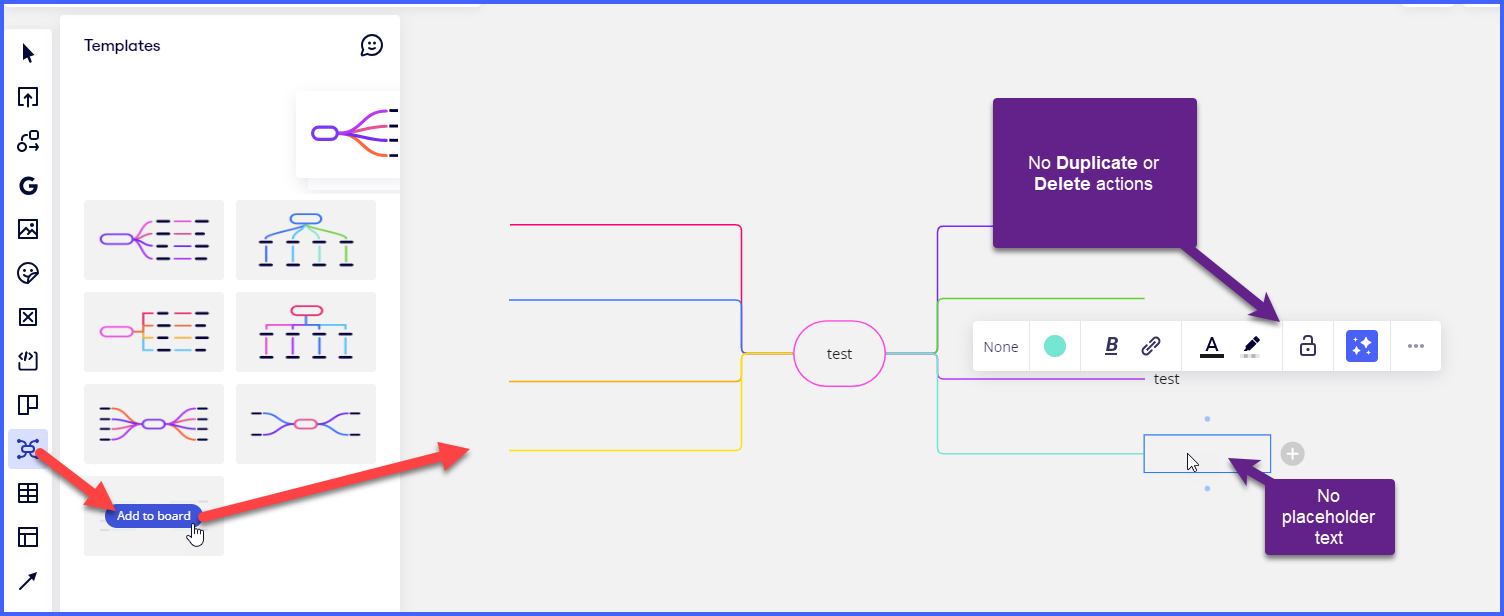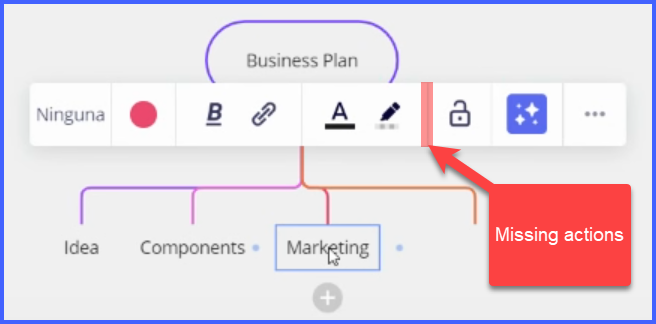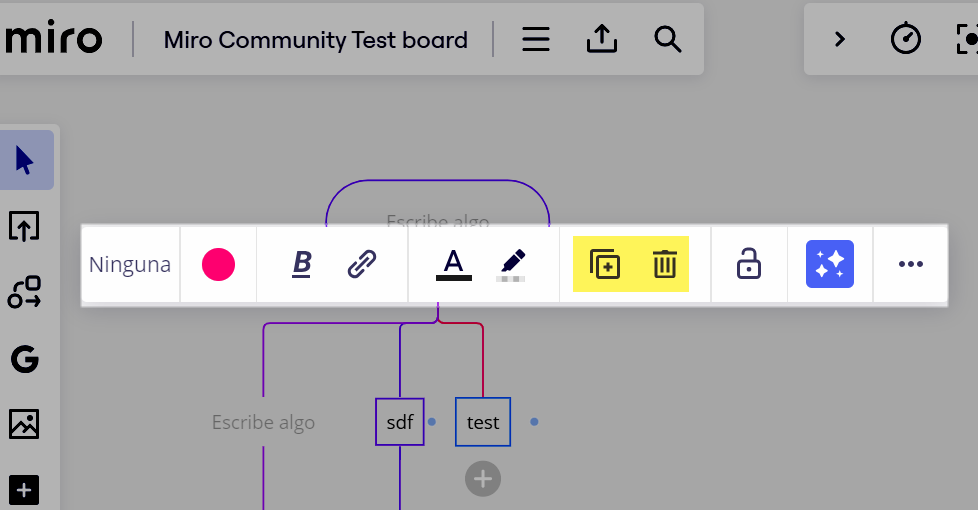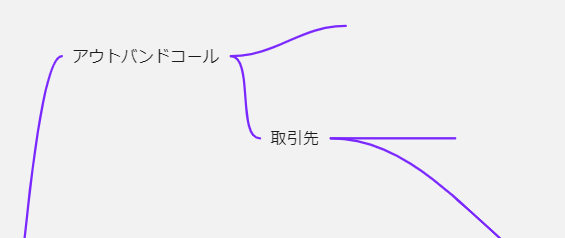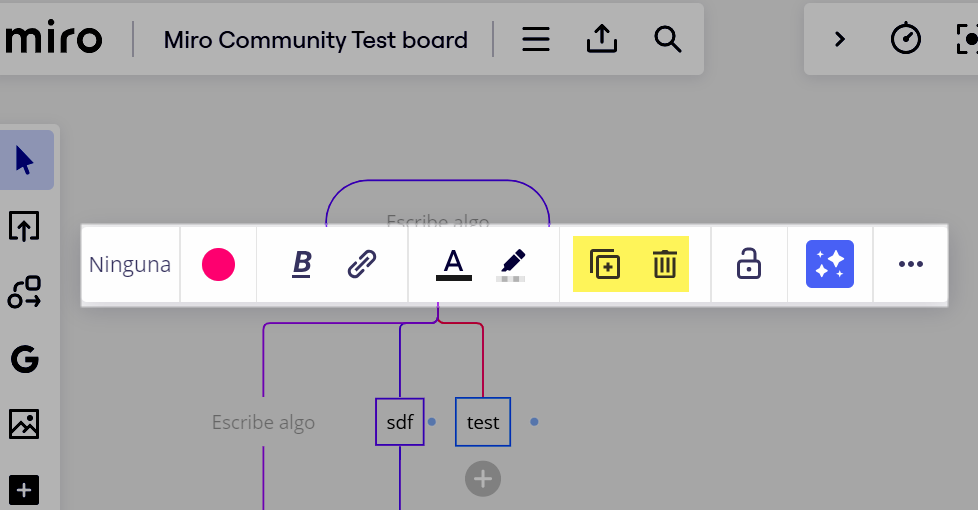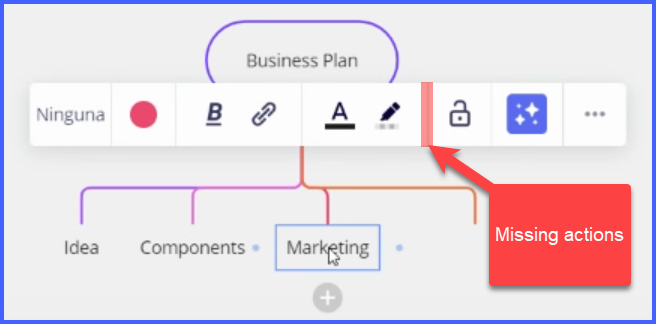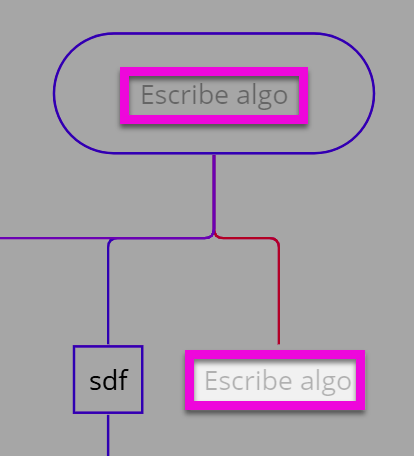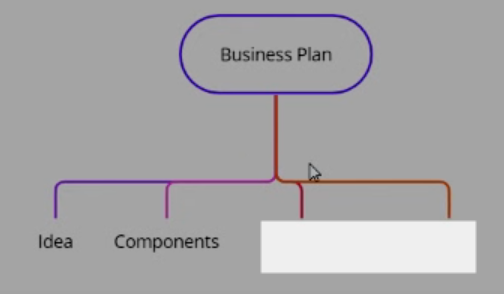I just wanted to try out Miro as a tool for mind mapping but I can’t even do basic edits. Once I add an element, there’s no way to edit it. I can delete the text bubble but the line stays and there is no way to event select it.
As I have never used Miro mind maps before, are they a new feature that’s not really functional yet or how can I fix this?
Here’s a quick video demonstration: