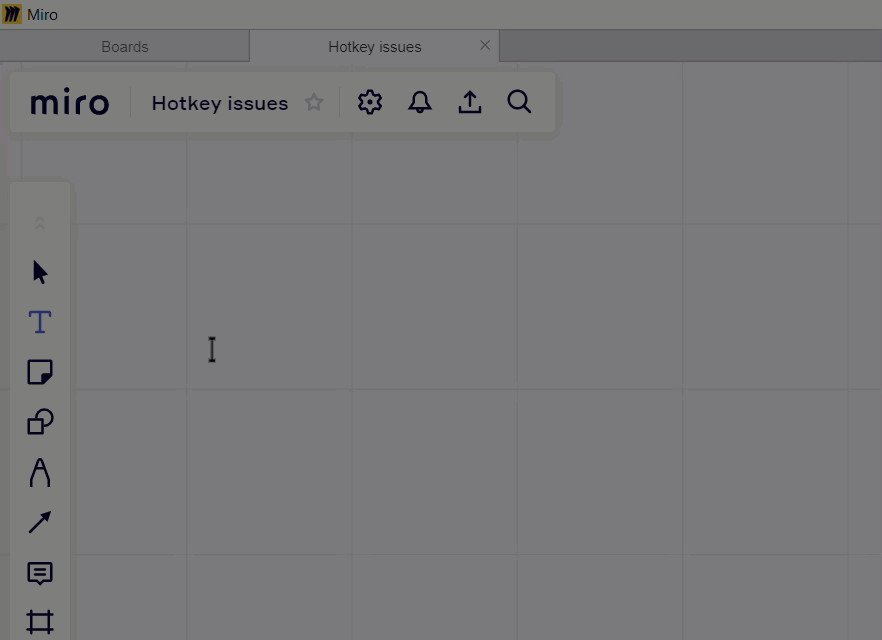Hello there
I am pretty new to Miro and use the educational plan
I have the following issues
When trying to write certain letter as N or S automatically start the underliyng shortcut function!
It is impossible to write like this
Tried:
- Double clicking
- Rightclick and select Edit mode
The problem occurs both when using Firefox or Chrome. Both are updated to the latest version.
The related post in the community did not help so I ask it again.
Anyone can help? I would like to use this in an international workshop but with this it is useless.