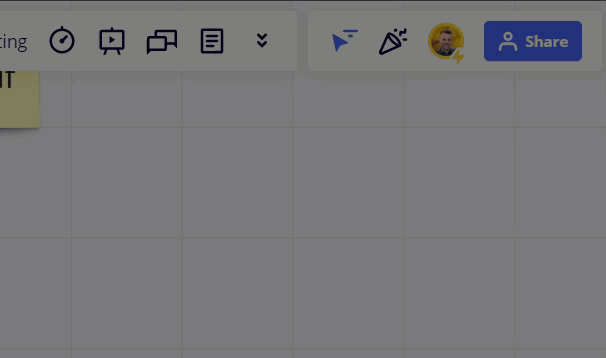Not sure if anyone else is seeing this, but when I click on the timer and enter in time, the timer box is replaced by a dark grey box. When I click away and back it reappears properly.
I’m using Miro on a Windows 10 laptop via Google Chrome (latest build) and am currently sharing my screen via Zoom so not sure if it is a Zoom-Miro interaction which is causing that behavior.
Kiron