When I edit a chart, there is a blank space added to the top of the editable chart. how to get rid of this blank space
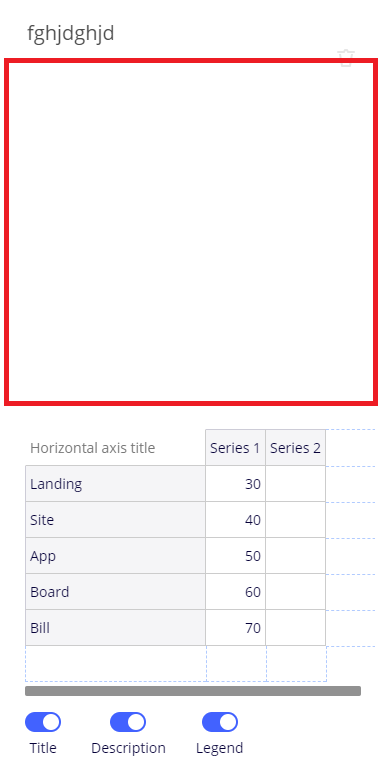
When I edit a chart, there is a blank space added to the top of the editable chart. how to get rid of this blank space
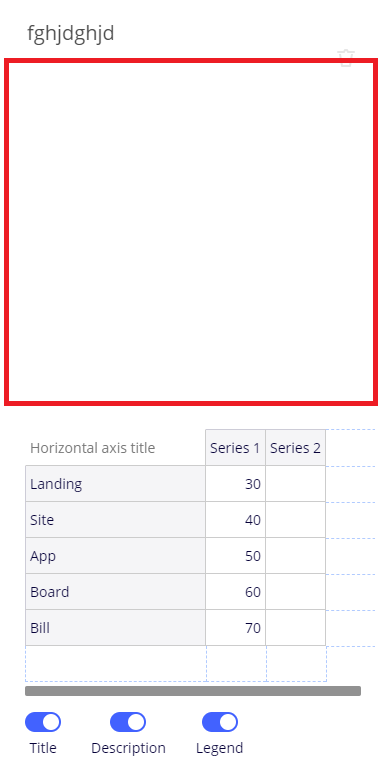
Enter your E-mail address. We'll send you an e-mail with instructions to reset your password.