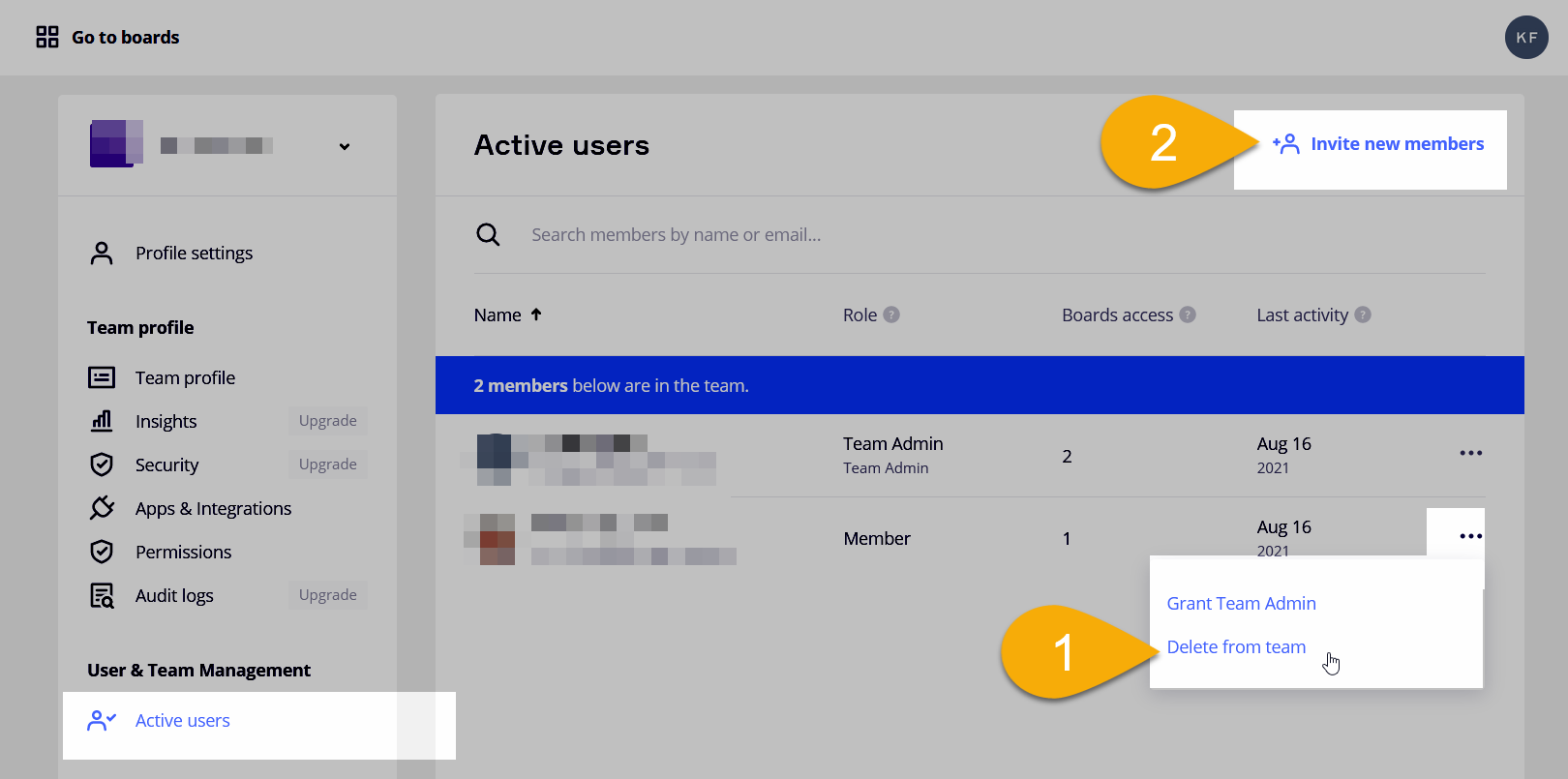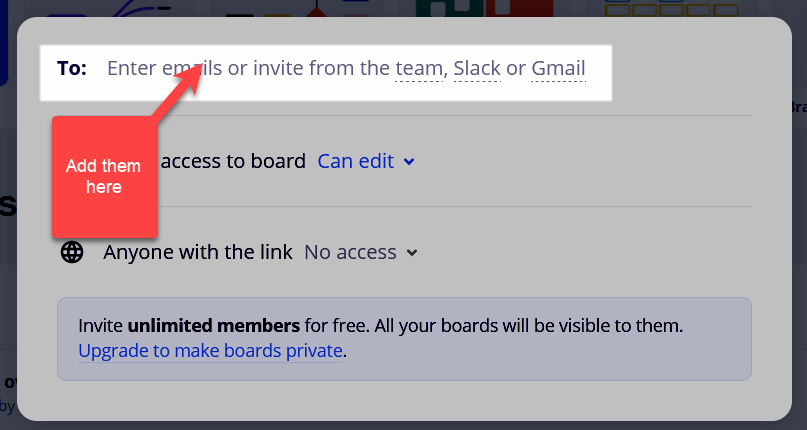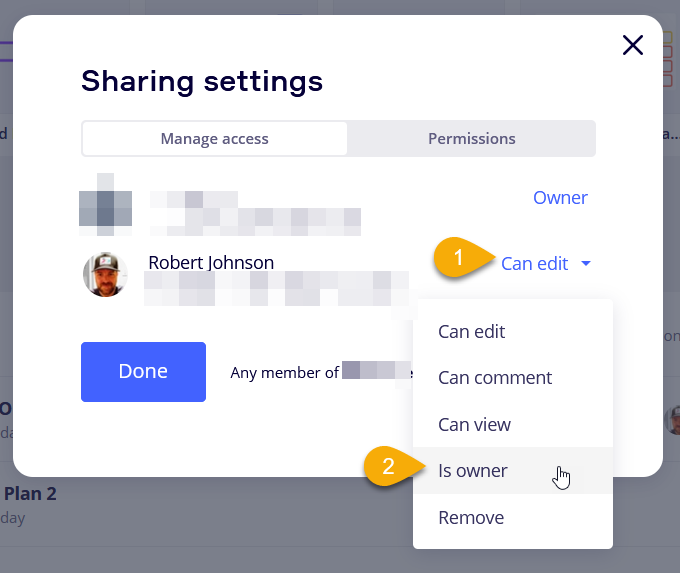Hi I have added an existing template to a board, but I am now unable to delete it. I have followed other instructions which suggests unlocking all, which I have done, but I am still unable to delete it.
See below for message I get when I unlock all and try to delete the frame in green beneath it. HELP?!
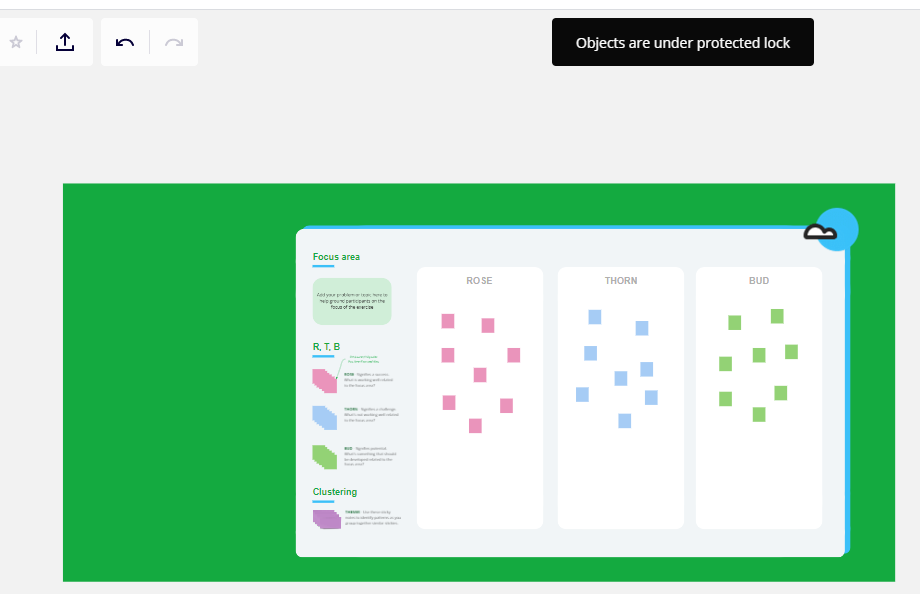
Best answer by Robert Johnson
View original