The pen tool is too thin, even at the widest setting and difficult to see.
I need to "whiteboard."
Is there a way to make the pen tool thick enough to view or an option to whiteboard?
Best answer by Robert Johnson
View originalThe pen tool is too thin, even at the widest setting and difficult to see.
I need to "whiteboard."
Is there a way to make the pen tool thick enough to view or an option to whiteboard?
Best answer by Robert Johnson
View originalThanks for answering. I see that the thickness of the line is dependent on the Zoom.
I have 20 students so we tend to work at a low magnification, 5-1%, we can upload more examples in a given space that way.
When I increased magnification to 50% I could see a differerence.
Many thanks!!
Patricia
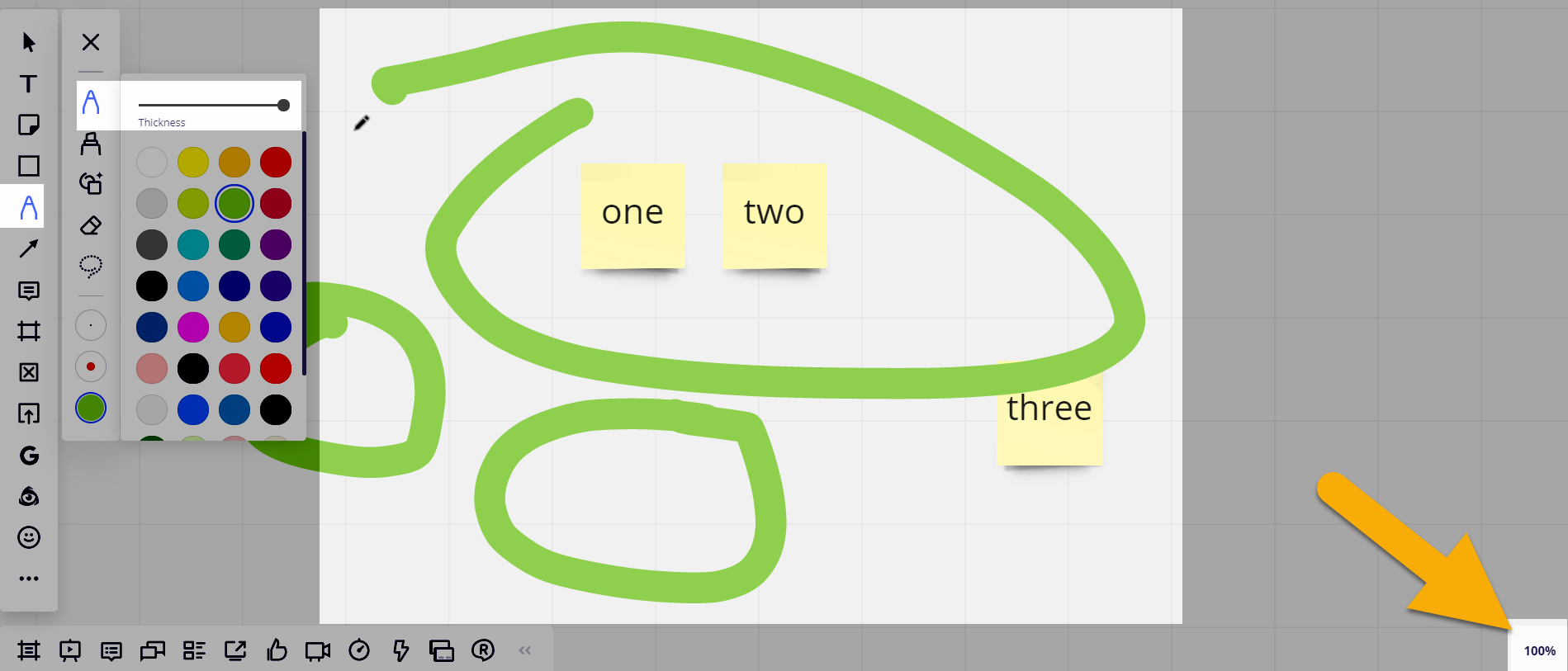
And even thicker if I zoom in:
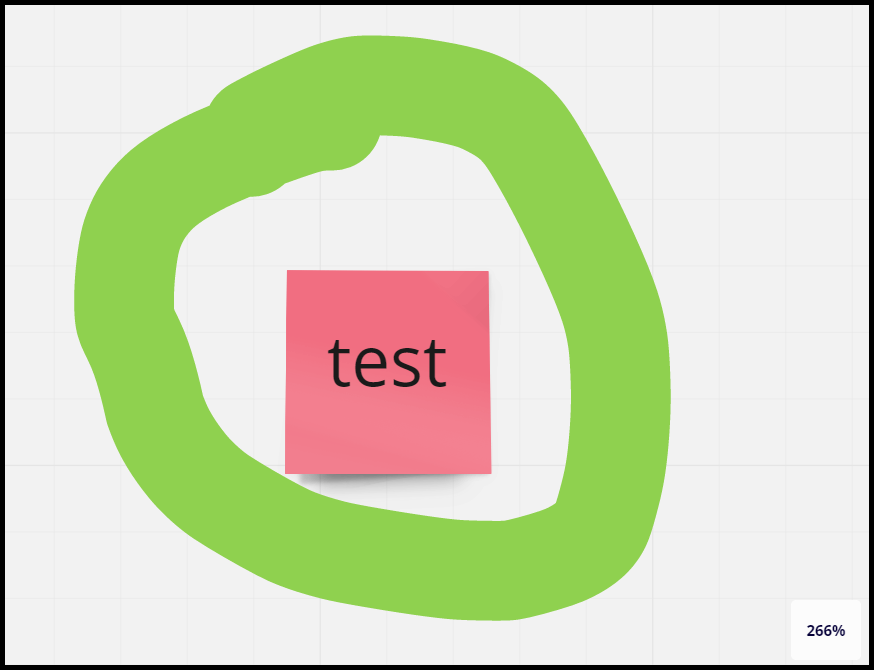
If you would like to see an even thicker pen line, you could add an Idea in the Wish List category by following the guidelines here: Wish List: Everything You Need to Know.
If you do create a Wish List Idea post, I would also recommend that you post a link to it back here, so that future readers of this post can quickly get to and vote for your Idea.
Lastly, don't forget to vote for your own Idea.
Enter your E-mail address. We'll send you an e-mail with instructions to reset your password.