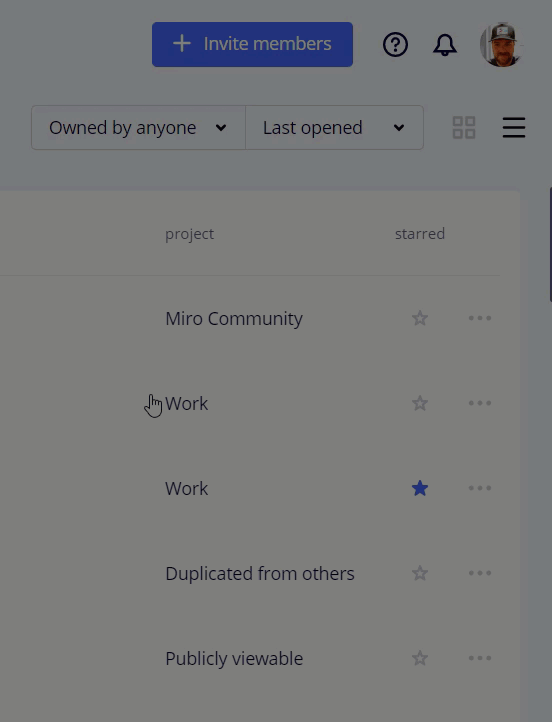This is how all my pdf downloads (generated as vector files) look like today:
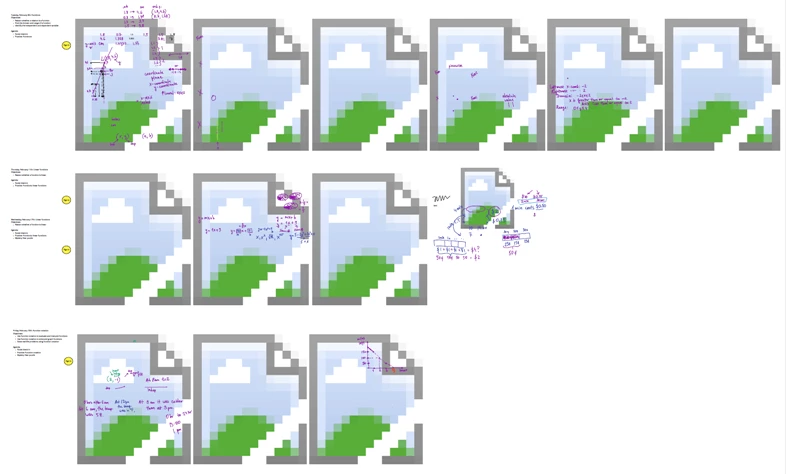
I have seen this before when PDF pages were not “in focus”, but today they are focused on. I went through the frames one by one bringing them into focus, but I still get all my frames as these icons on the printout.