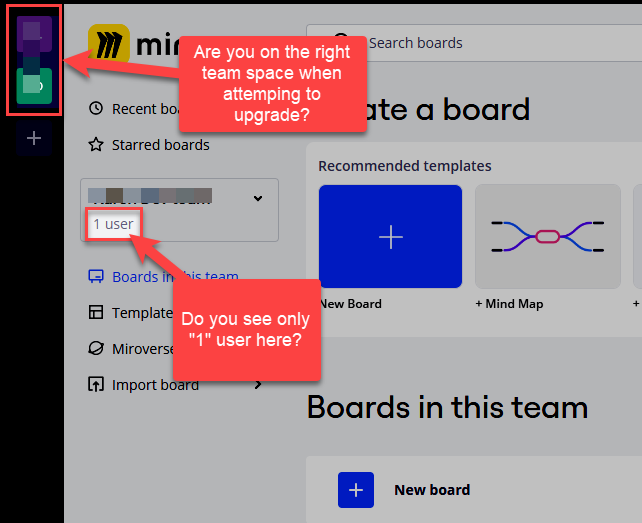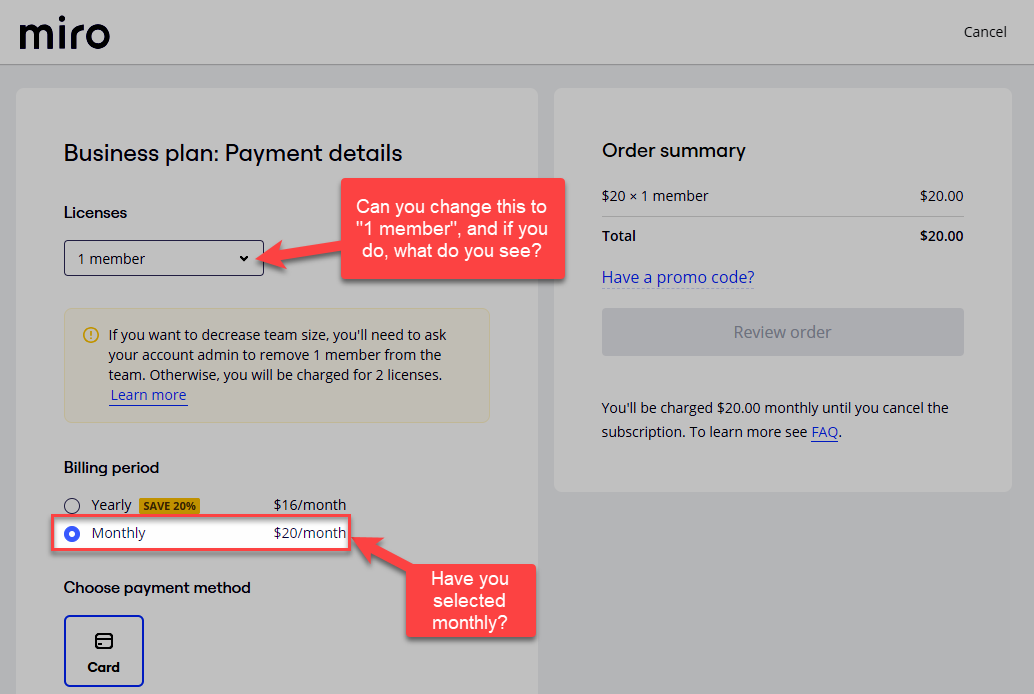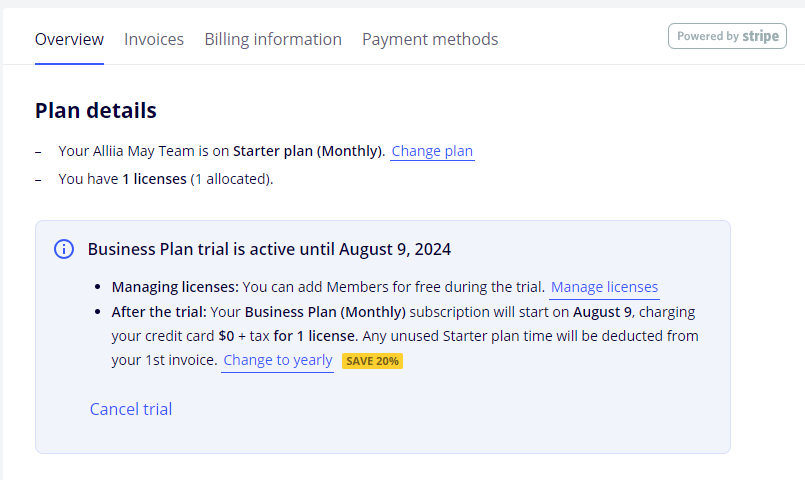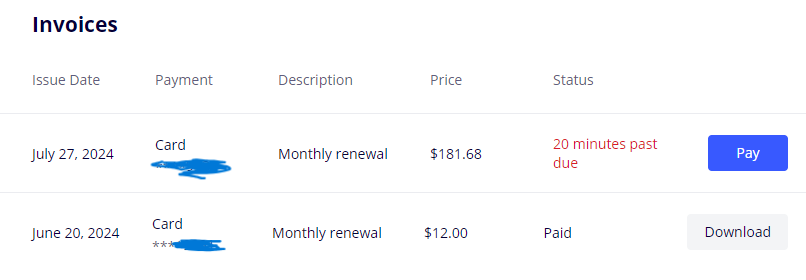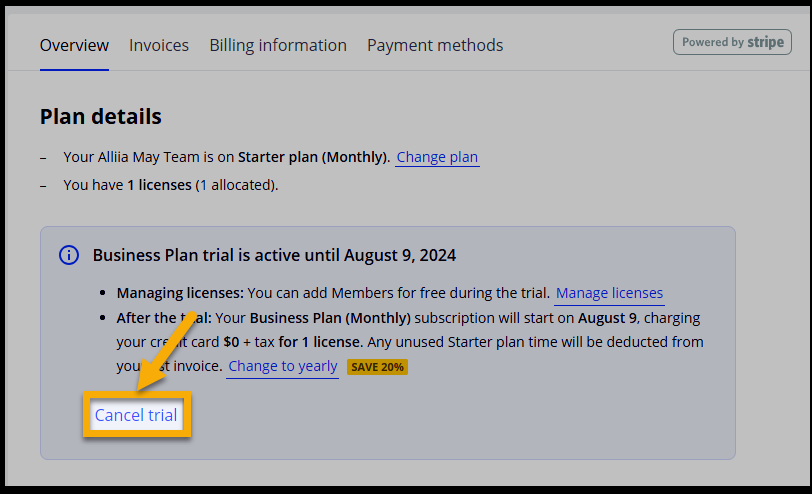Hello. It was time to pay for the subscription when I discovered that I had accidentally added 10 people to my team but in reality I am only one person on the team. But after that I deleted them I received a message that I need to pay 180$. Although for one person I only need to pay 20$ (for bisuness plan for 1 person at team). I want to pay 20$ but I can't do it because they ask for 180$. What should I do in this situation?
Question
Payment
Enter your E-mail address. We'll send you an e-mail with instructions to reset your password.