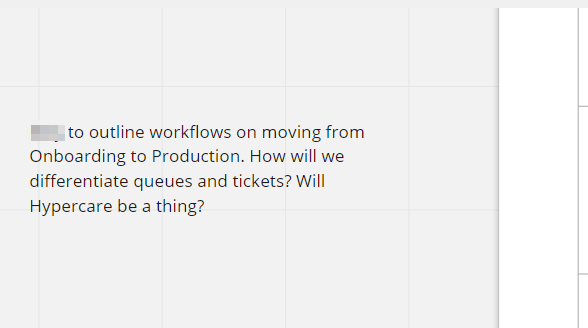I have a piece of text that was in a table cell but when I move the table, the text appears orphaned on the background canvas. I can’t select it, it doesn’t appear to be locked and I’ve tried in the app and a browser with cookies cleared. I’d really appreciate someone pointing me in the right direction!