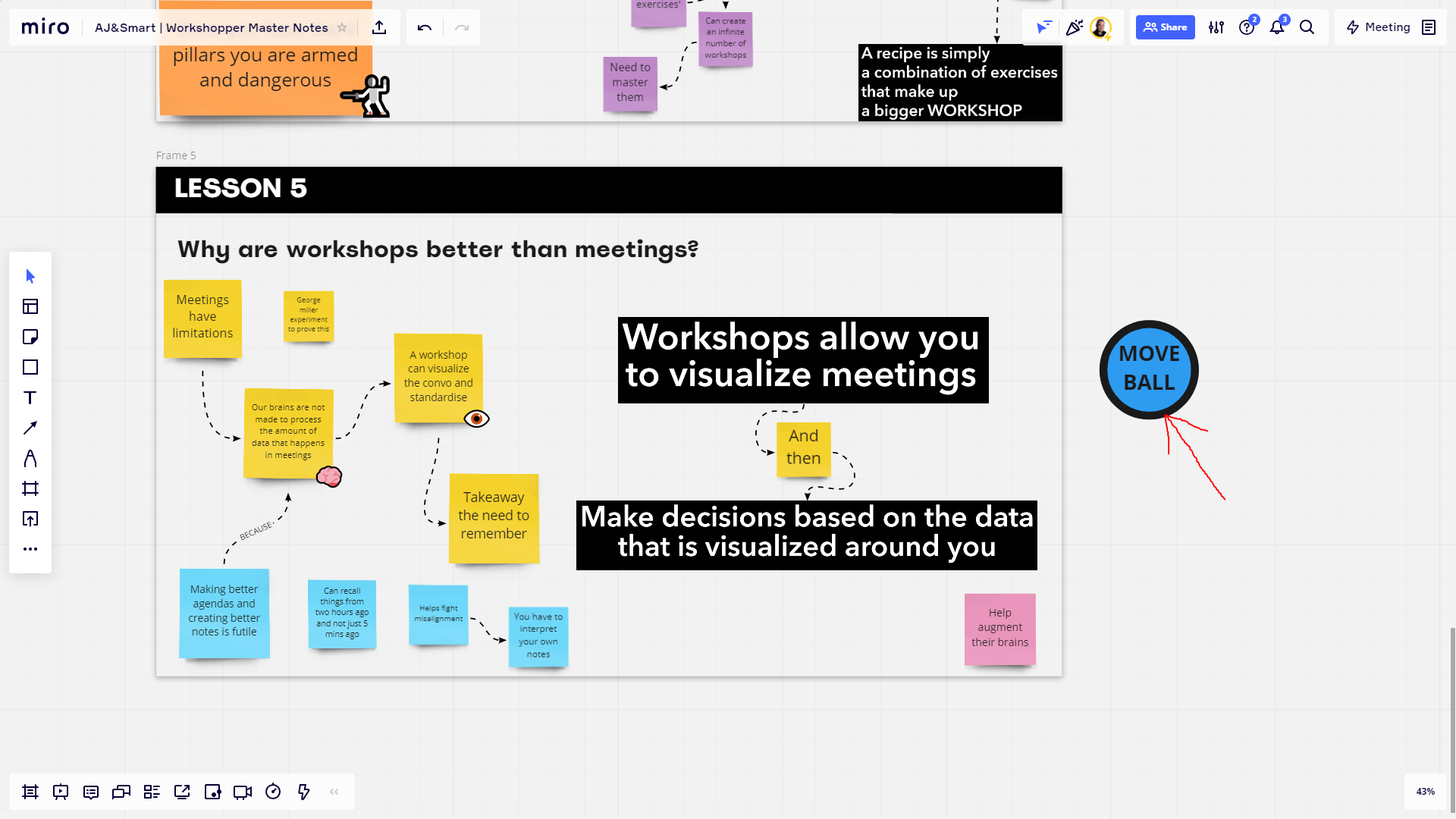I’m at a loss as to why miro decided how people should use their mouse or trackpad.
I am now required to use the opposite button on the mouse to navigate the board...why can’t the user decide??
It’s not a real question for the community, rather a comment about user experience.