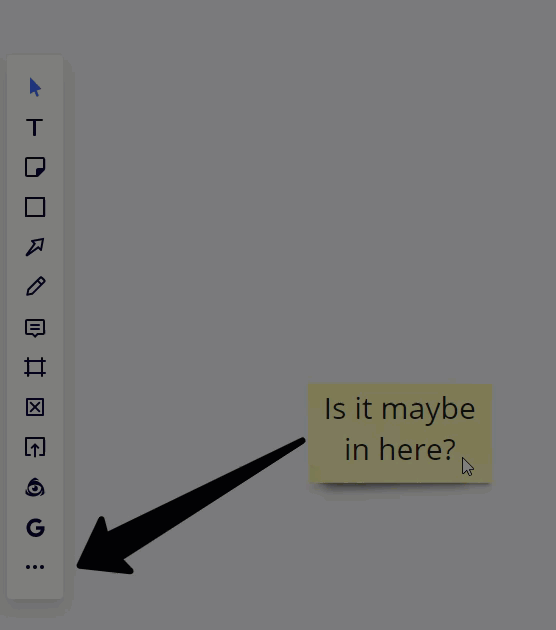The sticky note icon has disappeared from my toolbar? How do I get it back???
Answered
Missing Sticky Note from toolbar
Best answer by Melissa Coltzau
Thanks Robert! Yes it looks like it somehow got moved to the ‘other’ section. Many thanks
Enter your E-mail address. We'll send you an e-mail with instructions to reset your password.