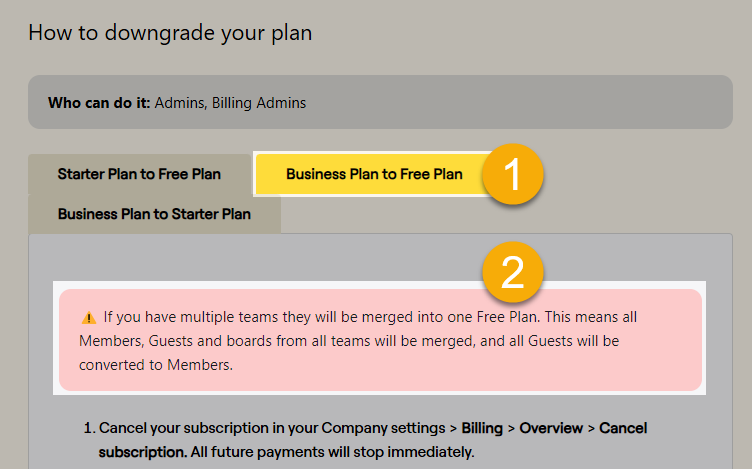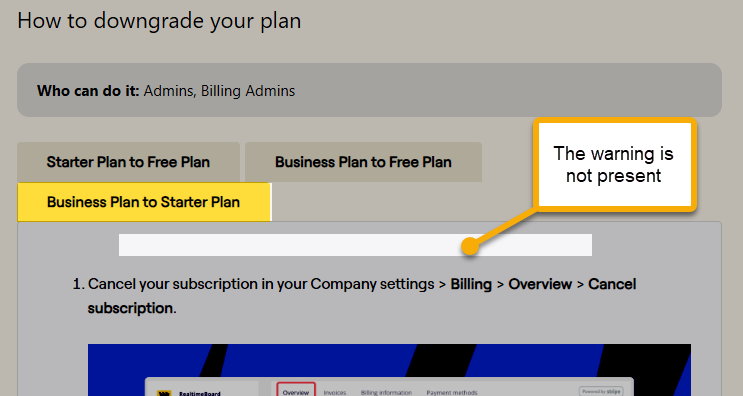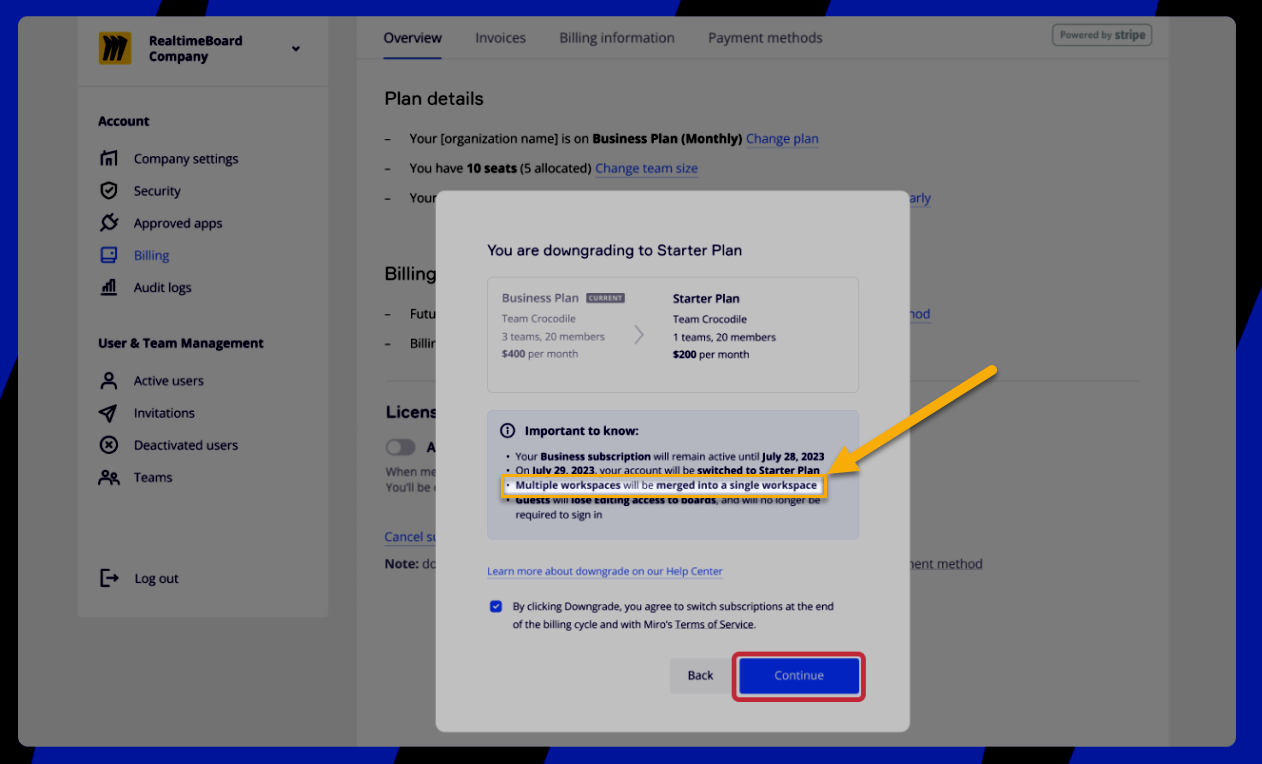We recently downgraded from the business plan to the starter plan, and all 1043 of our boards disappeared. Each board represents a customer and project, so this is a big issue for us.
We’ve since upgraded back to the business plan, but the boards are still missing. Strangely, it shows that one of our team members still has access to over 1040 boards, but none of them are reachable.
Has anyone experienced something similar? Any advice or help would be appreciated!