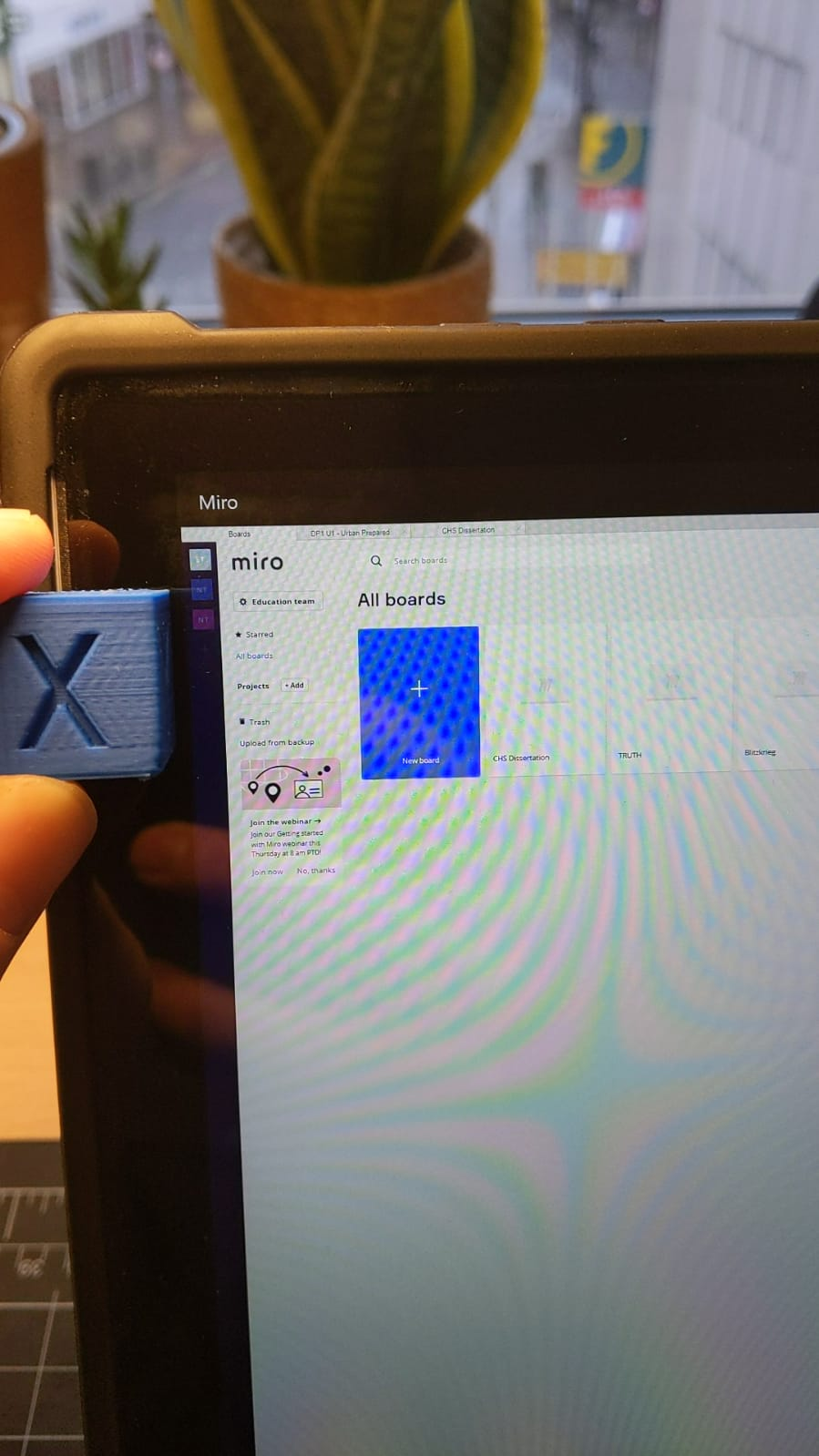I’ve been using Miro for a few months, and somehow the Windows App UI has gotten WAY smaller to the point it is barely workable. See attached image, that is a 20mm cube for reference.
Any idea what the issue could be? I am working on a Windows Surface Pro 2017 with an external monitor.