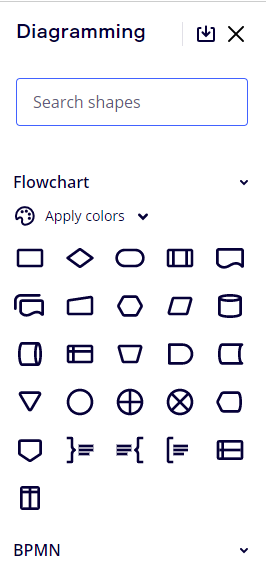I am opening Miro in chrome, i havent had issues till now, none of my miros load or spend too much time loading and cant work either because its laggy. someone has solved this ?
Miro Laggy and Slow
Enter your E-mail address. We'll send you an e-mail with instructions to reset your password.