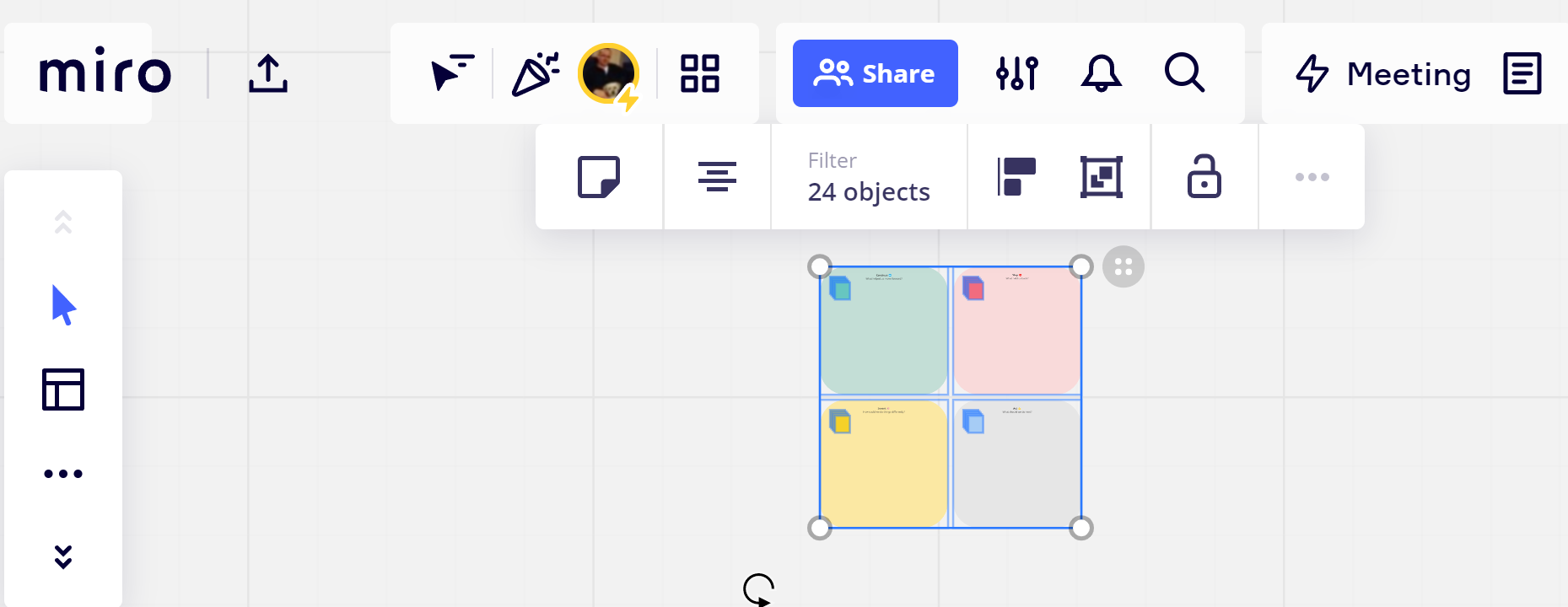Not sure what key / option I hit when using Miro - but all the controls are now extra extra large making it very hard to use - as it has reduced the number of controls I can see. I can’t find a setting / option to correct that. I have googled and searched here but I am not finding a relevant topic.
Any help would be much appreciated. And zooming in/out changes the size of the board - but doesnt change the menu and controls.