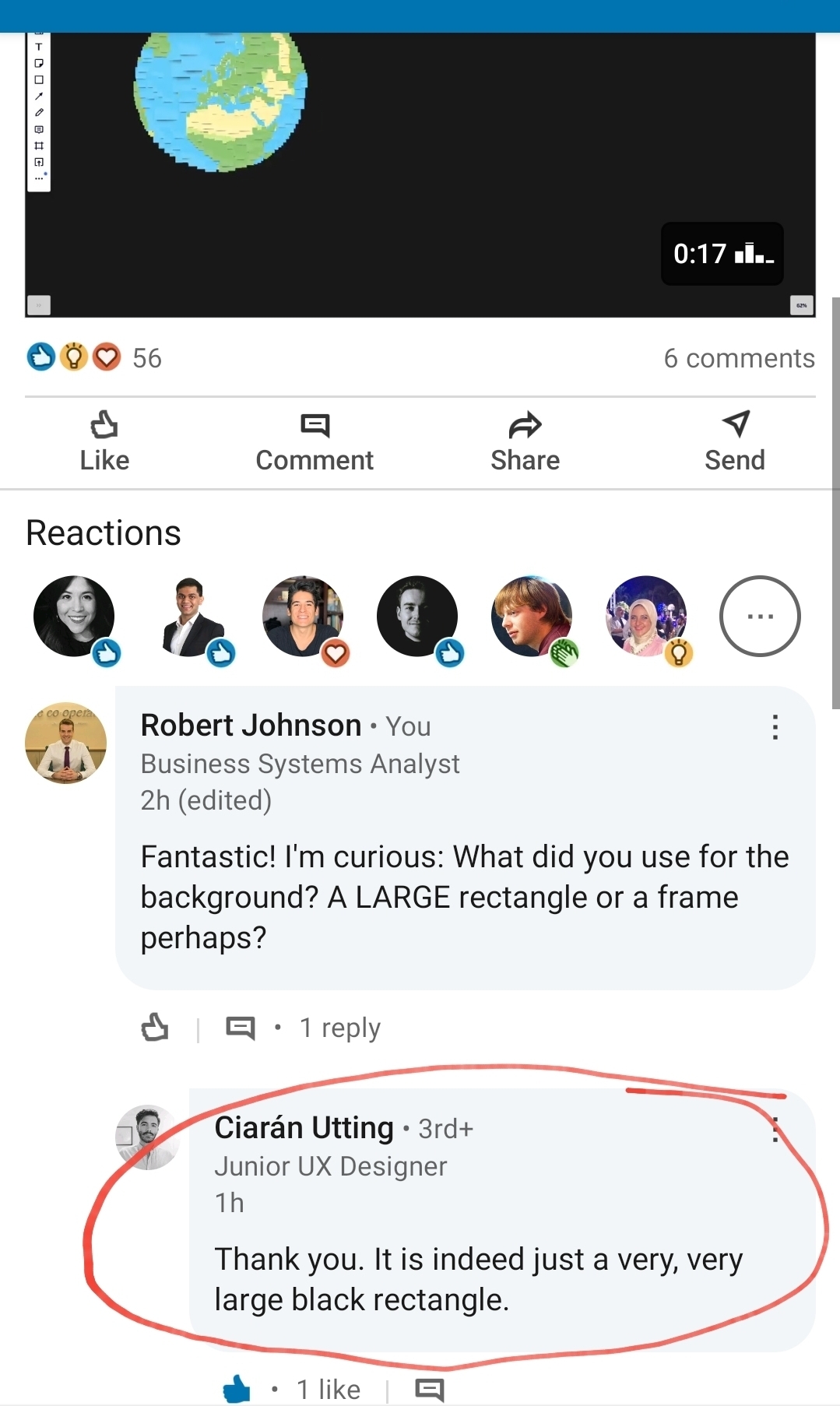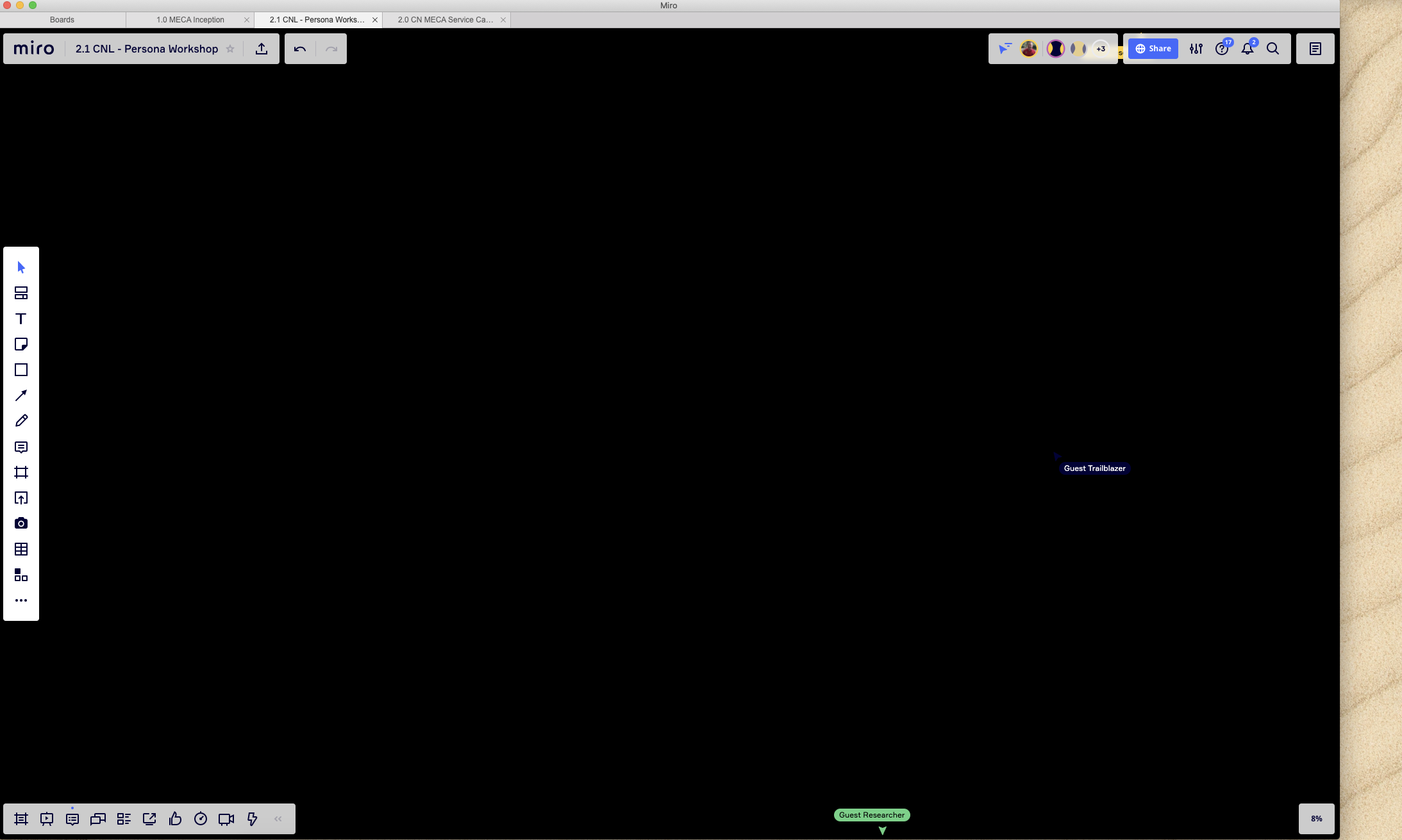Hi everyone,I really need your help)))I have 3 free boards(for 3 different students) on Miro .I`ve worked with them for some time and everything was Ok.
But one of the boards stopped working)It can`t be loaded.Just a black screen .But all control panels are avaliable.The board can`t be moved left-right or scaled.I cant`t load any pics on the board or add text...
Another two boards still working as usual (