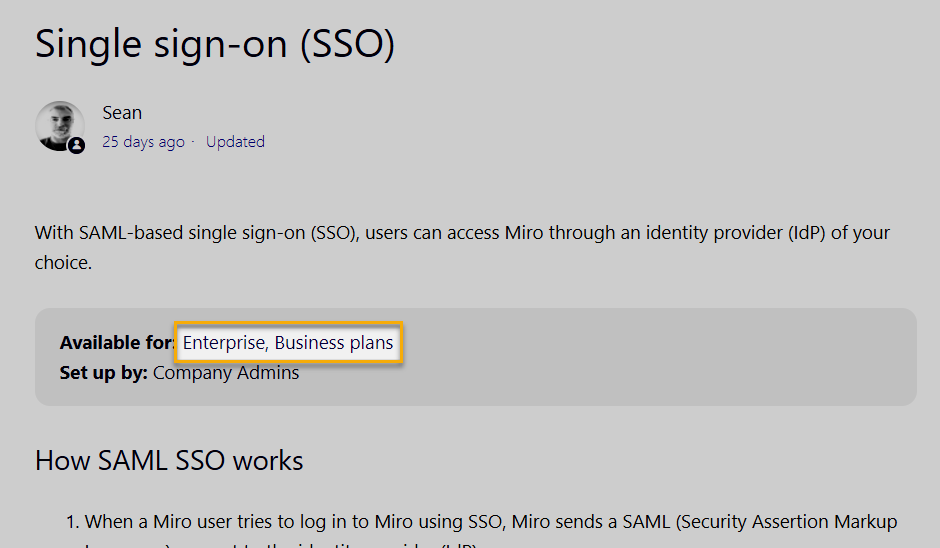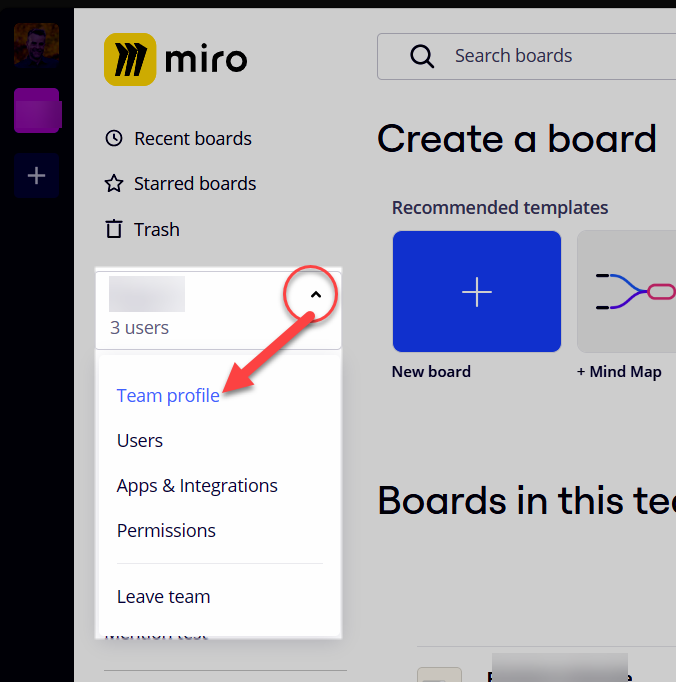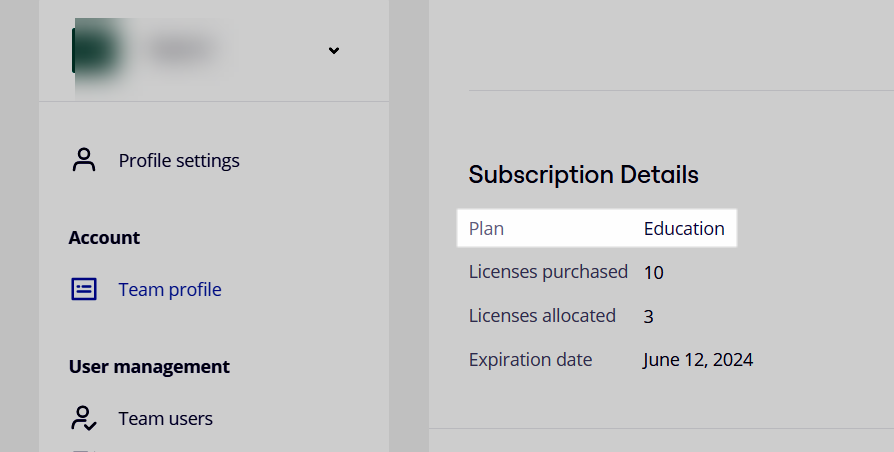Hello. I am relatively new to Google Workspace for Education and Miro. I am trying to set up SSO so students and teachers don’t have to sign in to Miro (Google will do it for them.) I am following this article: https://apps.google.com/supportwidget/articlehome?article_url=https%3A%2F%2Fsupport.google.com%2Fa%2Fanswer%2F14100608&assistant_id=generic-unu&product_context=14100608&product_name=UnuFlow&trigger_context=a
When I get to Step 2, “Set up Miro as a SAML 2.0 service provider” and then go to the 3rd item, the step says I need to click on “Enterprise Integrations.” I don’t see this option in my version of Miro. Is this a limitation of the type of Miro account I have? (And I will not be able to setup SSO as a result?)
Thanks in advance!