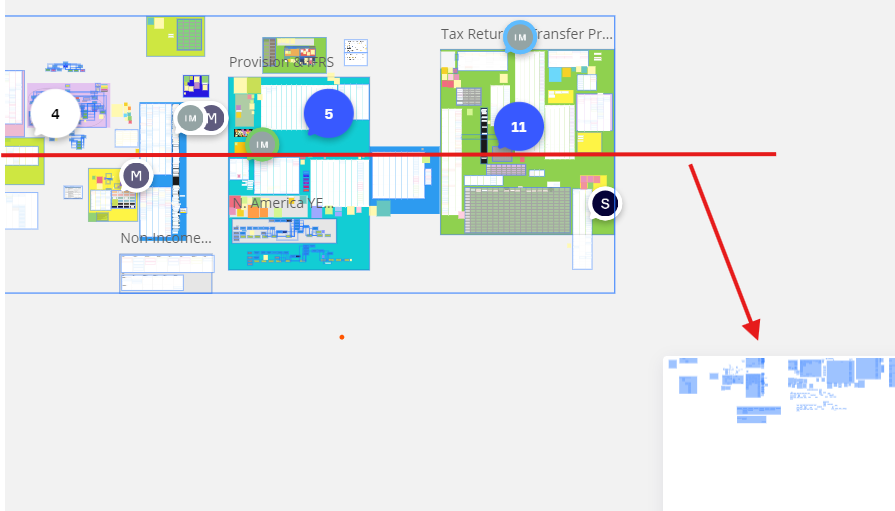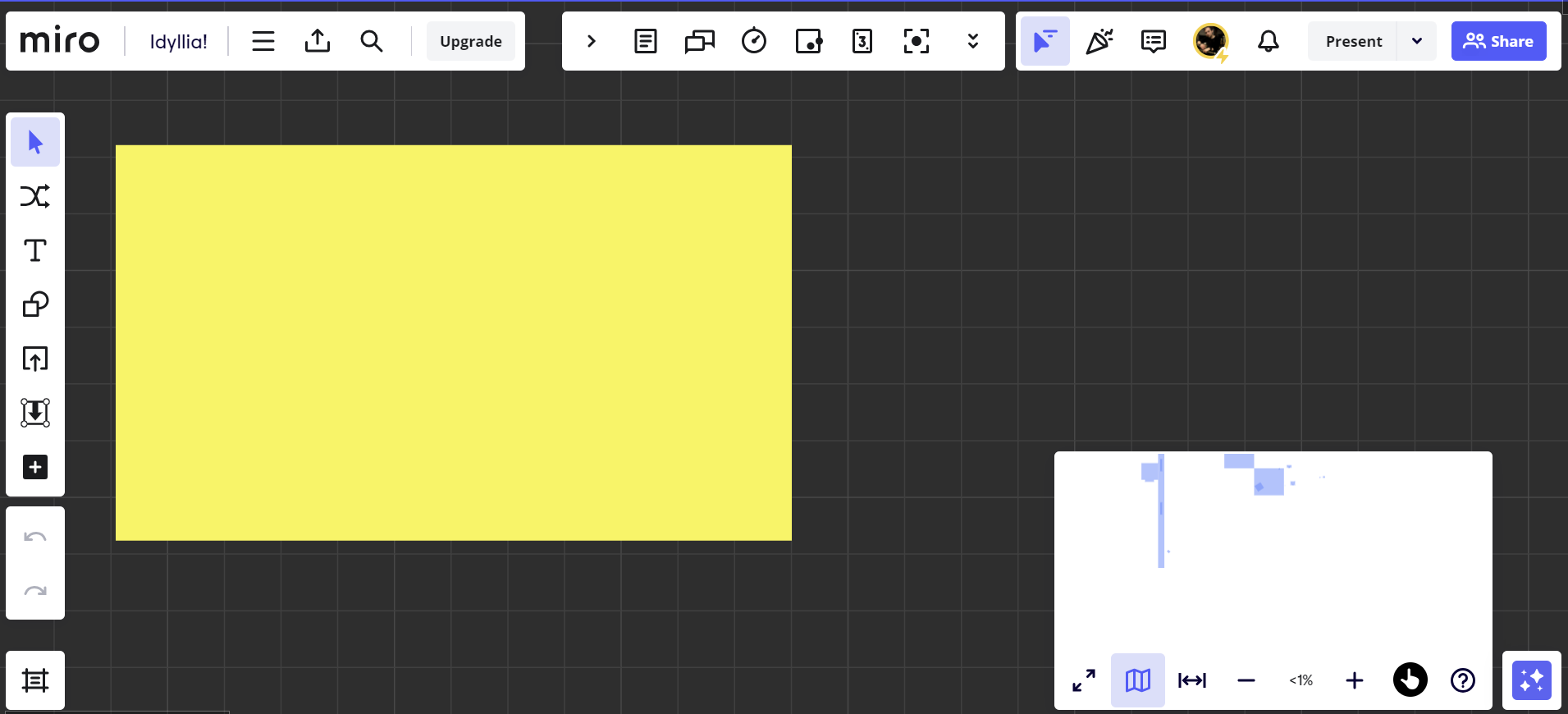My minimap is only showing the bottom half of my board. I’ve tried using Ctrl-A to locate if any random shapes are stretching the view, and there aren’t any; all my content is collected together.
It’d be one thing if the scale was blown-out, but this doesn’t even show the top half of my objects.
Anyone know how to fix this?