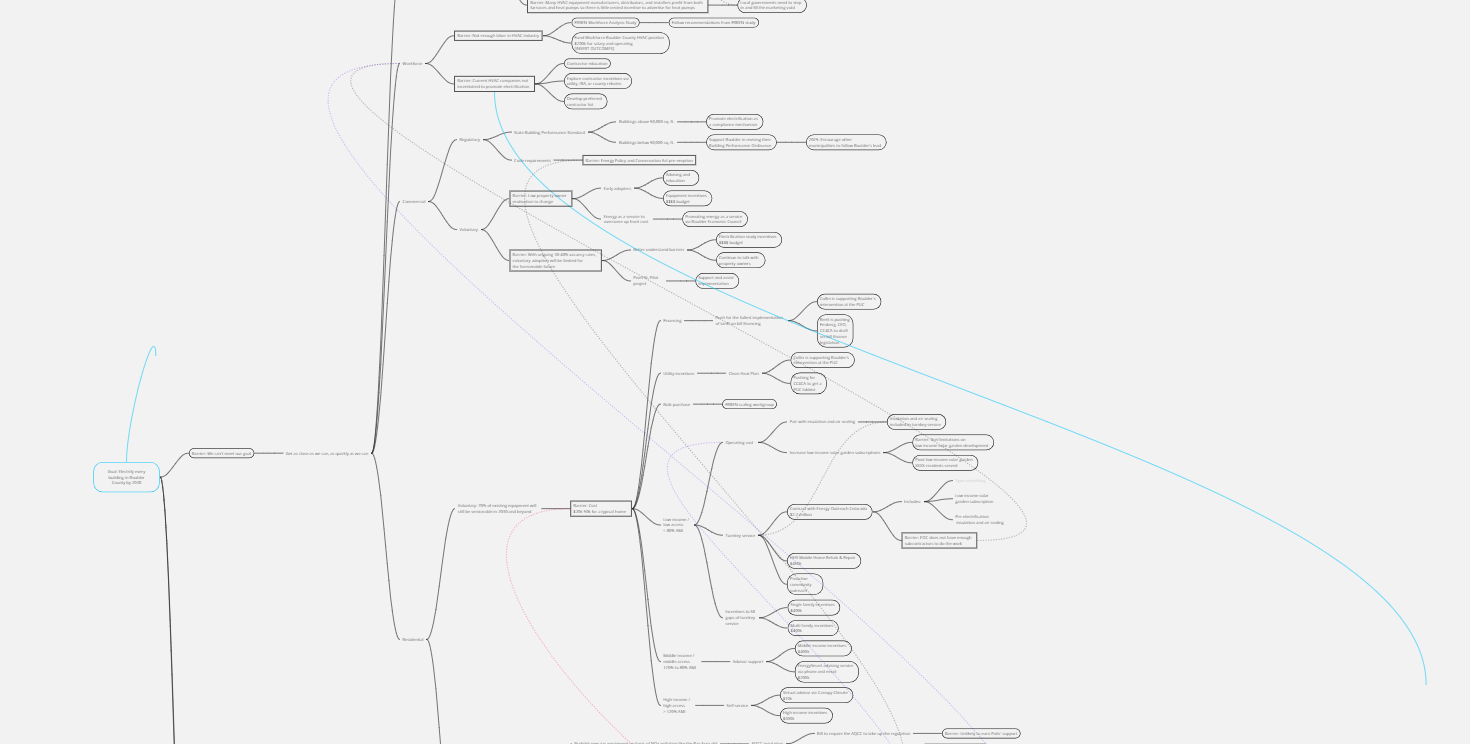Hi There,
I recently deleted two nodes in my Mind Map and the associated lines didn’t delete with the node text box. I can’t select the lines or find any way to get rid of them. See the two blue lines pictured here. Does anyone know how to resolve this?