In some of my Miro tables I change cell color and opacity to highlight contents.
Have done this in the same way for a while and it has always worked without any problems.
Now, when changing a cell it looks fine, but when I then continue to change the next cell, the first one drops back to the old opacity (the new color is kept). The same goes if I change several cells at once (works well), but when I continue with one or several more the first ones drops back to the old opacity.
An annoying new feature, or what has changed???
I am having this same issue! Would greatly appreciate any advice
Hi
Thanks for reaching out!
As per my replication, I was able to reproduce the issue on my end.
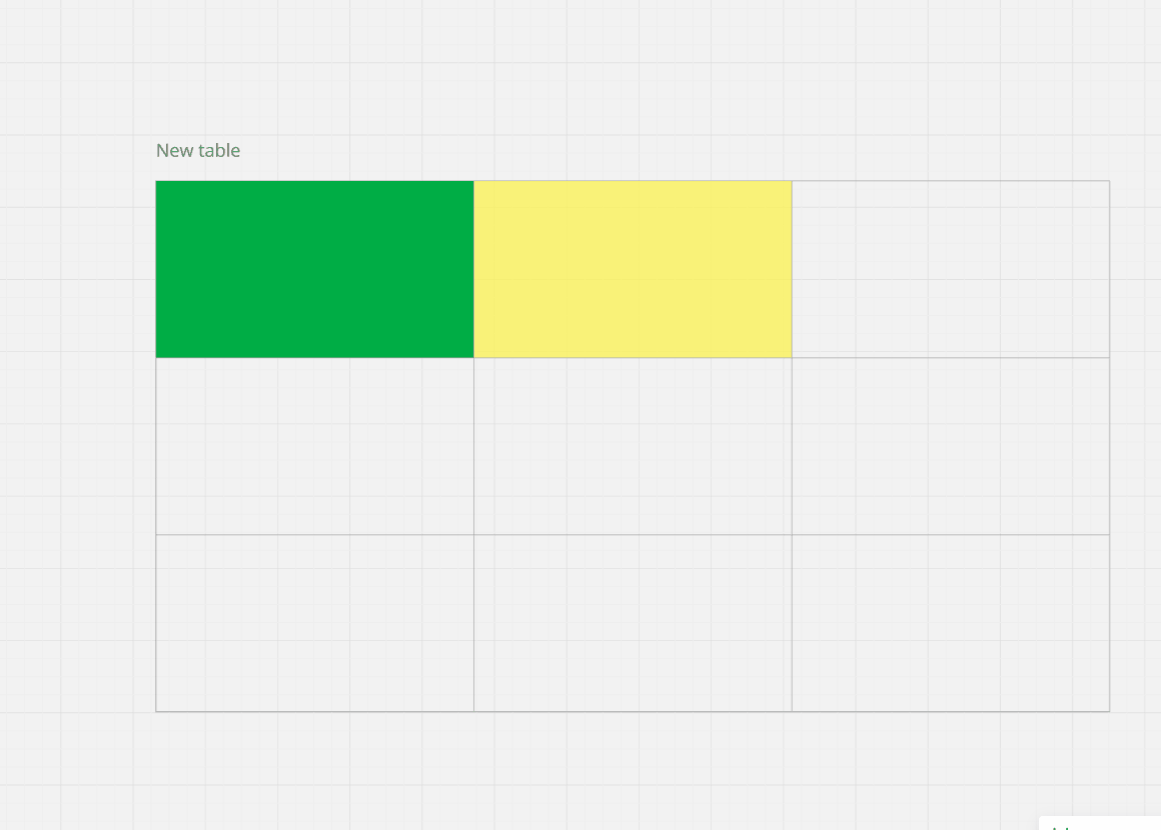
I reported this behavior internally and converted your comments to a support ticket so it can be inevstigated thoroughly. Please check your inbox for support’s response.
Same issue here. Please advise.
HI
Thanks for jumping in on this thread!
I converted your comment to a support ticket. Please check your inbox for support’s response.
Have gathered log files acc. to your request. Will try to have them sent to you later today. Currently there seems to be an IT issue stopping me.
Hi
Were you asked by supports to provide the logs? If so, I’ll let the team know about your comment here.
Hej Eca
Yes I was approached by support, and asked to provide logs. I had a bit of an issue to upload the requested logs since I’m on a corporate network and needed a secure way to do so, plus the log files were quite large :)
Support have now confirmed that they can recreate the problem, and the tech team is looking in to it…
Hi
Thanks for the update!
I can confirm that your case was escalated to the dedicated team. I’ll check from time to time for any updates from the team and will share them here. I have also updated the tilte and tagged it as INVESTIGATING]. Thanks for your patience as we work on this!
Adding to this to say that it also happens with shapes. So I will set the new colour and opacity of a shape, and when I reopen the file then some have reverted back to 100% opacity. This has occured repeatedly over the last 2 weeks. Let me know if I can provide any more details.
Hi
Thanks for reaching out!
I have converted your comment to a support ticket. Please check your inbox for support’s response.
Same issue here and has blocked our ability to use Tables right now.
It doesn’t just revert when changing the next cells color or opacity. When you refresh or leave and return the board cells have reverted to the original cell color & opacity before the change.
Hi
I have converted your comment to a support ticket. Please check your inbox for support’s response.
Hello, I’m having the same issue as the initial poster trying to change opacity of cells in a table. Once I try to make a change, the cells revert to the original opacity. Please advise, what is the fix for this?
Hi
Thanks for jumping in on this thread!
As per the supports in OP’s ticket, there’s a bug on our end that causes this behavior. Currently, the case is being handled by the team. Once a fix has been released, we’ll make sure to update this thread.
Thanks for your patience!
Same issue here. Commenting to ensure I am notified when this is resolved. Thanks!
Hello fellow Miro users and a Happy New Year to you all!
While encountering the same issue as you all while planning out my next few months on Miro, I took the opportunity to spend some time finding a workaround rather than getting on with anything useful.
Given the cell/object colour & opacity tends to the PREVIOUS setting, you can set the cell/object’s colour and then opacity twice (i.e. click twice on the opacity you want after selecting the colour) and it seems to remain fixed. I believe this is because the opacity/colour reverts to the PREVIOUS setting, but as you set it twice, both the previous and current setting are the ones you want.
Alternatively, you can set the colour and opacity you desire, and then copy and paste that element in all desired places (including the original cell you copied from, as that will have reverted back to it’s previous colour/opacity). The trouble with that is that the item’s contents is also copied, and then needs changing, so this method is somewhat more tedious.
Hopefully that will help others out while we wait for the bug fix.
Hi all, quick update here! Per the Miro Support team, this is a workaround you can use if you are currently experiencing this issue:
- Click the three dots on the context menu
- Select Copy Style
- Click the three dots on the context menu
- Select Paste Style
- The opacity will be saved
Thanks for your patience while Miro continues to work to resolve this behavior more broadly in the future, and hopefully the workaround above helps in the meantime!
Reply
Enter your E-mail address. We'll send you an e-mail with instructions to reset your password.



