This article talks about using user credentials for Jira Cards to integrate with Miro:
https://help.miro.com/hc/en-us/articles/4402396447890
The section “How to enable individual Jira credentials for Jira Cards?” suggests I should see an “Open Settings” button:
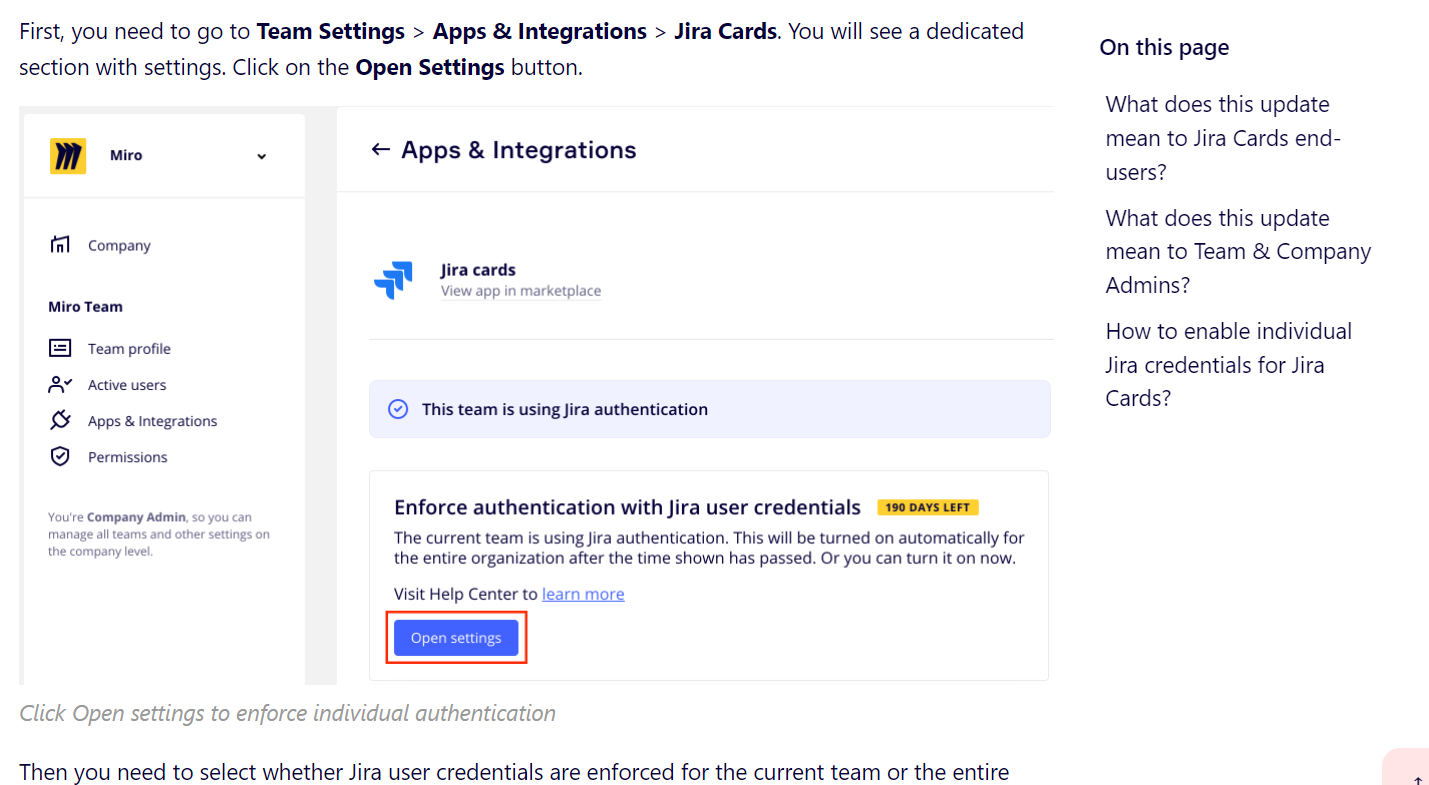
However, In my settings for Jira Cards, I do not see this button. It looks like this:
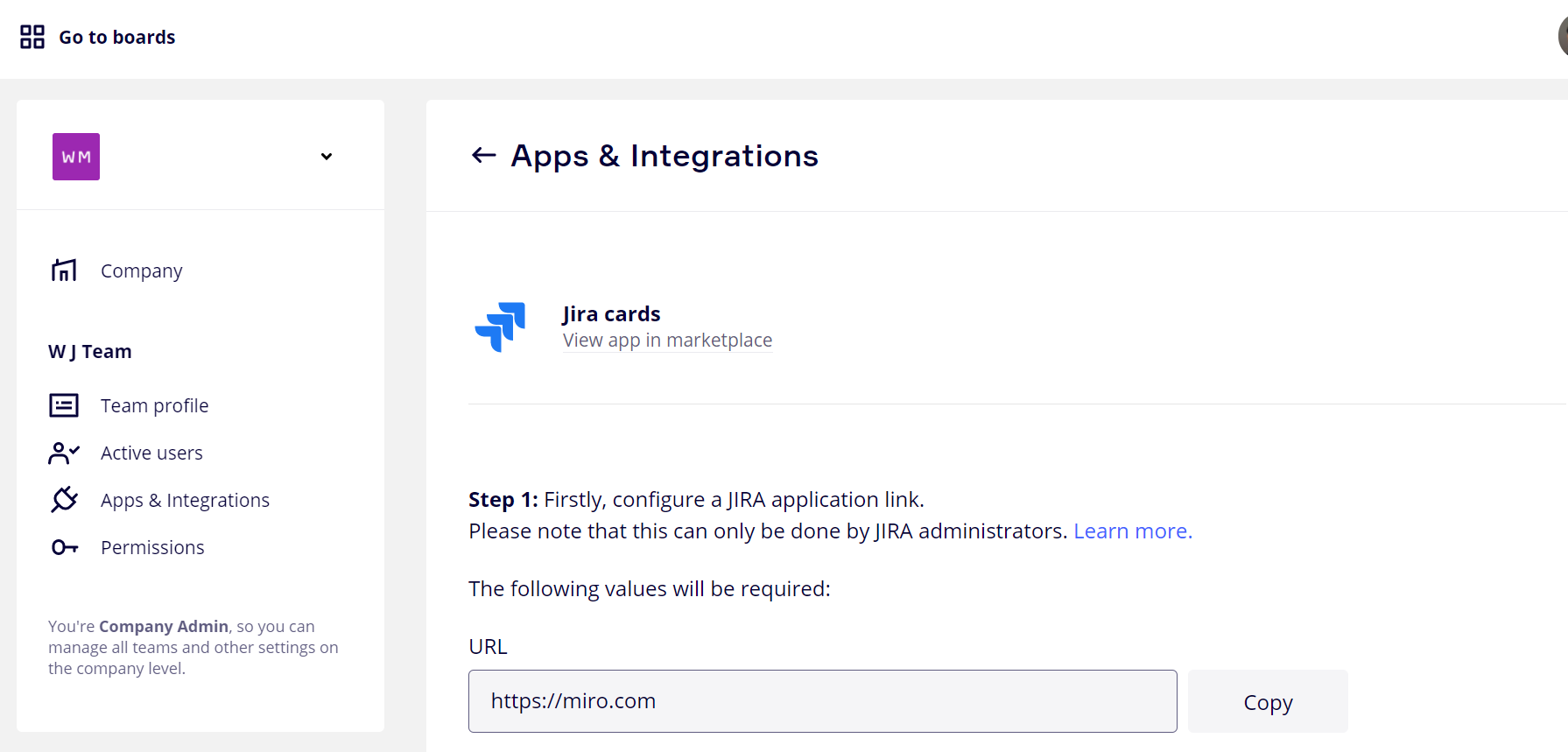
This is the screen to configure Jira access the soon-to-be-deprecated way, yes?
Am I missing a step to enable the “Open Settings” button to enable Individual user credentials for Jira Cards?
Thanks for any help, it is appreciated.





