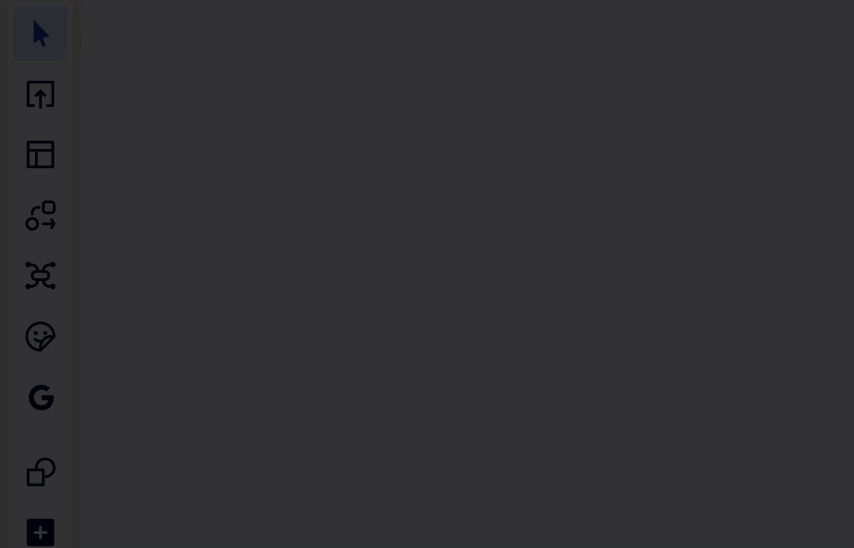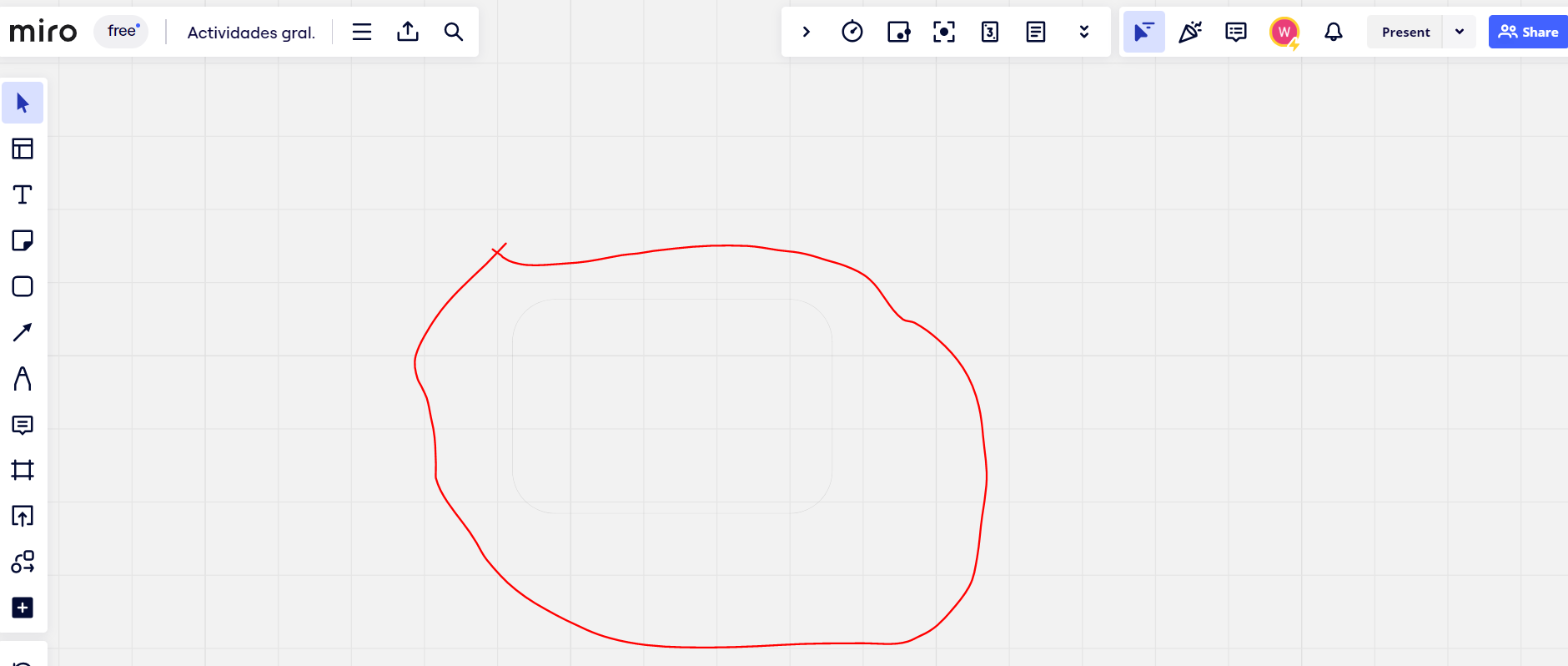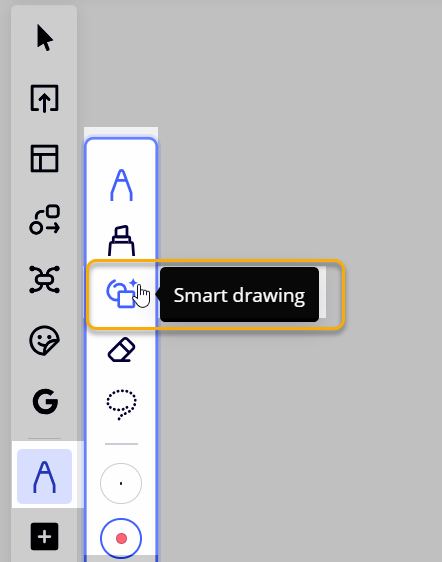Hello community, I'm using Miro and since yesterday I've been experiencing an issue. When I try to add a circle shape, it doesn't appear correctly—only a square shows up with very little thickness. Is anyone else experiencing this? I'm on the free plan
Issue creating smooth circles
Enter your E-mail address. We'll send you an e-mail with instructions to reset your password.