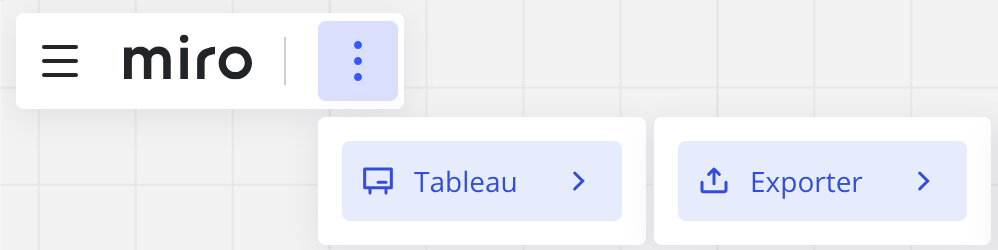Hi @Kevin Subrebost,
Thank you for reaching out and providing screenshots!
Could you let us know:
- What device and screen resolution you’re using when accessing Miro on Firefox? Sometimes, smaller screens limit the number of visible tools on the toolbar to optimize space.
- Have you tried pinning the tools? Certain tools might need to be manually pinned to appear in the toolbar.
Additionally, it might help to clear your browser cache or check if Firefox is updated to the latest version. Let me know if any of these suggestions work, or feel free to share more details about your setup so we can assist further!
Looking forward to your reply!