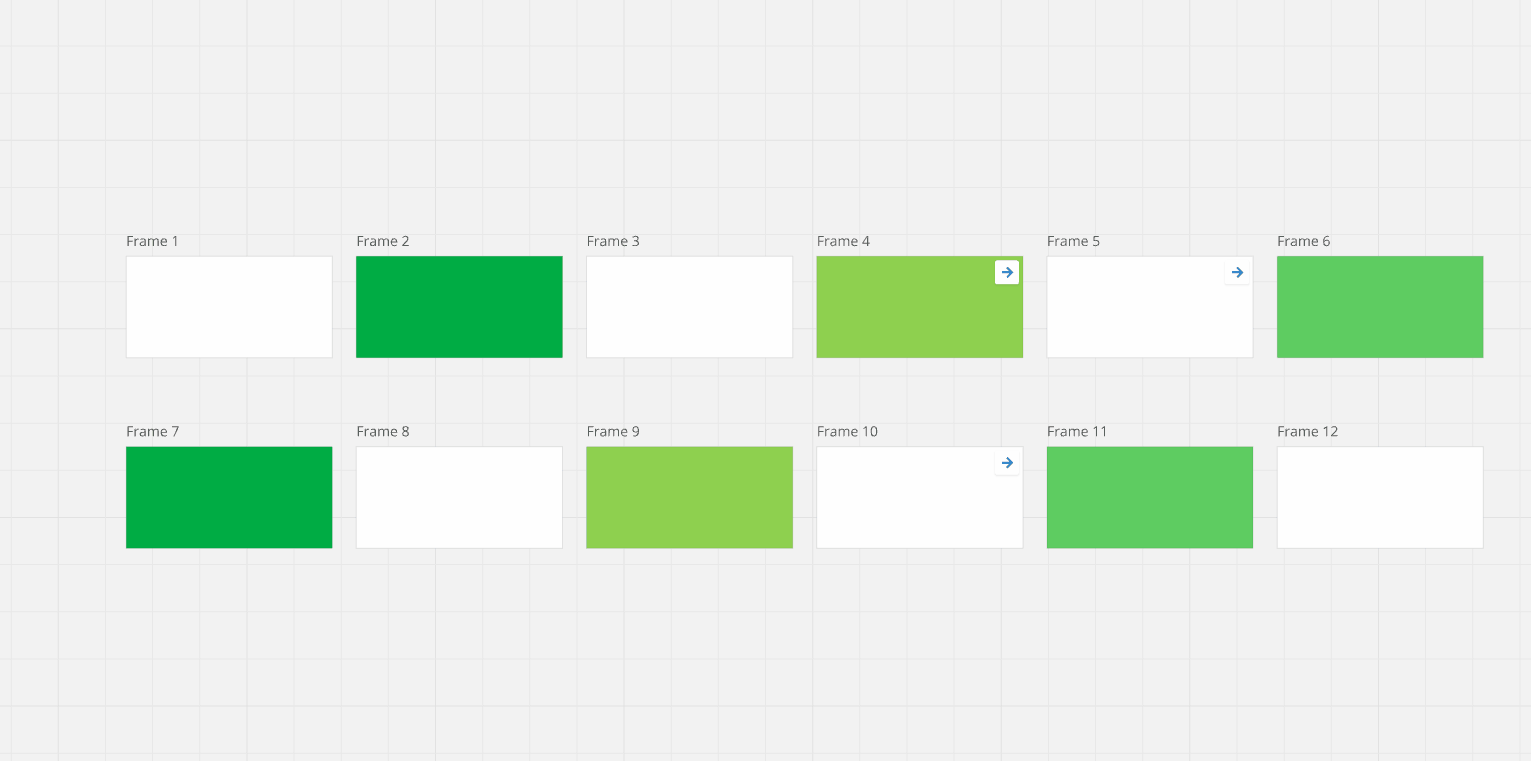I’m grateful to have found the Framer 2.0 app that allows me to extract a PDF file and create frames from the pages quickly. I wonder if I could lock multiple separate frames all at once (I want them still ungrouped from each other after locking them). Is this possible or is it something I have to do manually, one by one?
Question
Is it possible to lock multiple separate frames all at once?
Enter your E-mail address. We'll send you an e-mail with instructions to reset your password.