Mobile Android app is not functioning correct, I can't add or edit text in shapes, double tap or long press both activate move mode and I can't find any other way to edit text in shapes
phone : Samsung galaxy S23 ultra
Mobile Android app is not functioning correct, I can't add or edit text in shapes, double tap or long press both activate move mode and I can't find any other way to edit text in shapes
phone : Samsung galaxy S23 ultra
https://community.miro.com/ask-the-community-45/invisible-text-boxes-and-images-19874
When troubleshooting the mobile app, you would try the following steps in this order:
I will also note that, for me on my Galaxy S24, when I select an object – either by a long press or using the pencil/edit icon (seen below), then need to do a single tap after the selection in order to get my cursor in the object (I’m not sure if this new behaviour or a bug).
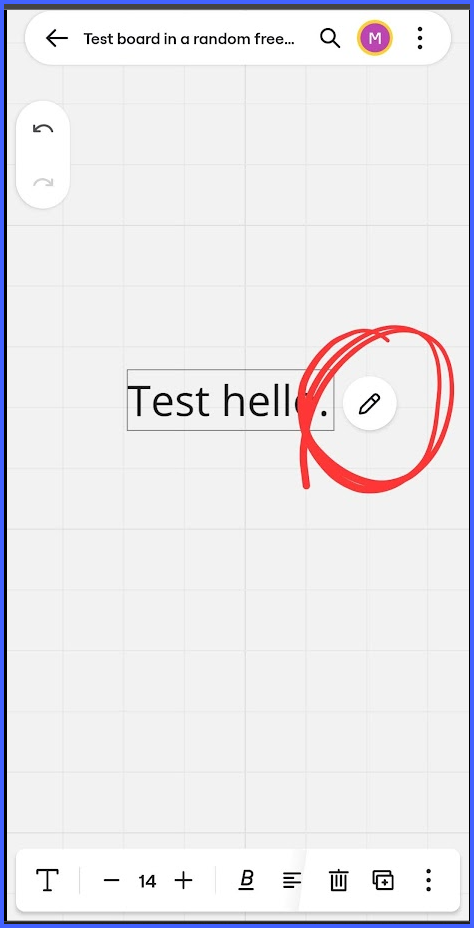
I've had the same issue for a few days now. Both in the android app and the mobile version of the website. I've also checked the ios app and received the same result. I've tried reloging, clearing the cash and reinstalling the app, to no avail. Also no amount or combination of clicks allowed Mr to edit text within a shape. Text in a text boss works fine. I hope they fix this soon =/
I am running Android 14 on a Samsung Galaxy S24, using version 3.25.30240649 of the Miro mobile app. I’ll add a Loom to ticket.
I will open a support ticket and update this post as I hear back from the support team.
Thank you so much!
Enter your E-mail address. We'll send you an e-mail with instructions to reset your password.