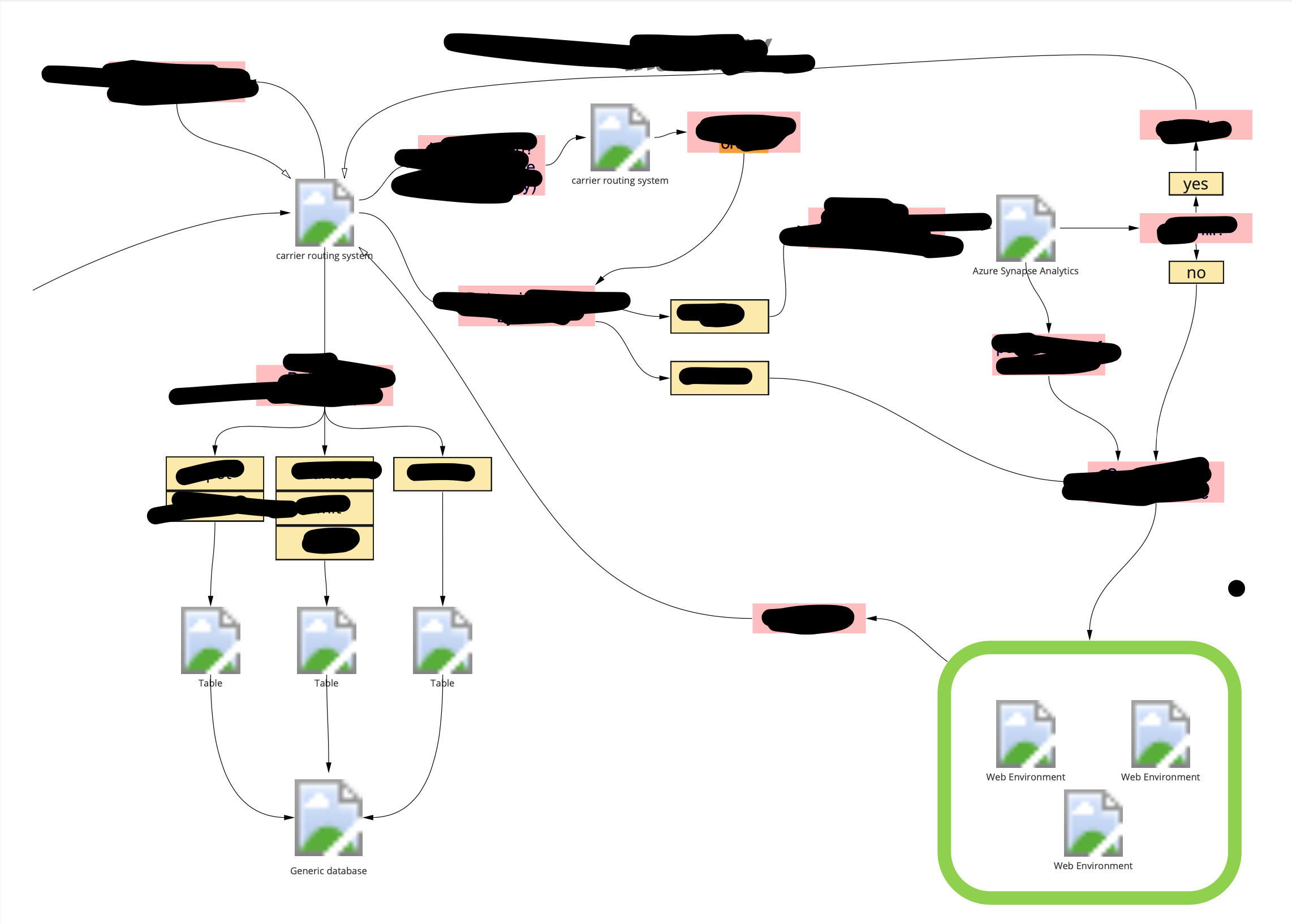I have a mac and have seen other threads (https://community.miro.com/peer-support-45/images-break-when-exporting-to-pdf-4187) but nothing in the list of steps works to solve my issue. Same thing is happening on multiple teammates machines.
The board I am trying to frame and export is small. The small quality PDF actually does not work at all, and the high quality pdf outputs with broken icons.
When I try to export as .jpg the file downloads but cannot be opened due to corrupted file. Please help!